SpaceX's Starlink internet service uses satellites in low-earth orbit to provide high-speed Internet to underserved parts of the world, especially places without easy access to cable or fiber.

SpaceX's Starlink beta opened up in my area, so I installed Dishy—that's the nickname for the large white satellite dish above—and I've been testing it and comparing it to my Cable internet.
I have Raspberry Pis monitoring my Internet—one on Starlink, and one on Spectrum. And I also have a power monitor measuring power usage. And I've tracked everything since day one to see if weather like snow and thunderstorms affect service, and how Starlink compares to Cable.
Here's the bottom line: Most of the time, I couldn't tell I was using Starlink. And that's good. Everything felt the same.
But that was most of the time. I have eight trees around my house, and there's literally nowhere I could put Dishy that allows it a full view of the sky with no 'obstructions'.

Reality hits when I'd notice a page not loading. I'd open up the Starlink app and see "Obstructed." At my house, that happens for a minute or two, a few times per hour, because of the trees.
And as pictured above, a recent app update lets it show exactly where the obstructions are. (Though it's estimation about the frequency is a bit off—I would have a very brief obstruction (< 10 seconds) every 5 minutes or so, and then a longer obstruction (20-40 seconds) every 10-20 minutes).
Caveats
Before I get into the review, there are three MAJOR caveats:
- I live in a suburb outside a large city. Starlink isn't made for people like me who already have good Internet, but I plan on passing on Starlink to my cousin once it's available at her farm.
- If I had no other Internet options, I'd trim up my tree for a more reliable connection.
- Starlink is currently in beta, so reviews should be taken with a grain of salt. There are no guarantees, and a lot will change before it goes public.
If you want the whole story, and enjoy videos, here's the video I made for this review:
Dishy - Starlink's terminal
First I'll talk about the Starlink Terminal, nicknamed 'Dishy McFlatface'. If you look at the guts inside the dish, it's a LOT different from a normal passive dish.
Dishy is more of a computer with a array of tiny antennae than a satellite dish. And that's the reason why the hardware currently costs $500—and SpaceX is actually losing money on every dish they sell!
At Mobile World Congress, Elon Musk said the terminal costs SpaceX over $1000, but they're working on a new version that could be a little bit closer to $300—someday.
The dish uses dozens of antennae for beam-forming, to target a tiny satellite whizzing by in low earth orbit. Then the array locks onto another satellite, and another, and so on.
In addition to the complex antenna control, there's also a full modem and basically an entire little computer inside. COSIC, a research group in Belgium, extracted the firmware from the dish, and found it runs Linux on a 4-core System on a Chip.
And on top of all that, it also has a self-aiming mechanism that orients the dish at the right angle when you first turn it on.
For all its technical marvels, the dish has a few shortcomings.
The hard-wired 100' Cat6 Ethernet cable is technically not supposed to be cut and reterminated. So installation and cable routing can be annoying, especially if you need more than 100' of cable.
And the dish gets fairly hot in use. Because it houses a computer and a lot of electronics, it has thermal limits that can cause issues in areas with extreme cold or extreme heat.
The recent heat wave in the US resulted in some Dishies shutting down after they reached 122°F (50°C).

Some users watered Dishy to keep it cool, or raised it off the ground more. But luckily I haven't run into that issue yet.
I'll mention more about power consumption later, but during extreme cold, the dish has a sort of 'snow' mode where it heats up to melt off ice and snow. And in the one snow storm we got here in St. Louis, that's exactly what happened—with no Internet dropouts!
My dish survived four months of every type of weather St. Louis has to offer:
- Two weeks of a record-breaking heat wave.
- Four severe thunderstorms, with pea-sized hail and winds over 60 miles per hour.
- A freak spring snow storm with a couple inches of snow in an hour.
- And a few heavy rainfalls with more than 1" of rain per hour.
Dishy comes with a small tripod stand you could stake into the ground or onto a flat roof, but as I showed in my Starlink roof install video, I mounted it directly on my asphalt shingle roof using the volcano mount. There's also a flashing mount and pole adapters available, so you can mount it most anywhere.
A lot of people also ask how easy it is to move Dishy.
And... that's still an open question. Right now, Starlink is being rolled out slowly, by geographical 'cells', around select parts of the world. They can't roll it out everywhere because the satellite constellation is not yet complete, there aren't enough ground stations, and satellites can't communicate directly with each other, so each satellite has to be able to see both a ground station and your terminal to get a connection.
What this means is you couldn't just pick up Dishy and drop it anywhere and get service. Each Dishy is tied to a service address, and if you go more than few miles away, you might not get a connection. I tested this at my cousin's farm, 60 miles from my house, and while the dish could get a few bytes here and there, it wasn't giving any reliable signal.
SpaceX does allow you to change the service address, but the the new address must be in a covered cell.
But until more infrastructure is built out and a new terminal is available, Starlink is definitely not going to be convenient for travel, like onboard RVs, airplanes, or boats.
The Starlink Router

The other main piece of hardware you get with Starlink is this router. The router isn't anything to write home about, but at least it's a halfway-decent wireless and wired router.
I learned from TurtleHerding's teardown that the router runs on Qualcomm's IPQ4018 System on a Chip, which is another 4-core ARM CPU, in addition to the one inside Dishy, and it runs a custom build of OpenWRT; you can even see the code SpaceX uses to build the router software—well, at least most of it—on GitHub!
I haven't tried too hard to hack my way into it, but it was fun to see an ASCII-art version of SpaceX's logo when I tried logging in over SSH. It even had this fun little quote as the banner:

For the astute reader, the quote is a variation on a line from Bee Movie.
While I was in that deep, I checked one hop further, and tried to access what's presumably the Starlink base station, and got this lovely rendition of the Nyan Cat:

Jokes aside, the best way to configure Starlink is through the mobile App. If you visit 192.168.100.1 in your browser, you can access some features, like stowing dishy, restarting the router, and seeing connection stats, but that's about it.
But the mobile app has all the functionality on the web, and then some: once you sign in, you can manage the WiFi network name, separate the 2.4 and 5 GHz networks, and access all the Starlink support FAQs.
The router isn't complicated, which is a blessing and a curse. You can't get a static IPv4 address, if that's something you care about, since Starlink uses CGNAT, but VPNs do work. And you technically can get a static routable IPv6 address if you use your own router and toss out Starlink's, but that's not something the average user would care about.
I should also note that a lot of these things have changed since I first started using the beta.
I'm happy with the router's simplicity, and also happy you can use your own if you want. But from a hardware standpoint, there are two major downsides:
- There's only one gigabit network port on the back, so you'd need a switch to plug in more than one wired device.
- The router is very top-heavy. I don't know how many times I've accidentally knocked it over. It got annoying enough I 3D printed this base to keep it standing up.
Power Consumption

The hefty power supply has no problem staying put. Inside this black brick is an understated two-port PoE++ switch, capable of supplying over 100W to Dishy!
It also powers the router via PoE, so you don't have to have an extra wall wart AC adapter plugged in for the router.
This high power rating means it's doubly important to use the right cabling, especially for Dishy. If you splice Dishy's wire, use Cat6A or better cable, and keep the run less than 100', otherwise the power to the Dish might not be adequate, or you could even overheat Dishy's cable!
I wanted to see just how much power Starlink uses, especially since people have asked how well it would work off-grid with solar or battery power, and the results were surprising.

I popped a Shelly Plug into my UPS that sends power usage data over my network, then set up my Raspberry Pi to track Starlink's power consumption, and I've been monitoring since day one.

The dish plus the router consumes almost 100W of power, all day long. Compare that to the 5-10 Watts my cable modem and ASUS router consume, and it's definitely something to consider.
The other thing that surprised me was what happened on April 21 this year. We had a freak late-spring snowstorm with a few inches of snow falling in a short period of time.

During the heavy snowfall, Dishy quickly spiked up to 125W, peaking at 175W towards the end of the snowstorm.
According to support, Dishy has a kind of 'snow mode', where it heats itself up enough to melt snow off the top, and it seems like it automatically goes into that mode when snow starts obstructing the sky.
Dishy consumes a lot of power. If you want to run off solar power, adding an extra 90-plus watts to your load isn't nothing. Other satellite-based Internet providers use a bit of energy too, but Starlink is in a league of its own.
Starlink's 2.4 kWh of daily power consumption means running Starlink 24x7 would cost around $10 a month, on average, in the USA. That's about the same as a modern mid-size refrigerator.
Performance - subjective
Starlink is worth that extra energy consumption if it performs, though.
And I'm splitting this part of my review into two sections: subjective, and objective. You don't need me to tell you that I can make FaceTime calls, play Halo, manage my open source projects, and watch YouTube all day.
Because that's about it, subjectively-speaking. It's boring, because Starlink is basically what I'm used to: A mostly-online high speed Internet connection.
But what's boring to me is revolutionary to some people. My cousin, whose house I visited earlier this year, gets 5 Mbps of download bandwidth, and less than 1 Mbps up. Having 20x faster Internet is life-changing for someone with a low-quality Internet connection.
The one thing that wasn't always pleasant was how some software handled dropouts, especially some streaming platforms and video conferencing apps. Since that happens a couple times an hour at my house, I would have to call someone back, or refresh a page and watch an ad again to get back into a stream.
Most well-known apps like Netflix, FaceTime, and Zoom, handled things well without any incident. It was really the apps and services that are obviously outsourced, like poorly-made TV network apps, that would have strange issues requiring a relaunch.
Subjectively, I really like Starlink. I've been able to leave my iPhone and iPad connected only through Starlink, and I hardly ever notice the obstructions.
The dropouts have gotten less frequent, too, as SpaceX launches more satellites (which means more sky coverage), and has updated Dishy's software to be better at switching between satellites.
Performance - objective
But how does Starlink really perform? I covered in detail how I use Raspberry Pis to monitor my Internet. I wanted raw numbers with lots of data over time, so I could form a solid opinion about Starlink.

So I've been running this Raspberry Pi since the day I installed Starlink, and every 30 minutes, it runs a Speedtest, and charts the result. It also checks for latency, and tracks all of Starlink's own statistics, thanks to some code from Dan Willcocks!

On average, over the past few months, I've gotten about 150 Mbps down, and 20 Mbps up, with 40 ms of latency.
I could get peak download speeds just over 300 Mbps, and peak upload of around 30 Mbps, and according to Elon, ping times could someday be as low as 20 milliseconds, but I'm more interested in what I can measure right now.
So how does Starlink do against my cable connection?
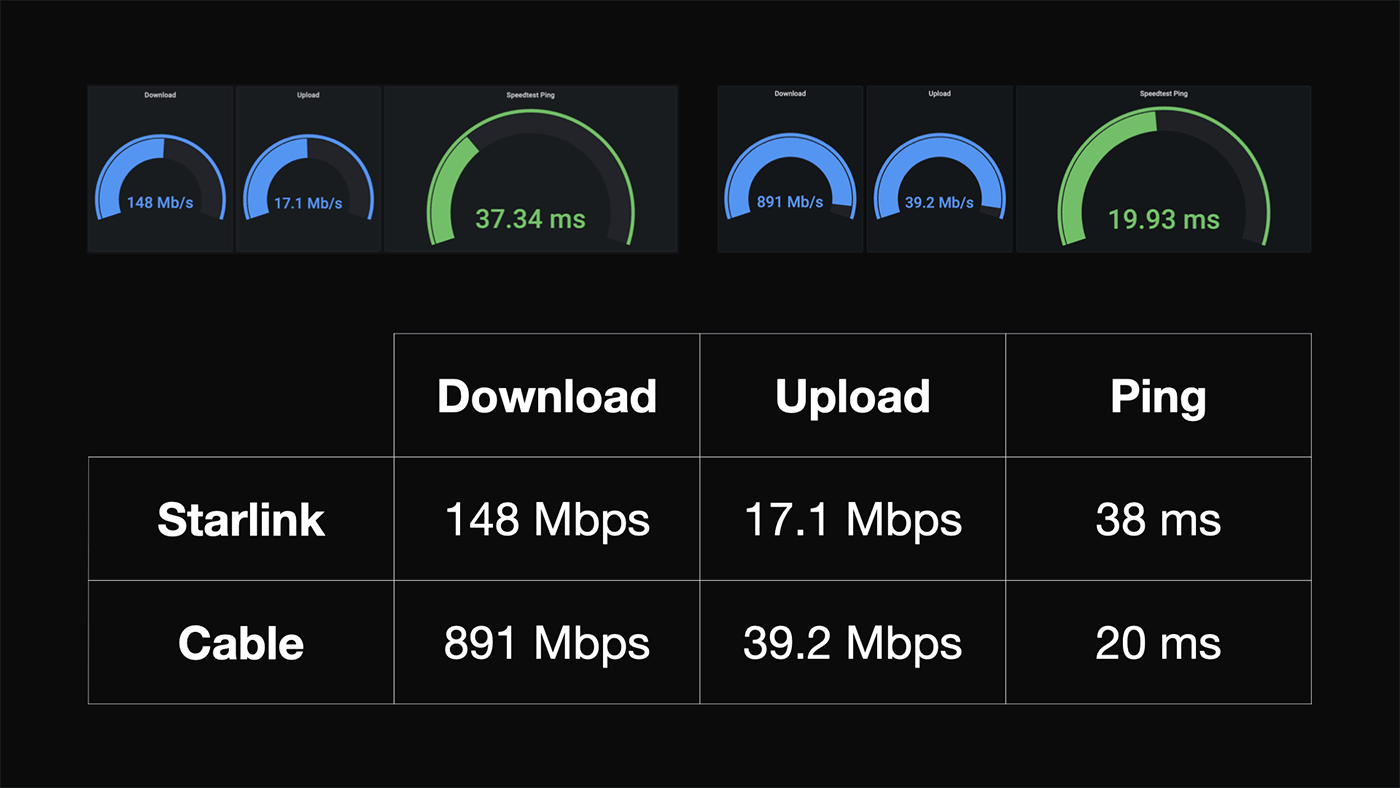
(The results above were an average for an entire 7-day period.) It's not a fair fight, since Starlink isn't made to compete against urban Cable Internet, but then again, I do pay 1.5 times more for Cable, and while it gives me a lot faster downloads, it's only a tiny bit faster on the upload speeds, in terms of the upload:download ratio.

The best measure of how it feels, though, is jitter, and using the Request Duration graph, it's easy to see there's more jitter, or variation in the response times, from Starlink. But it's not as bad as I thought it would be.
If I were a competitive gamer, or was trying to livestream something important, I wouldn't rely on Starlink just yet. I did a full livestream on my unstable prone-to-obstruction connection... and it worked! But there were some blank spots during dropouts and times when YouTube knocked down the bitrate.
How about comparing Starlink to my cousin's DSL on the farm?

Starlink comes out way better there, since the DSL connection is a paltry 6 Mbps down, and .5 up! 150 down with 15 up, it's not even a competition!
Starlink Pricing and Contract
The last thing I'll mention is the price and contract. Right now, the basic Starlink kit is $500, and the service costs $99 a month. Most people will need another $100-200 worth of mounting gear, and if you want it professionally installed, expect to pay a few hundred more.
But the contract is straightforward, which is usually not the case with ISPs in America: unlimited data, with supposedly no plans to add data caps, and no hidden fees or early termination charges.
You can cancel any time with a support ticket, and the main catch with the service right now is the fact it's a beta, so SpaceX doesn't really have to guarantee any level of service, and the network can temporarily turn go offline at any time for any reason.
Drawbacks to Starlink
Before I wrap up, there are two major issues some people have with Starlink, and really any low-earth constellation like it, and that's it's impact on earth-based astronomy, and it's potential to increase the risk of the Kessler syndrome, a catastrophic increase in space debris.
But for both issues, SpaceX has been working to mitigate the risks—as much as they can. See my first Starlink video for a deeper discussion of both issues, and follow the news for updates on both—it seems like every month there's a new development in these areas.
And with the potential of Amazon launching their own low-earth-orbit Kuiper system, these issues must be dealt with, because even if the risk is managed, things that happen in orbit affect the entire planet, not just the USA.
Verdict
My hope is that any satellite-based Internet can be as open and inexpensive as possible, to give people equal access to high-speed Internet, no matter where they live or work.
To sum up my review, I really like, but don't love Starlink. At the beginning, I had thoughts of switching to Starlink and ditching my cable ISP, just because how poorly they've treated me as their customer over the years. And Starlink performed well, and their support has been great...
But the performance just isn't where I need it for what I do. If I didn't have decent cable Internet, like my cousin, that'd be a different story. And judging by many people's reaction to getting Starlink, it can be life-changing.
The nice thing is, for now I have two Internet connections at my house, and I'm going to aggregate them so I can get more than 50 Megabits of upload speed. At least when my maple tree isn't standing in the way!

Comments
One thing a number of Starlink skeptics bring up is the fact that, during the beta, Starlink is serving only a small number of customers. As it scales to hundreds of thousands, then millions, it may not perform as well, especially if the current limits (e.g. '20 Gbps per satellite') and ground station bandwidth has limits that can't be expanded.
There is some truth to the fact that the current system may have some limits that make it perform worse under final production loads—but that assumes some things, like satellites, ground stations, and Starlink's software stack won't improve over time. I think as SpaceX has proven multiple times before, they have a knack for solving complex engineering problems and expanding their capabilities where people have doubted them.
Whether they can do this with Starlink before the clock winds down and money runs out? That'd be a fun thing to bet on. But I wouldn't bet against them. Having hardware in space, and tens of thousands of customers already using the system... they're already leagues beyond where most other space-based ISPs have gotten.
Super fascinating. I just made such a skeptical comment on your YouTube video. Do they publish their count of customers? I did not find that.
I agree emphatically that their engineering is brilliant and their accomplishments are legion. I fully expect they would improve the improve-able things. There are other problems.
I have personal bitter experience with cool products that scale poorly. So I am not simply sniping. Obvious hard limits in this project are bandwidth and satellite density. I don't know what either of those limits are but they aren't amenable to improvements in semiconductor technology.
As an entrepreneur, let me add one other ecology. At the end of the day, Starlink must turn a profit charging the same amount as phone companies who bury their cables and forget about them. I find that inconceivable. Their infrastructure costs must be 10x++.
Such economics felled Iridium, a similar project. That was a different day and a different company, but it was the same problem. Gawd knows Elon's name can procure many billions before gravity is re-asserted.
I think the main difference between Iridium and Starlink is the economy of scale/reusability. With Starlink, the hope at least is that the satellites will be cheap and fairly disposable, and the launches can be incredibly cheap on a per-satellite basis. I know a lot of the profitability is pegged on the ability to launch hundreds of sats on the Starship—which is yet to demonstrate orbital flight. I don't doubt SpaceX will continue making progress. The big question is whether they'll make the progress in time before the sunk cost gets too high.
Hi Jeff,
I'd be curious for a bit more info about those in pretty remote locations. My dad is in rural Jeff City, and we have a place near Table Rock (like, can't even get anything other than verizon cell service, much less cable internet). If there's no 'cell' nearby, what do you think we would get at those locations?
Thanks for trying it out!
Unfortunately, you have to be in a covered area to get any service at all. You can go to https://www.starlink.com and enter your address (or the address at your remote location) and see if it's covered. If not, you wouldn't be able to get a connection until Starlink is open in that area.
Thanks; I tested and both locations just say 'targeting coverage in late 2021', which certainly doesn't sound like 'we have coverage today'. I'll keep an eye on it. Thanks for the write-up!
I signed up a few days ago and got a mid to late 2021 eta.
Last night I got an email saying my kit was being prepped to ship and would within 3 days.
I payed my 99$ on Feb 1st...still waiting, even though it did say mid to late 2021 for me.
same
Have it, installed it, love it. We video conference over secure networks for corporate jobs without issue. The kids game, Hulu, while we work online. We live in the vineyards in Sonoma County California. As for the obstruction issues I installed a Dishy on an 8'metal pole 2' in the ground. Cable is in conduit underground as well. I think the underground cable mitigates the overheating issue. We used all 100feet of cable to home office. Overall height is 6' plus the size of Dishy from the ground up. The install is as follows 30" post hole, 6" base rock, 2' 5000 PSI concrete 1 rebar, 1 metal fence post. The cable from the base of the Pole up to dishy is wrapped in foam for overheating abatement. My neighbors in Green Valley just drool over our Starlink. Cable is dead, long live Dishy!!
That sounds like a great setup! For the pole and cable burial, did you have someone come in to install it, or did you DIY it?
Jeff, I follow your youtube. Good to see your #1 on hackernews at the moment
DIY with my son. Can send photo. Thank you for all the wonderful data. Gratitude. You dah man.
Great write up Jeff! We live about two hours from St. Louis in rural Illinois and we have 10Mbps down and 1Mbps up. We really can't wait for it to arrive here, as a remote worker it would definitely help us.
In conclusion you've stated explicitly that "the performance just isn't where I need it for what I do."
Which immediately brings to mind the question, "What do you do that requires such performance?"
Mostly the live streaming. I don't do it as much as I used to, but I do livestream once every month or two, and my viewers are used to 1080p, 60fps streams with no dropouts or lag... Starlink just can't push that through consistently (at least not at my house with the big tree in the way).
We've had Starlink for about the same length of time as you and were able to mount it without any obstructions and as such it has been better for us than the local provider we were using used a radar dish to connect to a central terminal. We had some issues with the latency on that provider because of limits and throttling that we haven't had to worry about with Starlink. I have done some streaming, generally at 780p through services like Discord versus a true streaming setup and would agree that its not quite there for these types of things. However it has been fantastic for work meetings and webinars over platforms like Zoom and Teams which use lower resolutions and are very good at optimizing the experience based on the available bandwidth.
Kessler syndrome would be unlikely to happen with starlink because it orbits so low, any satalites which malfunction would burn up in a matter of weeks without active thrust due to drag from the atmosphere. Kessler syndrome is far more worrying in geostationary orbit where there is a very limited space and orbital decay takes millennia.
What Ben said. It *can't* be a serious issue due to the low altitude. Not only is there enough drag to bring down an unpowered satellite in about 10 years (assuming a mass/area ratio of 100 kg/m^2), but if a satellite does break up, the lifetime of the pieces scales linearly with their lower mass/area ratio.
As a reminder, basic orbital mechanics guarantees that if a satellite blows up violently, the pieces may have a higher apogee, but their perigee is at most the breakup altitude (and probably less). This can extend their lifetime, but they'll still be subject to appreciable drag.
Well, let's enrichen this a bit. "Unlikely" is properly based on a lot of factors. Rate of orbit decay is one. George summarized that well. It's a crapshoot and it takes years, not weeks. Density of satellites is another.
That is not a basis for being sanguine. Shrapnel from a hand grenade settles almost immediately but can do enormous damage in the meantime. If you throw it into a high-density crowd, you can wreak a lot of damage without long lived shrapnel.
The ONLY thing that the low orbit assures you is that you can launch new satellites a year later to replace one's that were destroyed.
It is difficult, maybe impossible, to computationally model Kessler syndrome fully. Especially right now. Once we experience it once or twice, it will get easier. How fast/slow? Does it wipe out everything at a given orbital level or just some of it? Etc. How do the remaining systems function?
My word of caution is that it comes on like other chain reactions - fire, avalanche. Suddenly.
> I'm going to aggregate them so I can get more than 50 Megabits of upload speed.
how are you going to do it?
Still testing that, hope to do it with a Raspberry Pi though!
pop along to the Peplink forum if you struggle. There are a bunch of us bonding multiple Dishys, and dishy with 4g/5g...
Just received my Starlink yesterday and am thrilled with its performance. We were saddled with 3 MbPS download cable service on a good day, upload 0.3. So far speeds are around 70 MbPS download and 15 upload. Expect it to improve over time.
Originally had Starlink 7 months ago where they required a postal address. The closest address was 50 km away so when we set up at our location there was over 90‰ obstruction. Our package was easily returned and money refunded.
When Starlink was offered by Google location we reapplied and now, 7 months later, have service. (About two months after seeing two Starlink trains go overhead.)
Starlink is a saviour for people who are in the country.
Our area is heavily treed and we originally set up Starlink on the roof top, which did work. The recent dish is atop an old tower that was used for 'bag phone' (radio) communication and just clears the treetops.
Starlink told us they are looking at a 'longer cord' option (ie 150') because so many users in the woods are finding the present setup challenging to incorporate.
People with good cable or fibre seem to be negative toward Starlink. For us country dwellers with slow or non-existent internet connections, Starlink is a saviour.
Jeff, thanks for the comprehensive and informative article. I'm still waiting to get my kit here in Canada. Geographically I'm on the edge of a large town in the Golden Horseshoe. Because I'm surrounded by conservation property and in the shadow of the escarpment, I am only able to get DSL at the end of 6 kms. (3.5 miles) of copper. The service is so bad and restricted that not one alternative exists. I would kill to get 5 Mbps down and 0.5 Mbps up. On a good day I get 2.3 / 0.3. !?! I'm hoping that by the time I finally get my service they will have overcome some of the obstruction issues as I have a lot of tall trees around me, some of which aren't mine.
Once again, great work and analysis.
Herb
Thank you Jeff,
This was exactly the type of review I was looking for. I am an average user and the subjective is good enough for me with 9mbs down and 1.5 up. I am southwestern va resident, and signed up for the beta on Feb 1st, with hopes of mid to late 21 equipment shipment. I knew cutting down my maple 5 years ago would come in handy! Thanks again.
Jeff, I got tired of waiting for my dishy and bought a used one with no service agreement. I can't figure out how to contact Starlink and reactivate the service. I know Starlink says you can't resell the terminals, but I really need the increased bandwidth for telework. Do you know how to contact Starlink if you don't have a service agreement?
Unfortunately even if you have a Dish and power it up, there's no way to get Starlink service until the service is activated in your area, and the only way to know when that happens is to sign up on the Starlink website for the pre-order.
Now on their website, since they sell the kits on amazon and at home depot and best buy, there is a place right under the sign in to activate and create an account.
I could never get mine in a place in my yard where it would work reliably. I think I lose 27 seconds every minute... The other thing and you sort of cover it in the dissection of the dish - the receive "cone" is much larger than a conventional satellite dish. You have to take that into consideration. I believe they say a 30 degree cone. And I believe it. The latest location has a very good view of the northern sky. But trees to the west and northeast are obstructing the dish. I'm very disappointed and they tell me I can't sell my dish and they won't take it back. I have a $500 paperweight. Good luck with the transfer thing.
I heard the "we're selling this at a loss" spiel. Honestly I don't care. That's your business decision. Company's sell things at a loss all the time. For a variety of very good reasons. If I'm "investing" in starlink I want stock - not a dish I cannot use.
Hi, I got my dish last week and wanted to integrate it fully into my network, so i use my own router (mesh). Now I want (if possible)to power dishy with a PoE switch but the specs seem kind of strange (most likely a 802.3 type 4 would work). Have you tried powering it with an PoE Hardware? (I saw the label on your switch) Thanks an great review!
I'm on that list to receive dish mid to late 2021. I move Nov 1 and I fear I'll have to get ViaSat or Hughes in the meantime, with T-Mobile 5G hotspot as primary. Did you use a dual WAN router? I'll need one to automatically switch during dropouts, considering the TP-Link ER-605. The Inseego 5G MiFi M2000 that T-Mobile sells doesn't have an ethernet output, so am looking at Netgear Nighthawk M5 5G. Let me know if you have any experience/suggestions!
Hi Jeff, I am investigating whether Starlink will work at my house in rural Australia. The service is available here but the app is showing obstructions anywhere I try on my roof- an outage every 1-3 minutes. There are some trees around the house but I don’t think that is the problem as I get similar readings on a ridge line away from the house with no close trees. I get no obstructions at the highest point on my property but that is almost 1 km from the house, so of no use. I live in an undulating rural area and my house is down in a valley. With these readings, does this mean starlink is a no go for me?
Thanks for the post, this was one of the more informative reviews I've seen. I'm a software engineer looking at rural property and I was just a little disappointed that you did not elaborate on your final comments about why it doesn't work for you: "performance just isn't where I need it for what I do"... You claimed it's working great and you don't notice a difference, but then quickly end with it won't work for you, why is this?
For me, mostly the live streaming capability. I need a connection that's able to support 30-60 minute live streams without interruption, and at least at the current time, there are enough short dropouts where it interferes with the experience.
I really appreciated the information on energy usage. Our place is off-grid and you always have to consider energy.
Hi Jeff,
I'm just starting to think about internet access where we're building a new home. The cost of burying a DSL line will probably be more expensive than the up-front hardware costs for the Starlink, so that's a wash. But the power usage is a significant drawback on the Starlink cons list. The one thing you didn't cover in your review, and nobody has asked about is how long it takes to come online from a power on? No reason to burn 90W overnight when the system isn't in use. Could this just be turned on a few minutes before you're ready to use an online service and off when you're done?
John,
First off there's a big speed advantage of Starlink vs. DSL (however ping times might be slightly better with DSL).
Secondly the power consumption is not steady but will vary depending on Starlink transmit requirements due to conditions or inclement weather...Also the version 2 Starlink has slightly less power consumption vs. version 1. See the reddit post below of someone who has a version 1 Starlink and you will see that startup power consumption is higher then gradually goes down.
https://www.reddit.com/r/Starlink/comments/pkcgn4/starlink_power_consum…
We put a deposit on 4 March 2021 with delivery med to end of 2021. Well, the dish finally arrived 6 Jan 2022. We plugged it in and set up 7 Jan to "Network error" and "Unexpected location" errors. Multiple power cycles did nothing. Put in a service ticket 7 Jan at 6:56 pm. It's now 11 Jan and no response from StarLink. Per their satellite image on my account, the dish is in my back yard - exactly where it is - mounted on a picnic table in the middle of my back yard. So far NOT impressed with the lack of customer service. If my present internet wasn't so bad, this would be boxed up and on it's way back.
Sometimes support seems to get back pretty quickly, other times not. A couple of my support tickets took 1-2 business days to get a response, but I haven't had any take more than 3.
Great review. I just my confirmation and will pay the $500 and get it on-site. I am skeptical that even though the Appl indicated I had good signal across my skyline I have my doubts. I measured 50’ south of my house facing North and East and do have few tall trees in the line of sight. Mounting on top of my house will get 50’ of height but also pull me closer to a few of those tall trees. I guess I’ll find out as the satellite flys by and signal gets handed to next one what kind of drops I see.