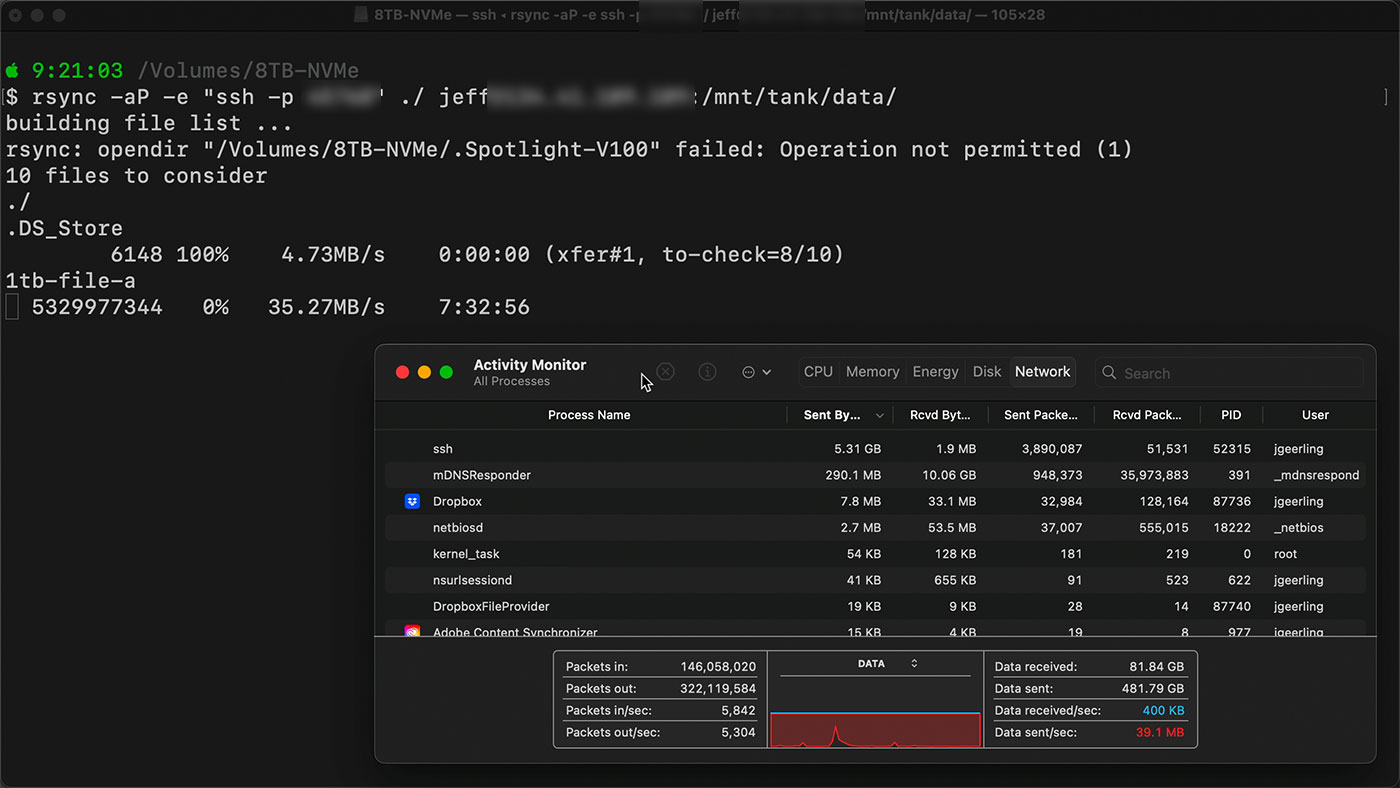If AI chatbots are the future, I hate it

About a week ago, my home Internet (AT&T Fiber) went from the ~1 Gbps I pay for down to about 100 Mbps (see how I monitor my home Internet with a Pi). It wasn't too inconvenient, and I considered waiting it out to see if the speed recovered at some point, because latency was fine.
But as you can see around 7/7 on that graph, the 100 Mbps went down to about eight, and that's the point where my wife starts noticing how slow the Internet is. Action level.
So I fired up AT&T's support chat. I'm a programmer, I can usually find ways around the wily ways of chatbots.
Except AT&T's AI-powered chatbot seems to have a fiendish tendency to equate 'WiFi' with 'Internet', no doubt due to so many people thinking they are one and the same.