Getting a new IP address via DHCP from Spectrum Internet
Recently this website's been the target of malicious DDoS attacks.
But after accidentally leaking my home IP address in some network benchmarking clips in a recent YouTube video, the same attacker (I assume) decided to point the DDoS cannon at my home IP.
I have things relatively locked down here—more on homelab security coming soon!—but a DDoS isn't something most residential ISPs take too kindly. So it was time for me to recycle my home IP. Lucky for me, I don't pay for a static IP address. That makes home hosting more annoying sometimes, since I have to deal with tunnels and dynamic DNS, but it also means I can hop to a new IP address if one is under attack.
Getting a new IP address
At least with the DOCSIS 3.1 modem I'm using, the overall process is as follows:

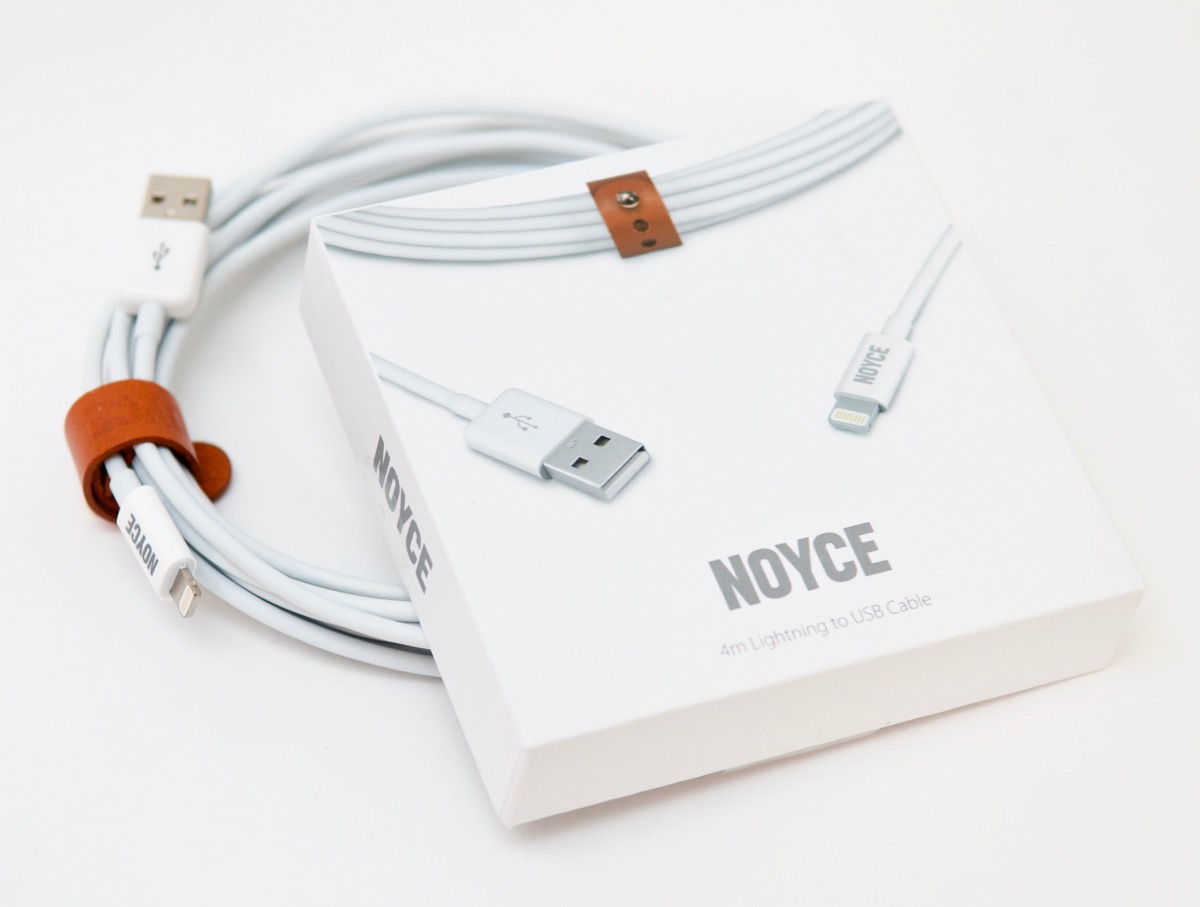

 I bought the iPad VGA cable at the store today, hoping to be able to browse the web via Safari, show presentations using Keynote, and view slideshows on my monitor and on the projector, using the cable. A couple of these things are possible, but right now the VGA cable is pretty weak, and probably not worth the money.
I bought the iPad VGA cable at the store today, hoping to be able to browse the web via Safari, show presentations using Keynote, and view slideshows on my monitor and on the projector, using the cable. A couple of these things are possible, but right now the VGA cable is pretty weak, and probably not worth the money.