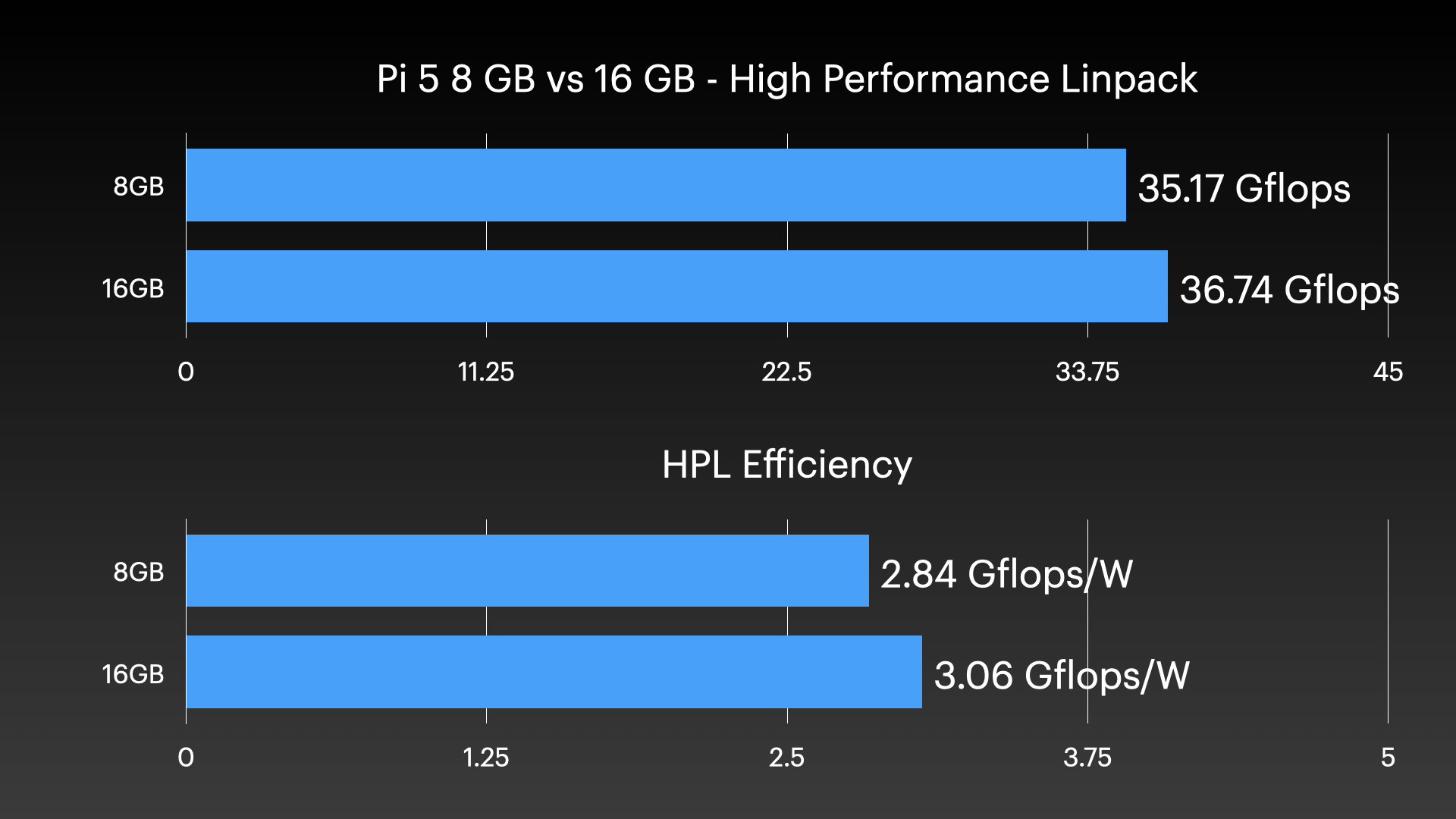video
Is an Intel N100 a better value than a Raspberry Pi?
tl;dr: it depends.

About one year ago, I bought an Intel N100 mini PC (specifically the GMKtec N100 NucBox G3) and compared it to the Raspberry Pi 5 8GB.
A year later, and we have a newer $159 16GB version of that mini PC with a slightly-faster Intel N150, and a new 16GB Raspberry Pi 5.
SiFive's HiFive Premier P550 is a strange, powerful RISC-V board

SiFive's HiFive Premier P550 is a strange board. It's the fastest RISC-V development board I've tested—though I haven't tested a Milk-V Megrez. It's also Mini DTX, which is an ATX-adjacent standard board size that won't fit in many Mini ITX SFF PC cases, which might be why SiFive and ESWIN are releasing a custom case for it (pictured above, which they sent along with the board for my review).
How to Recompile Linux (on a Raspberry Pi)
Because I get the same question on every video where I recompile the Linux kernel on a Pi to work on GPU or other hardware driver support, I finally made a video answering it:
How do you recompile Linux?
In my case, since I mostly rebuild the kernel for the Pi, I rebuild Raspberry Pi's Linux kernel fork instead of 'mainline' linux (the upstream Linux kernel source).
Raspberry Pi publishes a very thorough guide covering building and cross-compiling the Pi Linux kernel, and my video today mostly goes through that (with a few little tips on making the experience more convenient):
How is Deepseek R1 on a Raspberry Pi?
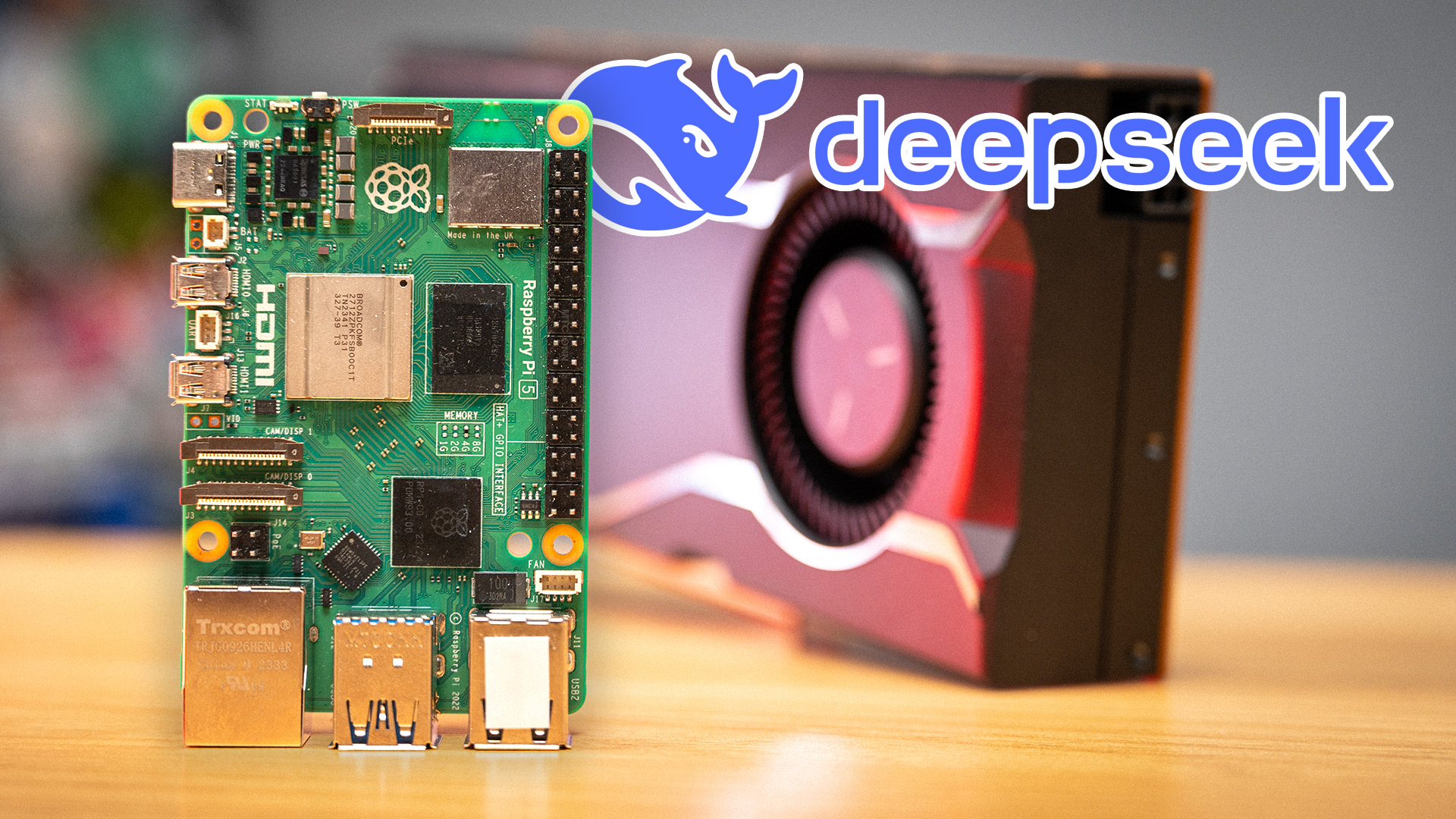
OpenAI, which is only really open about consuming all the world's energy and half a trillion of our taxpayer dollars, just got rattled to its core.
Deepseek, a new AI startup run by a Chinese hedge fund, allegedly created a new open weights model called R1 that beats OpenAI's best model in every metric.
Don't pay $800 for Apple's 2TB SSD upgrade

Apple charges $800 to upgrade from the base model M4 Mac mini's 256 GB of internal storage to a more capacious 2 TB.
Pictured above is a photo of a standard 2230-size M.2 NVMe SSD (one made by Raspberry Pi, in this case), and Apple's proprietary not-M.2 drive, which has NAND flash chips on it, but no NVM Express controller, the 'brains' in a little chip that lets NVMe SSDs work universally across any computer with a standard M.2 PCIe slot.
Project Mini Rack - compact and portable homelabs

Today I'm announcing Project MINI RACK, an open source project to help those building homelabs, RF/wireless rigs, and other electronics projects into mini 10" racks.
System76 built the fastest Windows Arm PC
System76 built their first workstation-class Arm PC, the Thelio Astra, and it's marketed for streamlined autonomous vehicle development.

But I'm not an automotive developer, just someone who enjoys Linux, Arm, and computing. So I was excited to spend a few weeks (which turned into a few months) testing the latest Ampere-based computer to come to market.
I initially ran my gauntlet of tests under Ubuntu 24.04 (the OS this workstation ships with), but after discovering System76 dropped in ASRock Rack's TPM 2.0 module, I switched tracks and installed Windows 11—which went without a hitch!
Documenting an 1115 ft radio tower climb
Some broadcast engineering tasks are a bit too daunting for me to consider. Climbing the massive towers that power radio and TV stations is one of them!
Recently, local engineer Aaron Cox had the perfect set of conditions for a drone flight to capture some of that risk, as the weather and timing of an antenna inspection lined up perfectly with his schedule.
Video
I'll summarize a bit of what we talked about in today's Geerling Engineering video, but if you want to watch that directly, it's embedded below: