
Today I'm announcing Project MINI RACK, an open source project to help those building homelabs, RF/wireless rigs, and other electronics projects into mini 10" racks.

Not everyone can afford (either due to budget or space constraints) to have a full 19" rack in their home. Besides that, people may want to deploy small, easily-composable equipment racks to remote sites, or have one in the car that they can take anywhere! And with the flood of Mini PCs in the market (in addition to SBCs and small PoE-powered network devices), and the move to solid state storage, a mini rack can hold a formidable amount of resources.
The r/minilab subreddit is probably the largest nexus of mini rack enthusiasts—and Project MINI RACK doesn't aim to supplant that. But I would like to have a central resource for 10" rack mount equipment, racks, and compatibility testing.

Not all equipment that fits within the 10" rack dimensions makes sense in a mini rack. And some equipment that shouldn't make sense works great! But discovering what works and what doesn't can be a long and expensive journey. One of the great benefits of a mini rack is you can save money not having to buy 'full size' rackmount equipment, which is often sold at a premium compared to standard desktop equipment. But you have to know the right equipment to buy.
Besides listing mini racks, PDUs, UPSes, drive trays, SBC mounts, mini PC mounts, mini network switches, etc., I am adding a Build Showcase, and to kick things off, I built three unique mini racks, and documented them in detail:
Mini Rack 001

I wanted to build a mini rack that could be picked up and transported with zero downtime. It has a UPS on the bottom that provides 3-4 hours of battery backup, can be recharged in 2 hours, and even has a DC solar input, so you can keep it running off a portable solar panel! (Though in my late-winter-day testing I could only get 11W through USB-C on my 45W foldable solar panel... I need to re-test in the spring.)
All the devices are powered via PoE, and I will eventually have everything hard-mounted for rugged durability (right now the Sherpa UPS is loose in the bottom, so if you shake it around like in a moving vehicle, it will likely fall out).
Full parts list (I earn for qualifying purchases—some links are Amazon affiliate links):
- DeskPi RackMate T0: $110
- LabStack Mini 2U Rackmount Kit (metal plate + 3D modules): $100 (approx)
- 2x Raspberry Pi 5 8GB: $160
- 1x Raspberry Pi 4 8GB: $75
- WisdPi PoE+ 5G HAT: $50
- HackerGadgets PoE+ NVMe HAT: $42
- Raspberry Pi PoE+ HAT: $20
- JetKVM: $69
- USB Keystone Passthrough: $8
- Cat6A Keystone Passthrough: $14
- USB-A to USB-A Jumper Cable: $9
- GigaPlus 10-port 2.5G PoE+ Switch: $99
- Pelopy Universal Rack Mount Brackets: $15
- Goal Zero Sherpa 100AC Power Bank: $187
- 60W GaN USB-C PD Charger: $28
- Monoprice Slimline Ethernet 6" 10 pack: $22
Total cost (brand new, not including tax/shipping): $1,008
Mini Rack 002
NOTE: Thanks to DeskPi's generosity, I'm giving away this rack, sans the PDU! Details for entering to win are at the end of this blog post.

My goal for my second rack build was to run a basic mini Pi cluster, targeting a lower price with 1 Gbps networking and USB-C power. Using DeskPi's Pi 5 NVMe 2U mounting bracket, I can have a 4-node Pi cluster with NVMe SSD storage, and USB-C power delivery. I added on a 10" rack PDU on the back, to keep power organized.
Plug in a network jack, and an AC power plug, and away you go!

There's a PDU on the back of this rack, but it's just a glorified (and very expensive) power strip. It would be great to see more PDU and UPS options for mini racks—right now the few options that exist are very expensive.
Full parts list:
- DeskPi RackMate T0: $110
- DeskPi 2U 4x Raspberry Pi PCIe NVMe Mount: $100
- 4x Raspberry Pi 5 8GB: $320
- 260W GaN USB-C Charging Station: $25
- Tupavco 10" Mini Rack PDU: $45
- 1 ft 3 pack USB-C cables (x2): $20
- Mikrotik CSS610-8G-2S+in Switch: $110
- Mikrotik RMK-2/10 Rack Mount Kit: $15
- Monoprice Slimline Ethernet 6" 10 pack: $22
Total cost (brand new, not including tax/shipping): $767
Mini Rack 003

For this rack, I wanted to see how much compute I could cram into 8U. I would likely add on a better network switch, but the idea is to use an external UPS so every rack space can be taken up with compute, while still allowing adequate airflow/cooling.
The two base units are Mini ITX cases from MyElectronics, which don't have room for a full PSU, so you'd likely use a PicoPSU or use boards that take direct 12V power input.
Above that is a mini ITX tray from DeskPi, holding a Raspberry Pi Compute Module 5 ITX board. And above that is another DeskPi tray, this time for dual SBC, which can also mount two 2.5" SSDs or HDDs below for storage.

The Mini ITX cases do stick out in the back a little. If you want to stack multiple racks (or an 8U and 4U), DeskPi actually makes a kit to join them securely. But you'll have to worry about stability, the higher you go! There are some racks from other vendors (notably, NavePoint) that are deeper and/or wall-mountable, which can help with the depth problems.
Full parts list:
- DeskPi RackMate T1: $150
- MyElectronics 10" 2U Mini ITX Case x2: $230 ($115 x2)
- DeskPi Super6C Clusterboard x2: $440 ($220 x2)
- Raspberry Pi Compute Module 5 8GB x12: $960 ($80 x12)
- DeskPi 10" Mini ITX Shelf: $24
- Seaberry Mini ITX board for CM: N/A
- Nvidia Jetson Nano Developer Kit: $200
- Raspberry Pi 5 - 8GB: $80
- Netgear GS305P 5-port PoE+ Switch: $70
- DeskPi 12-port Keystone RJ45 0.5U Patch Panel: $23
- Monoprice Cat6A 10 pack Snagless RJ45 Cables: $17
- ECOFLOW River 2 Power Station: $220
Total cost (brand new, not including tax/shipping): $2,414
Other Mini Racks

Pictured above is the closer-to-final form of my Mini Rack 001—my intention is to build a radio-centric mini rack, which I can use for SDR, ADS-B, Meshtastic, that sort of thing. A mini rack is ideal for me because the space limits me to projects I can contain inside the rack. Limitations often lead me to actually finish a project instead of letting it sprawl out over every horizontal surface :)
It's also cool having a rack-mounted, PoE/Battery-powered CaribouLite SDR Pi (that's what the dipole antenna's plugged into), which allows me to transmit and receive anywhere from 30 MHz to 6 GHz!

JaredC01 (who made the LabStack) has a mini rack (pictured above) with a couple party tricks: the whole thing is powered via PoE++ (using Unify's 65W PoE Injector, or any PoE++ switch). This allows him to place it far from any power outlet, and for Internet access, he can either use Ethernet through the PoE++ cable, or via WiFi or a tethered phone, as he built-in a PoE-powered GL-iNet GL-A1300 mini router!
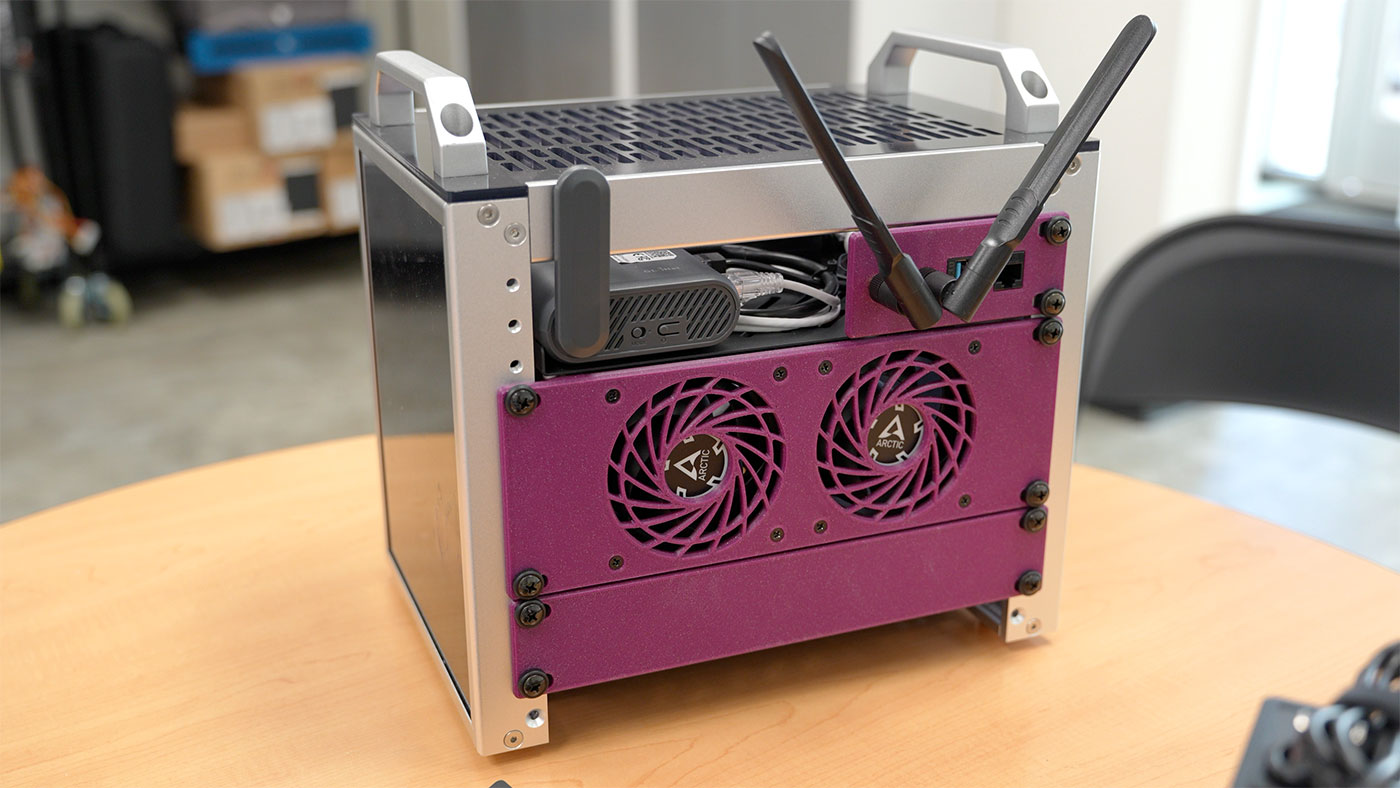
On the back, he breaks out two antenna connections from the Radxa X4's u.fl connectors to SMA, so he can mount external WiFi and Bluetooth antennas. Next to it is the PoE++ power and (optional) Ethernet keystone jack, and a USB jack connected to the GL-iNet router, for phone tethering or network storage!
He also adapted Noctua's 3D printable 120mm quiet fan grill to two 80mm Arctic fans, and plugged them into USB 5V power on the Radxa so they can move a lot of air while remaining almost silent.
Techno Tim posted one of his mini rack builds to Project Mini Rack's build showcase. His rack is a self-contained Homelab, complete with two mini monitors and tiny wireless keyboard!
Video
I published a video going over my first three mini racks, and the project overall—and I also talked to even more makers and homelab enthusiasts about their builds:
Giveaway and Conclusion
Thanks go DeskPi's generosity, I was able to give away 'Mini Rack 002'. The contest is over, so the entry form is closed. Congratulations to Sam J on winning the mini rack; happy homelabbing! (Official contest rules)
Check out Project MINI RACK and consider building a smaller, more space-efficient homelab today :)
Comments
Another awesome video! I love your idea of building a homelab community around this idea. I entered your give away for the 002. My son who loves to program in Rust, Python, Javascript, and C++ was excited by this idea as well. He thinks we could probably run our whole homelab on a RPi 5 with 8GB. Currently, we run our whole homelab on 3 old x86 machines that people were throwing away, so this whole idea would be a fun upgrade. Thanks for the inspiration. I'm also enjoying your Level 2 channel as well, the recent video on monitoring tools in the CLI was neat, I learned of some new tools.
Have you encountered a USB C PD power supply that can power multiple Pis at the full 5v5a spec?
None at 5V 5A, but some finally supply a full 5V 3A which is enough for 99% of Pi 5 use cases (unless you're running multiple high power devices off the USB bus plus 5W over the PCIe FFC and a couple cameras!). See the linked USB-C PD multi port adapter under Rack 002.
You'd think that someone at Anker or Ugreen or whoever would see all this Raspberry Pi stuff and think to themselves that maybe there's an unmet need...
Or maybe Raspberry Pi themselves...
I'd love to get into contact with GeekPi because I have been hunting, for years, for a good half-rack solution for mobile live streaming pros. There are lots of mini computers, including NUC8 NUC10 and NUC 12 gaming PC's that work great for live streaming video production, when you stack them up with a POE switch, and an AJA IO4K and a Sure SCM262, and a 2-channel USB interface, and a small UPS for the rack, and ... but ful rack width isn't needed for any of this.
I'd love to feature this on my StreamTEK channel - https://bit.ly/StreamTEKyouTube
Any recommendations on a 4G/5G module for a 4U for redundant network?
Love this! Would love to see one made with mini pc's as I seem to have amassed several of them which might have a future as a cluster.
I'd love to see a post on your Mini Rack 001 when you're at a good place with it. I had a really hard time getting my CaribouLite SDR working reliably at all, and was disappointed that it won't work on a Raspberry Pi 5 either. The rack approach would be interesting though 'cause maybe you could run the SDR server off of a pi 4 in one slot and run your SDR front end (and sat tracking, etc) on a pi in another slot.
If never heard of mini racks before, and there are a lot of interesting possibilities. Thanks for boosting the visibility here.
That's exactly what I've been working on this week! I hope to have a video up on the CaribouLite soon, maybe even this or next week. I have been running it in 001 for a week or so now, and it's great being able to remotely use it from my Mac over the network.
RTL-SDR v3/v4 is a better overall value but definitely more limited in what it can do. I still use a v3 for ADS-B, and a v4 for AM reception.
Hello Jeff,
Greetings from Finland. I looked bit around here too. Cause that did interest me as tiny rack assembly system. And of course as radioamateur.
I asked 10” rack system from my trusted deliver, and they did reply me: There is no straight 10” system, but kind of “half rack system” in 9.5” is. I somehow believe, that could be more useful measurement. Unit height is still same as “normal” 19” system. (Thomann.de).
Surely case could be always build up with Aluminium Profile, and/or build in some case or box .- what ever is the need for it.
There is plenty of systems readymade for 19” racks, but yes - larger is not always the best solution. Sometimes just need some of prettier one ;)
Take care, and greetings to your dad.
De Teme, OH7T
Never knew about these. Thanks for publicizing it!
I'm in the middle of a 10" rack build for my son's new place. While it isn't a homelab build specifically, I wanted to mention the UPS solution I ended up using. I used a 900VA Tripp Lite Small UPS, and I was able to mount it inside the shallow-depth (11.8") NavePoint 10" 9U rack, vertically against the back wall. Besides its size, I ended up using this UPS because it has AVR (automatic Voltage Regulation) that compensates for small line voltage excursions, it has reasonable capacity, the outlets are spaced decently so they won't get occluded by the power brick in the neighboring outlet, and there are enough outlets that you can probably do without a power distribution module taking up 1U or 2U in the rack.
There is a smaller 600VA version of the same form factor available from Tripp Lite, but unfortunately comes without AVR. The area where this will live has a lot of voltage spikes and brown-outs, so I consider AVR a requirement for this build; otherwise I would have gone with the smaller 600VA model.
Yes! I actually ordered the 600VA version to test. Good to know the larger model has AVR too... something Ill have to keep in mind.
Is there a 10" rack mount for the Compute Blade Yet? I think this could be a great addition to the mini rack!
They have a 3D printable model, but I haven't tried it yet. I'm still waiting for my Kickstarter batch to arrive :(
I think it would be awesome to design a module that could take a Mini-STX motherboard, such as those uses in the Deskmini units by ASRock. The space could be balanced by one or two raspberry pis. Unfortunately, this is a bit beyond my skill set, but I think it would bring even more flexibility for adding mini PC components to the rack.
Very cool. I'm curious how ProtectLi Vault's would fare in a minirack? I really like their vaults as a network router/firewall, but their higher-end units could be great for compute too (and fanless)?
Always wanted to get my stuff into a rack. I love the idea of getting everything into a nice small package. Would also allow me to take it with me when I have to make by trips to Minnesota. Thanks for all the great work and info you provide.
So who won the giveaway?
A winner has been selected, but I so far haven't heard back. I'll update the blog post with more info once the winner responds (hopefully within a few days, as if not, I'll move on to a runner-up!)
I’m geeking-out over this rig. Thanks for creating the giveaway. Good luck everyone 🍀
Has the winner responded yet?
Yes; just updated the blog post, and shipped out the package earlier today!
Congratulations to Sam J on winning the mini rack; happy homelabbing!
Congrats Sam!
I hope he posts some pics.
I wanted a way to monitor the Docker Swarm I will put in a 12 U mini rack. I had an extra 7 inch Pi display around and spent some time working through modifications to Ward dashboard, a PiOS kiosk mode and Chromium tabs to turn that into a health display for each of the servers in the mini rack.
Thanks for the inspiration.
Very nice! I've seen a couple people incorporating a small display in their setups... makes me want to add in a Grafana health dashboard!
This is awesome, thank you for sharing!