Project MINI RACK - what have we started??
Today I set up a new DeskPi RackMate 12U model, the T2, and compared it to the other existing models (T0 / 4U and T1 / 8U)... and I have to ask: at what point are these racks not 'mini' anymore?

Today I set up a new DeskPi RackMate 12U model, the T2, and compared it to the other existing models (T0 / 4U and T1 / 8U)... and I have to ask: at what point are these racks not 'mini' anymore?

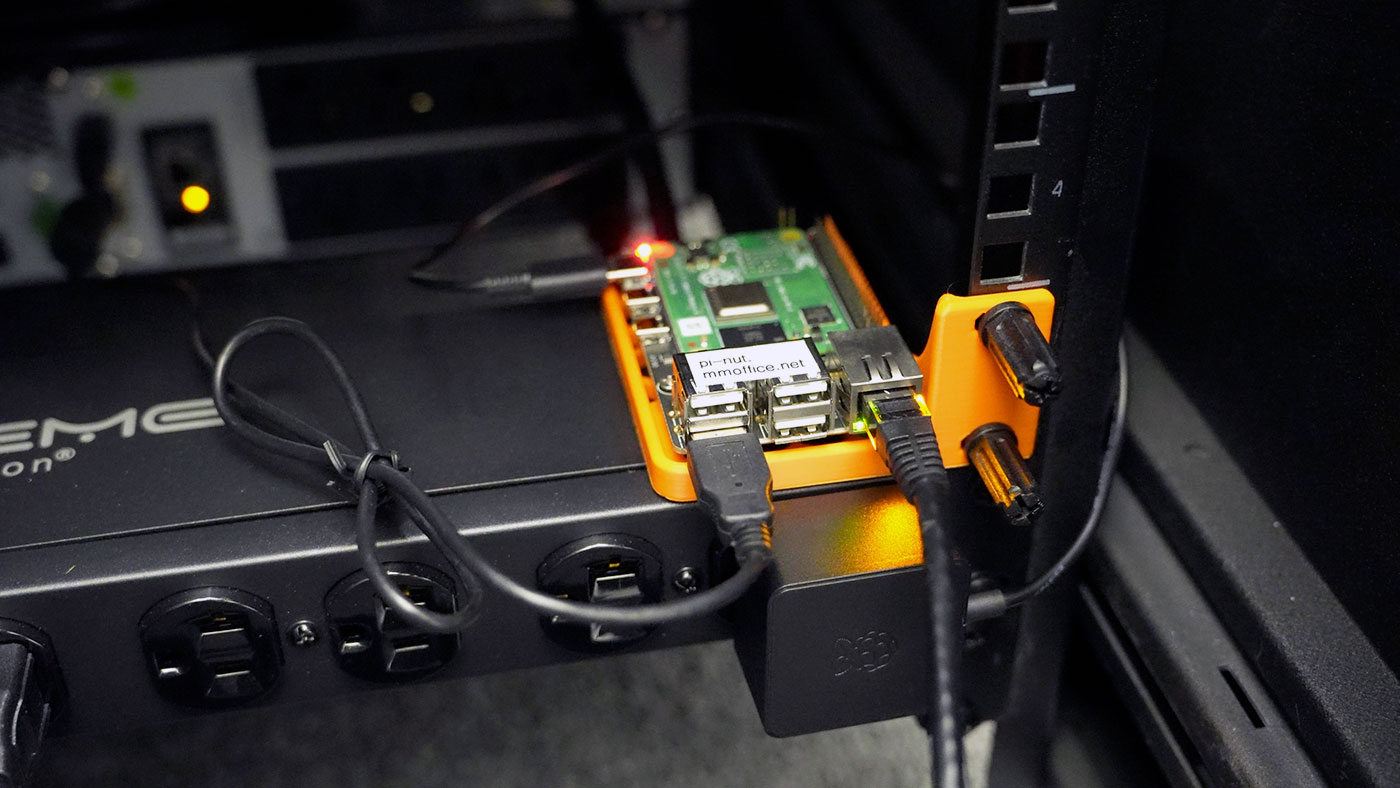
A few weeks ago, power went out for the first time in my studio space, and that meant all my servers just had power cut with no safe shutdown.
Handling power outages is never a top priority... until it's the only priority! And by then it's usually too late! Luckily for me, no data was lost, and my servers all came back up safely.
This week the power company emailed and said they'd be cutting power for maintenance next week, but they don't have an exact time. So it's even more excuse to finally set up NUT on a Pi!

Today I'm announcing Project MINI RACK, an open source project to help those building homelabs, RF/wireless rigs, and other electronics projects into mini 10" racks.

In today's video, I walked through setting up Axzez's Interceptor 1U case with a Raspberry Pi as a Frigate NVR, or Network Video Recorder.
Doing so allows me to plug multiple PoE security cameras straight into the back of the device, and record their IP video streams to disk (the case has space for up to 3 hard drives or SSDs). And by adding on a USB Coral TPU, I can also run inference on frames where motion is detected, and identify people, cars, bikes, and more using built-in object recognition models.

...at least if you have a family, and need to transport datacenter racks.
Consider this:

From: Look at my HUGE RACK! (moving vlog 11).
All that, and all 140ft3 (4.2m3) of interior storage is fully enclosed and climate-controlled.
This week I finally moved my gaming/Linux PC into my little office rack—it's that 2U box above the UPS at the bottom:

I remembered seeing Linus Tech Tips' 4U build in a video a couple years ago—but he has a full 42U rack in his basement. I don't have that much space—just 2U (technically 3U if I wanted) in my little under-desk studio rack.
So after working with them last year on a similar build (but with a prototype case), I got in touch with MyElectronics and they sent over their new production Mini ITX short-depth 2U PC case.
AnsibleFest is fast approaching, and this year it'll finally be back in person, in Chicago. Since that's a short jaunt from St. Louis, I'll be headed up to talk about my Homelab this year!
More specifically, I'll be giving a talk titled Ansible for the Homelab, and I'll walk through how I have at least part of my sprawling homelab environment automated using Ansible.

No stranger to rack-mounting Macs that were never meant for the task, I reached out to MyElectronics to see if they had a rackmount solution for the Mac Studio when I bought mine in March.
They said they were already working on a Mac Studio Rack Mount system, and they'd gladly send me one to review, since they knew how much I loved rackmounting my M1 Mac mini and all the Raspberry Pis I run in my homelab.

Over on the Geerling Engineering YouTube channel, my Dad and I just posted a video where we installed the ASUSTOR Lockerstor 4RS - AS6504RS at his radio station, to increase their raw network storage capacity from 4 to 16 TB:
In the video, we focused on the installation, though I highlighted the unit's top-line features at the beginning.
In this blog post, I'll quickly recap the main features, then give more impressions of the unit from our experience setting it up, and my Dad's use of it at the station since we recorded the video.

MyElectronics, a small business in the Netherlands, specializes in small computer rackmount solutions. They sent me these two racks (a 1U and 2U Raspberry Pi rack) and asked me to test them out and compare them to the 3D Printed Raspberry Pi Rack I built earlier this year, based on a design by Russ Ross.
They also have a 3U Raspberry Pi rackmount unit, but I won't be reviewing that here.
The contents of this review are summarized in this video I posted on YouTube: