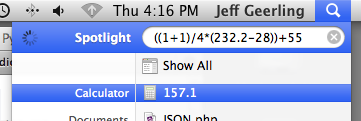Disabling Autocomplete on forms in Drupal 6 or 7 - Forms API
With the awesome new #states implementation in Drupal 7, and for form usability in general, it's often good to be able to selectively, or completely, disable form autocompletion for your users. One example I just encountered was a form that has two fields that are alternatively shown or hidden depending on the value of a checkbox earlier in the form. However, Google Chrome, in its infinite wisdom, was autofilling the hidden field, which shouldn't have a value if hidden, so I had to set the input's 'autocomplete' value to 'off.'
For simple textfields, here's how you could do that in a hook_form_alter() (in this example, I was disabling autocomplete on the user registration form's email field):