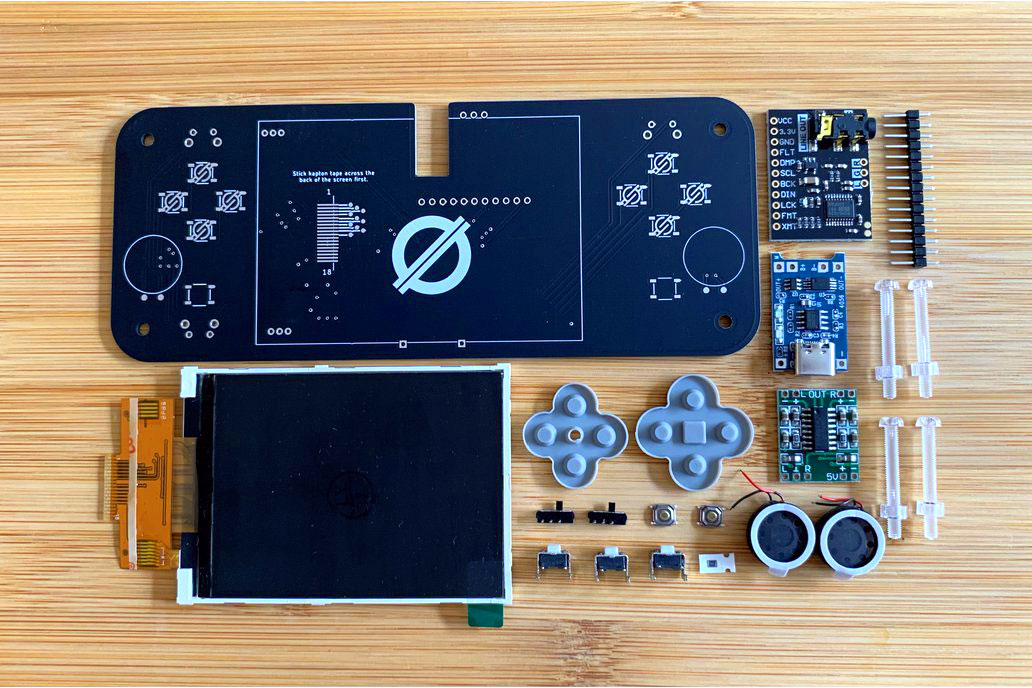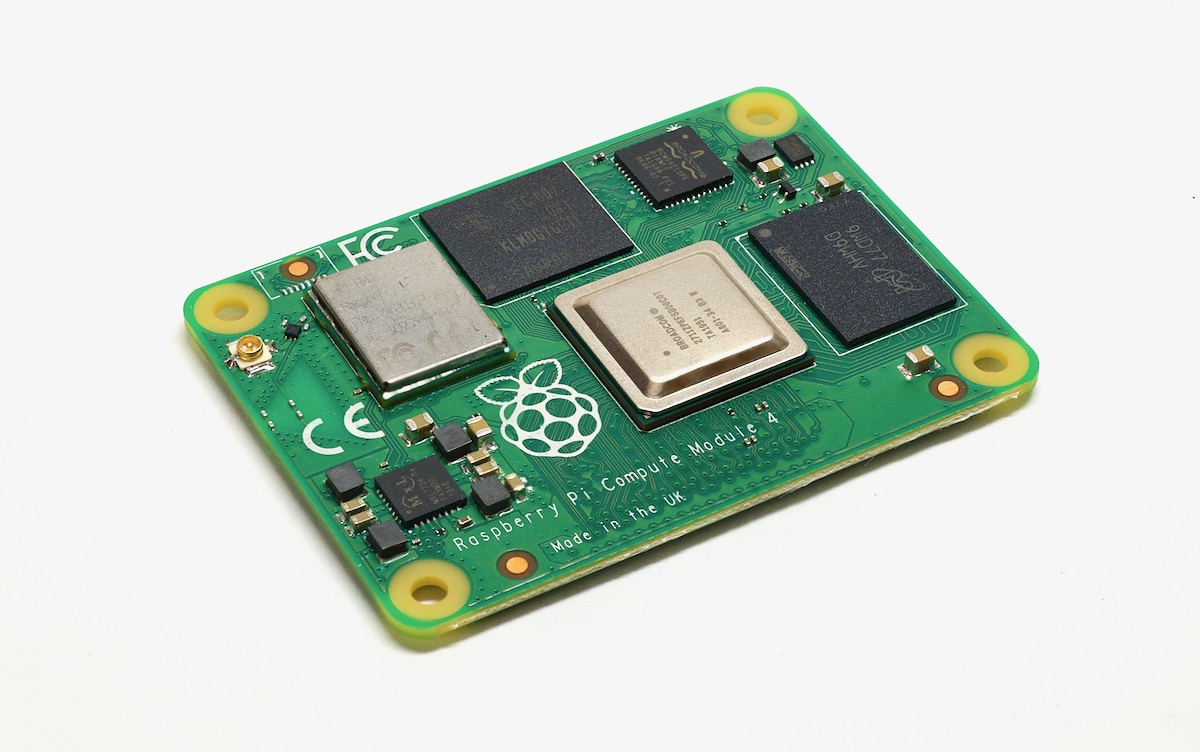Mini-ITX Seaberry adds 11 PCIe slots to a Raspberry Pi
Since the Compute Module 4 came along last year, there have been a few projects that use it that make me do a double-take: They did what with a Pi?

Alftel's Seaberry is a carrier board for the CM4 in the Mini ITX form factor that adds on eleven PCI Express slots: