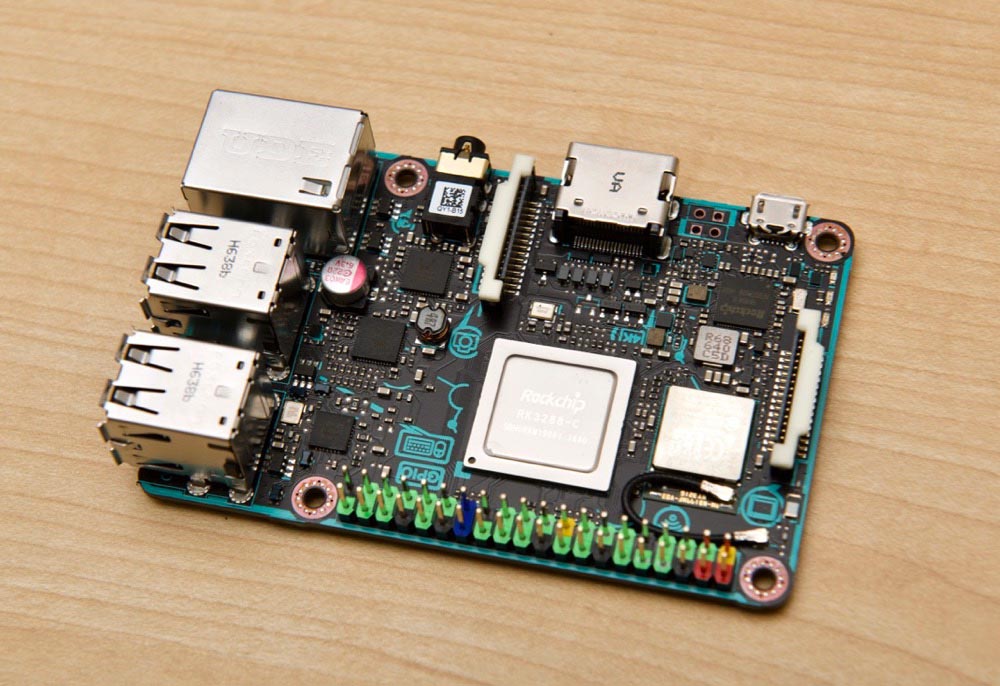Review: Nikon Z50
I've been shooting Nikon DSLRs since the D40 came out, and currently shoot with D700 and D750 FX bodies which have served me well for years.
In the past, I've rented a Z6—Nikon's first foray into pro-level mirrorless cameras—for a couple events, and I also own a Sony a6000 and have rented a Sony A7iii for a couple events. I have been very interested in the relentless march of technology in photography. From a couple old nice film bodies I started with, to the earliest digital cameras which had terrible IQ but the ability to instantly review and share photos, to DSLRs which quickly surpassed the quality of 35mm film photography, it has been an eventful 25 years.