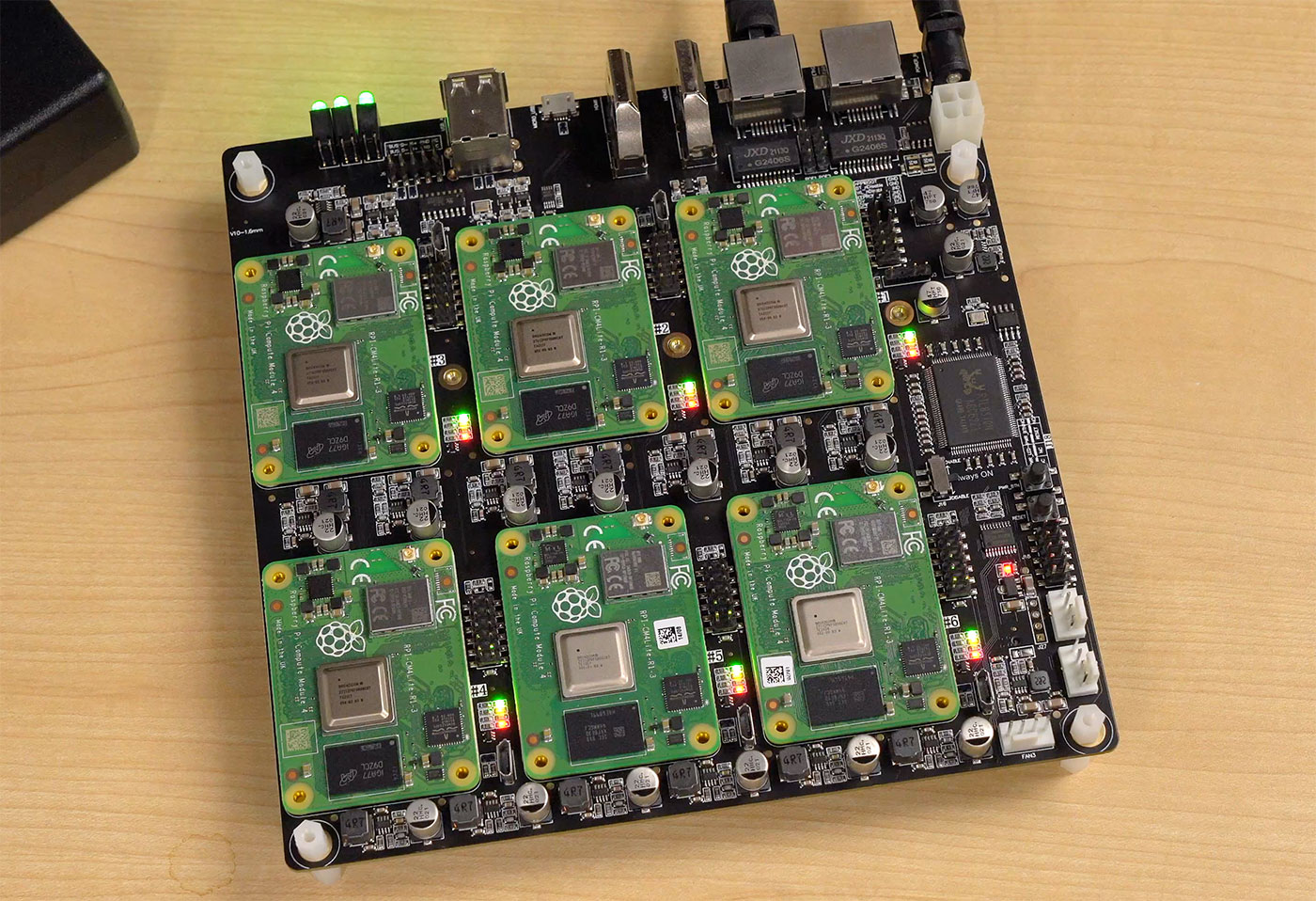Testing Microsoft's Windows Dev Kit 2023
Last week Microsoft started selling their $599 Windows Dev Kit 2023, formerly known as 'Project Volterra'.

I got my hands on one after a little bit of a shipping delay, and promptly started tearing it down to see what's inside. You can click here to browse the entire Twitter thread where I posted pictures of the box contents and teardown, or view it below: