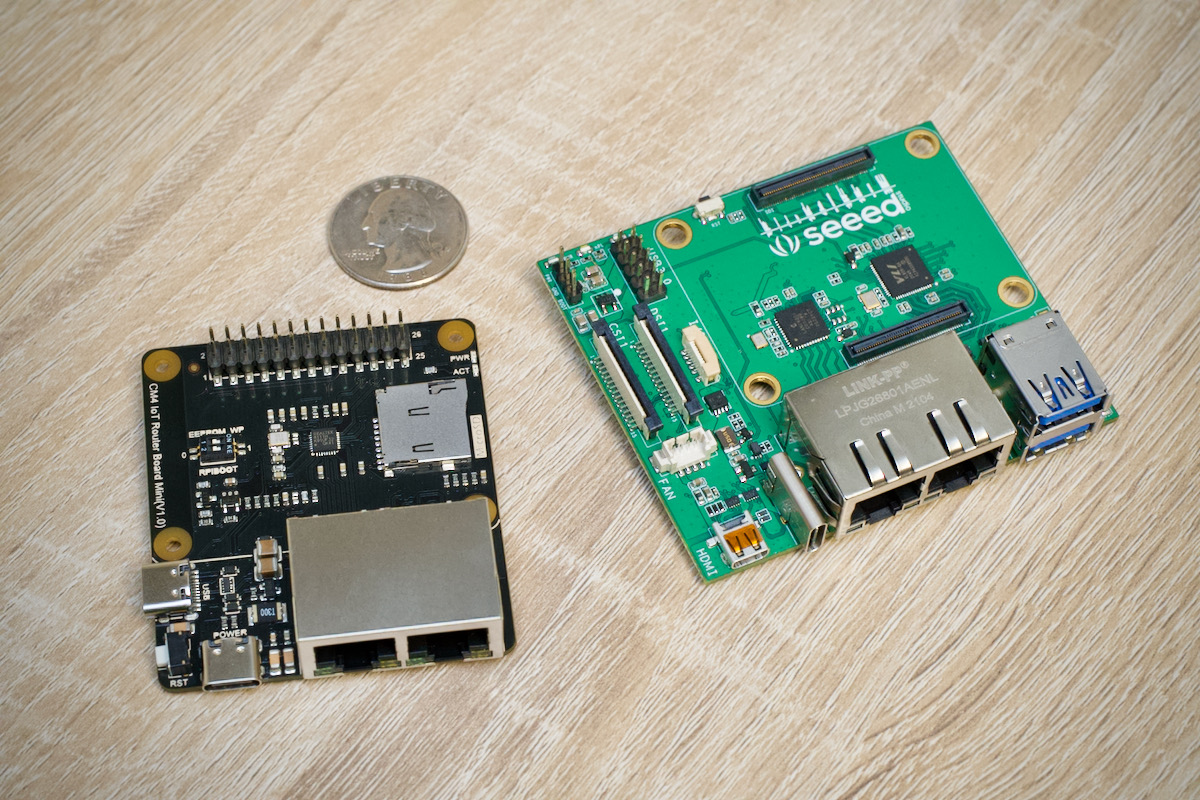Review of Raspberry Pi's PoE+ HAT (June 2021)
The PoE+ HAT powers a Raspberry Pi 3 B+ or 4 model B over a single Ethernet cable, allowing you to skip the USB-C power adapter, assuming you have a PoE capable switch or injector.
Unfortunately, I would recommend the original PoE HAT over the newer PoE+ HAT for most users—though Raspberry Pi have redesigned the HAT slightly and it's more on par with the original, though hard to distinguish which model you're getting. (Updated mid-2023)
For more background on PoE in general, and a bit more detail about the board itself and my tests, please watch my video on the PoE+ HAT—otherwise scroll past it and read on for all the testing results: