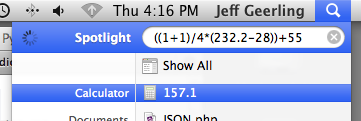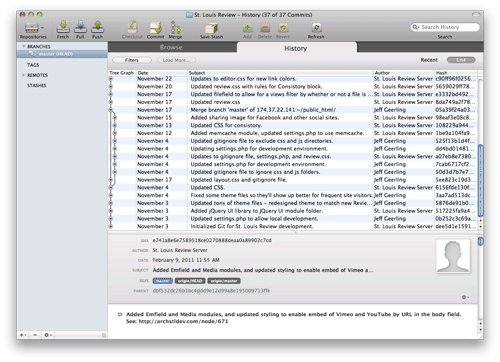Reeder (RSS reader) for Mac released - finally out of beta!
Reeder, the new best RSS reader for Mac, is finally out of beta! It's only $9.99, on the Mac App Store.
I used NetNewsWire back in the early '00s, but it has become a complicated beast, and after learning about Reeder beta 1 a few months ago, I was an instant convert.
Reeder is great, because all I ever do is arrow-down through news stories, glance over ones I might be interested, press 'B' to open the really interesting articles in my browser, and then press 'A' then 'return' to mark all stories as read.