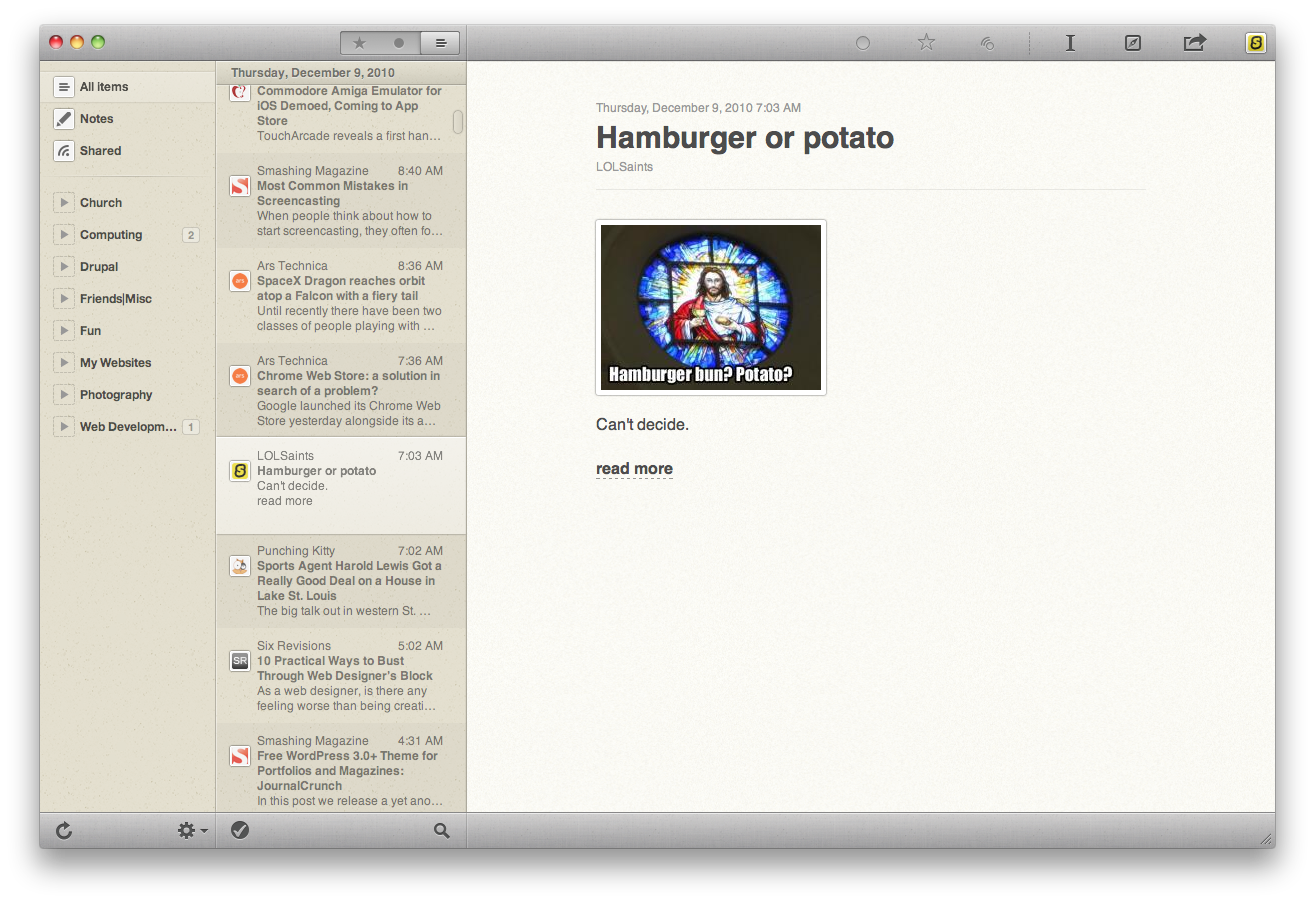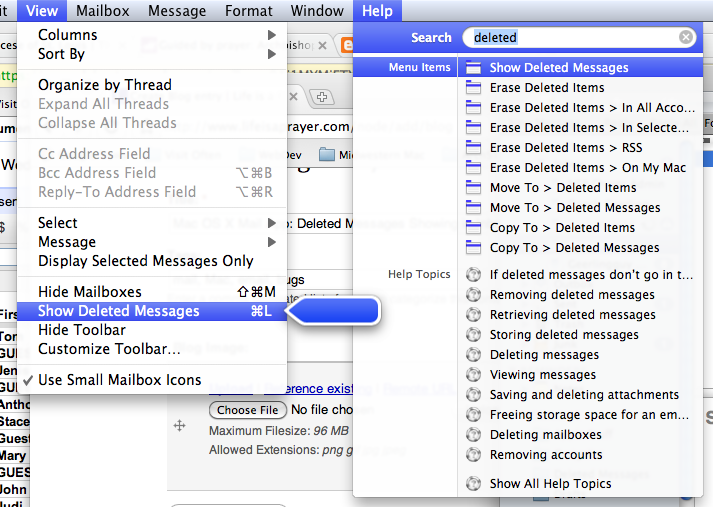Developer Experience on the Mac App Store
This year, one of my resolutions is to become a more experienced programmer—not only in web development (I can hold my own with PHP, server scripting, and web design languages)—and one of the measurable achievements I'd like to accomplish is having apps on the Mac App Store and iOS App Store.
I submitted a new Mac App, Visibility*, on January 9, and was hoping the app might be reviewed quickly so I could experience a few days on the Mac App store soon after its launch. Well, after more than two weeks of waiting, the App is still 'Waiting for Review.'
Following the advice of some other developers on Apple's Developer Forums, I submitted an expedited app review support ticket... and didn't get a response for over a week!
From the response email:
Thanks for your email and feedback. In order to get as many developers into the Mac App Store as possible we are reviewing apps on a first-come first-served basis. The size of any individual app or its fixes do not have an impact on when the app will enter In Review state.
We will get to your application as quickly as possible.