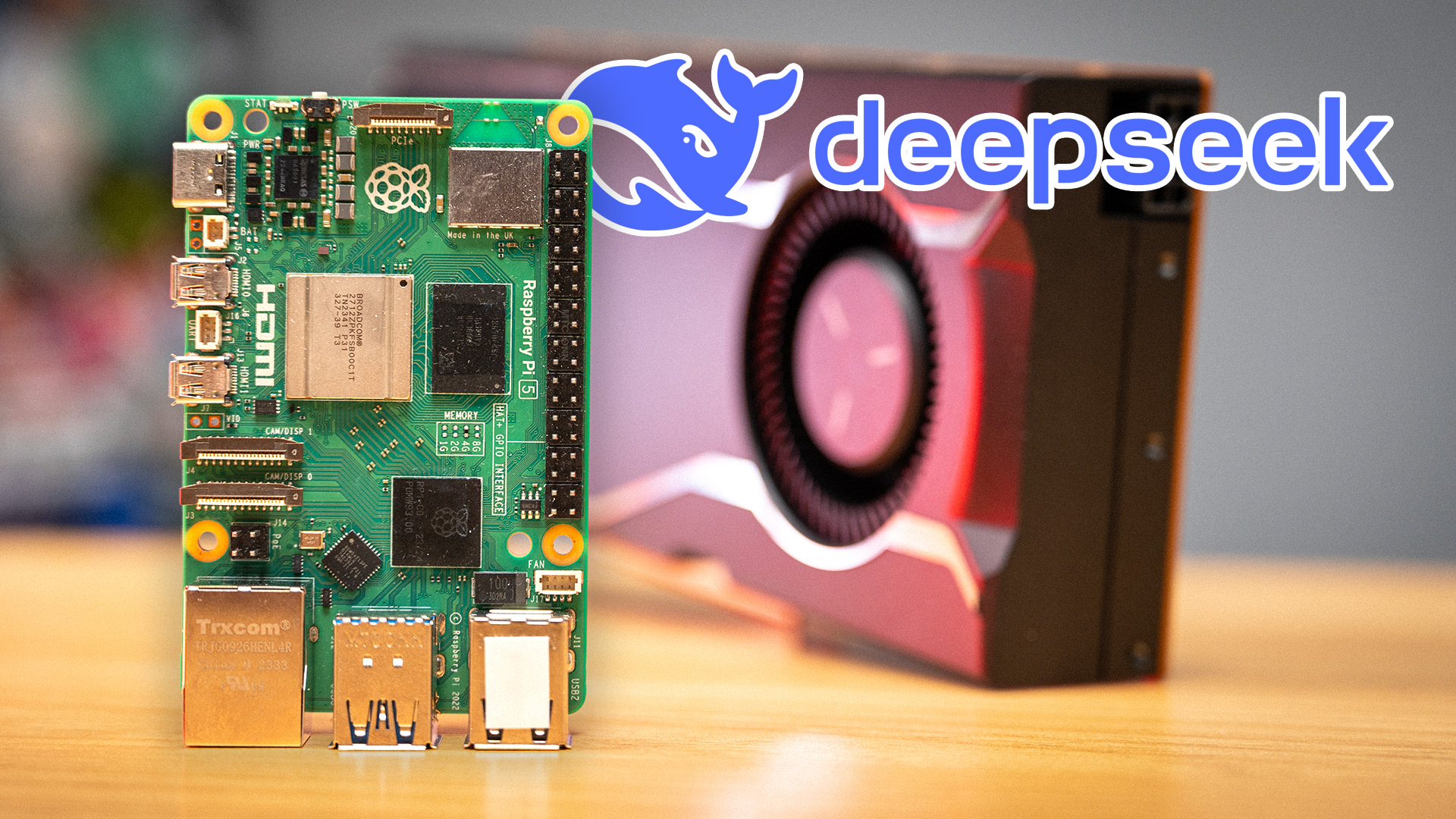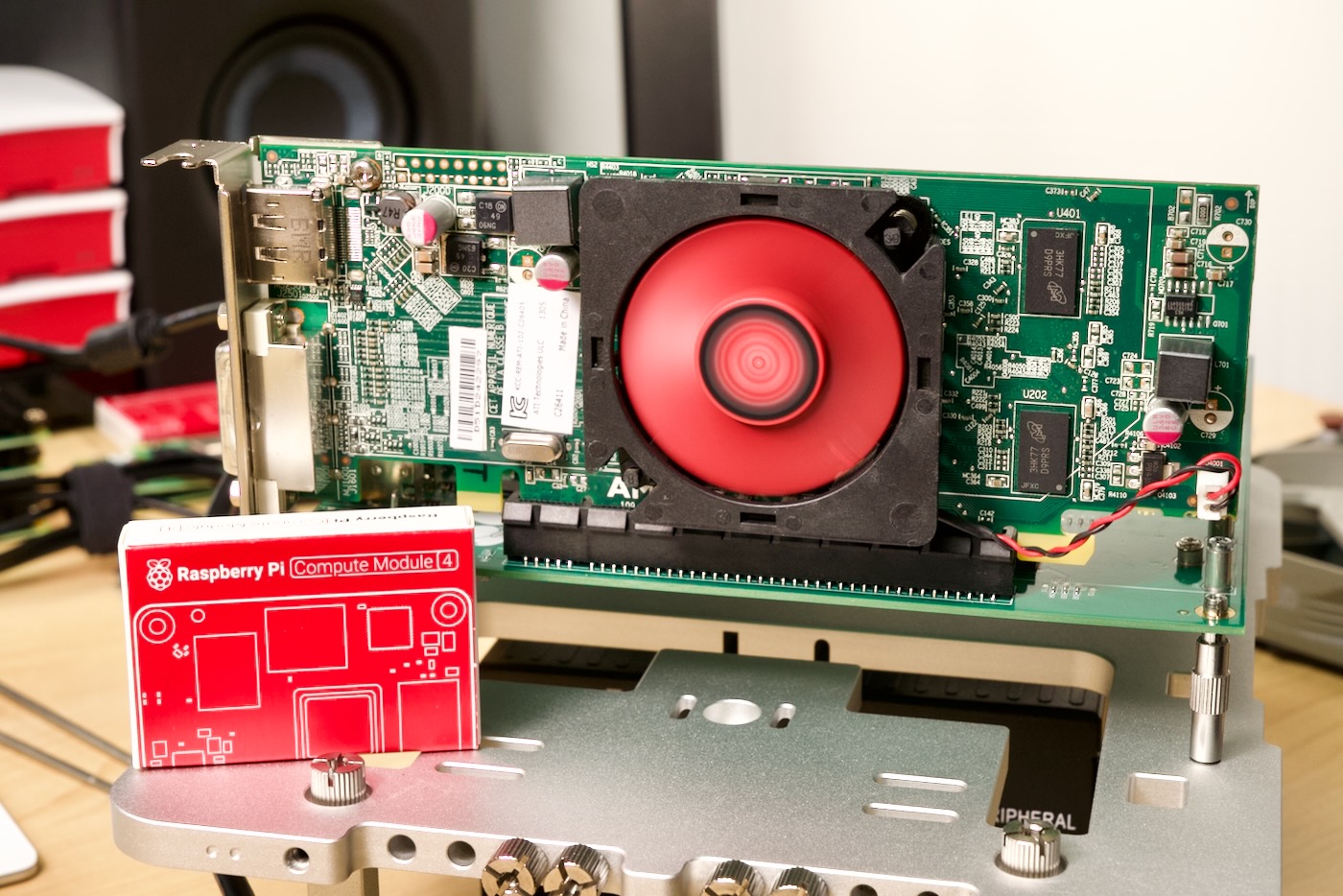Progress on Intel and Nvidia GPUs on Raspberry Pi

Nvidia GPUs have been running fine on Arm for a while now—I just upgraded the System76 Thelio Astra to an RTX 4080 Super and am testing it now.
But Nvidia seems to have a partnership with Ampere, which probably leads to their drivers getting priority support, and likely a few special edge cases in code to work around a couple PCIe quirks on the Altra CPUs. Nvidia also builds their own Arm CPUs—a lot of them—so Arm support is definitely a priority for them.