I have a 2016 MacBook Pro (without TouchBar), and for this Mac, or for a 12" MacBook, a hub/adapter with power delivery is absolutely essential for desk use, due to the limited number of USB-C/ThunderBolt 3 ports.
Eventually, I'd like to plug one ThunderBolt 3 cable into my MacBook Pro and get 4K video at 60Hz (through either USB-C, DisplayPort, or HDMI 1.2+), USB 3.0 for my existing USB 3 devices, and a power pass-through so I can get the full 61W of charge out of my Apple AC adapter.
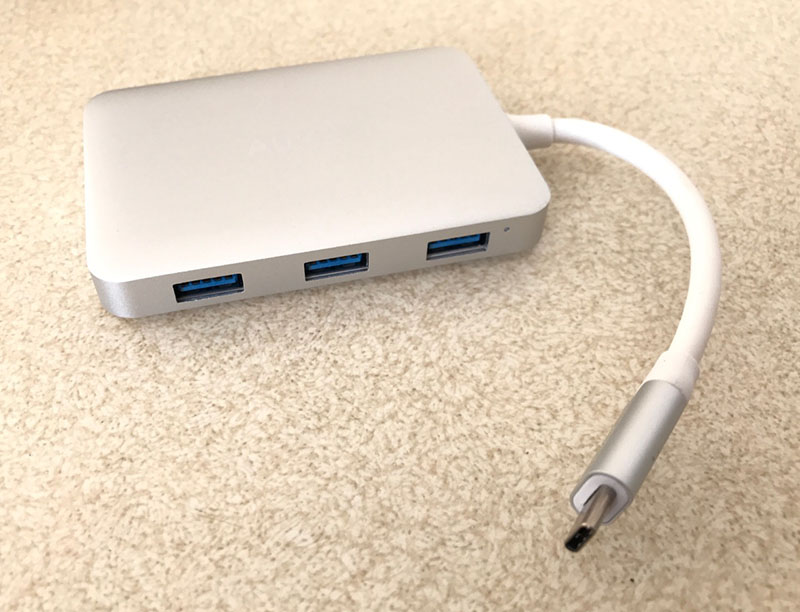
The AUKEY USB-C hub meets about half my requirements, but has a few flaws or missing features that keep me wanting something better—like the Arc Hub, which isn't yet available. It has, however, been reliable in all my testing, and I highly recommend it if you don't need 4K resolution and it checks all your boxes. It's especially nice for the price—only $39.99 on Amazon at the time of this writing.
Apple's own USB-C Digital AV Multiport Adapter is $10 more expensive, with half the ports, and almost all the same specs. The only spec that's better on it (besides slightly more polish and a better warranty) is power delivery—it should be able to pass through twice the wattage as the AUKEY (see review notes later), so you can recharge your laptop a bit faster.
Features
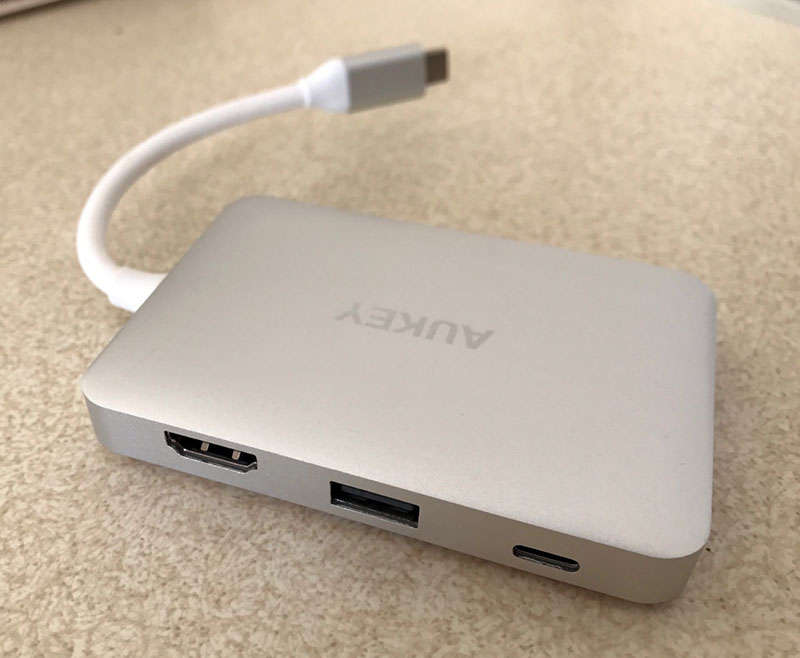
Back side: HDMI, USB 2.0 (why not 3.0?!), and USB-C power input.
The AUKEY has 3 USB 3.0 ports (the blue ones, pictured on the 'front' of the hub). It has one USB-C port (only useful for delivering power through to the computer), one USB 2.0 port (the black one on the 'back'—but why not another USB 3.0 port?), and one HDMI port. The HDMI port only delivers up to 30Hz at 4K, so it's not helpful for me, since I can't stand a 30Hz refresh rate (scrolling and other motion feels very choppy). But it would be quite useful if you only use 1440p, 1080p, or some other non-4K resolution.
The cable is a little flexible, but I wouldn't feel comfortable bending it more than 90 degrees. The ports all feel solid, and the aluminum body feels like it can take a beating and still work. I have a few other AUKEY devices, and they all seem pretty solid. Of the cheaper 'non-name-brand' alternatives, AUKEY is one of the most consistent and reliable.
Problems
The port layout is a bit annoying, and results in 'cable soup'. The annoyingly-slow USB 2.0 port is on the same side as the USB-C port, meaning I need to use a port on the opposite side of the USB-C power cable to connect my USB 3.0 devices.
I really wish one of these lower-cost USB-C hubs would include a Mini DisplayPort, DisplayPort, or ThunderBolt 2 or 3 port compatible with 4K at 60Hz... that would make this device almost perfect for my needs, even if the price were $10 more!
Finally, even though it's not listed in the specs, this hub seems to only send through about 30-40W of power (not a full 60+W as Apple's adapter can do. I measured this by draining the battery, then running a bunch of heavy scripts while charging through a Kill A Watt:
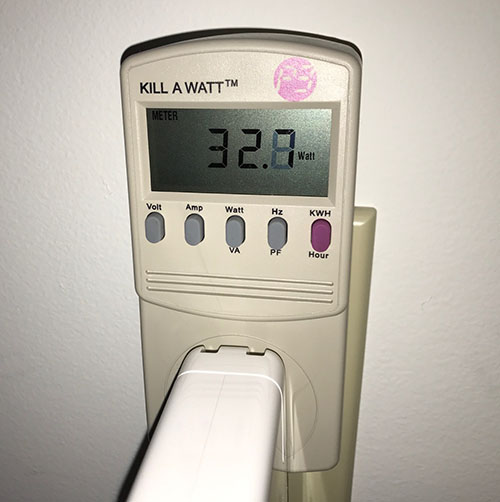
Power delivery over USB-C is limited to ~30W (instead of Apple's recommended ~60W)
Summary
You can buy the AUKEY USB-C Hub on Amazon for approximately $40. (I was not paid or compensated in any way for this review; I bought the hub because Apple doesn't provide enough USB-C ports on their non-TouchBar Mac laptops in 2016 ?.