August 2017 update: I just noticed the tech specs on the Arc Hub product page have changed to read: "Arc Hub comes with 1 x Mini Display Port 1.2. Capable resolutions are all HiDPI resolutions, 1080p@60hz, 2560 x 1440 @ 60hz, 3840×2160@30hz." The tech specs used to mention 4K at 60Hz ?.
I've since switched to a CalDigit TS3 Plus and couldn't be happier!
original tl;dr: A capable hub, with some slight design flaws. However, not yet recommended if you want to use it with a 4K monitor, due to compatibility issues with higher refresh rates.
When I bought my 2016 MacBook Pro, I expected a lot of changes. Since I picked the function key model over the more port-laden, but much worse-for-me Touch Bar model, I knew that there would be some growing shrinking pains, going from a generous assortment of five ports on my MacBook Air to two (!) USB-C ports on the MacBook Pro.
But ah, doesn't USB-C offer so much bandwidth and power that you could drive your entire digital life at 4K and beyond through one little USB-C plug?

That was the premise of Bourge Design's Arc Hub. Note that I am not being paid for this review, and I purchased for the Arc Hub months ago, before it was an actual shipping product. So much did I believe that it was the one hub to rule my digital life.
I had been getting along okay with an Aukey USB-C hub with power delivery (see my review of that hub), but the most annoying aspect of that hub was it's lack of support for any display connector that could power 4K at 60 Hz.
So when I saw the Arc Hub's specs, I thought it was finally the hub to end all hubs—4K at 60 Hz over Mini DisplayPort, plus a UHS-I-ish SD card reader, and HDMI port, two USB 3.0 type A ports, and a USB-C plug for up to 85W power delivery? I'm in!
The physical hardware
The Arc Hub is a pretty device. It looks great in pictures, the rounded top feels good in your hand. It comes with a carrying case, even. Not that I'll ever use that—I bought this hub so I could have it as my one-plug one-stop-shop for Mac connectivity!
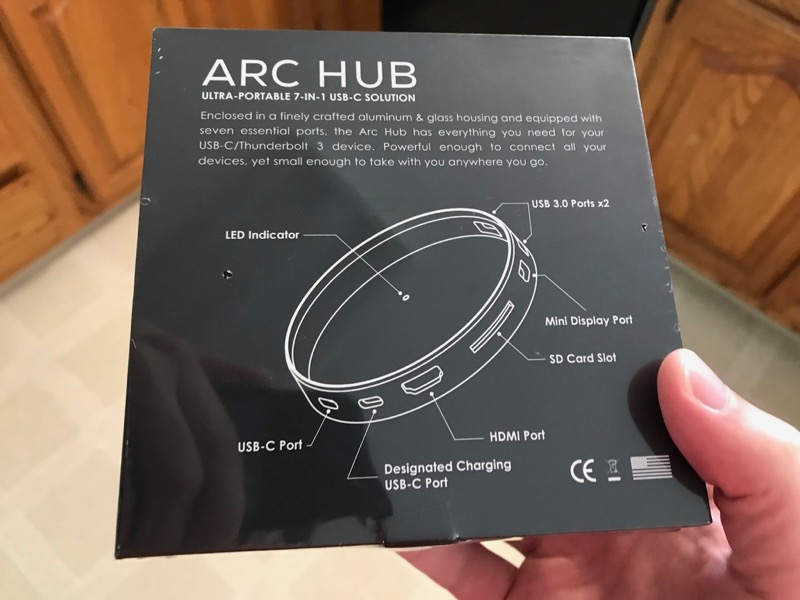
Even the product packaging is finished off nicely; though I didn't care for the marbled interior of the box!
The body is made of what seems to be machined aluminum (ahem, aluminium), and is quite thick and strong. The ports all feel like they're machined well and hold plugs well, but there's one problem with such a durable and precision-cut body—sometimes it's difficult to feel your way around and figure out where a plug goes. And the device being round, with no markings on the top as to which port is which, doesn't help.
But for me, the hub is sitting inside an enclosed part of my desk, so it's not a huge deal. And if you have the hub sitting somewhere on top of your desk, facing you, it's probably not a problem either—though you'll have a spaghetti mess of cables pointing in all directions if you use it that way. There's a reason most hubs and docking stations attempt to face all ports in one direction, because you don't end up with a plug pointing here, there, and everywhere.
But on its own, it's a well-built, sturdy piece of good-looking hardware.
4K woes with 2016 Function Key MacBook Pro 13"
The main reason I bought the Arc Hub was it's promise of 4K at 60 Hz. You see, I have a 24" LG 4K monitor (the LG 24UD58-B to be exact). It's a really nice monitor, and I got it on sale last year, and have used it both with my 2015 Retina 13" MacBook Pro (using this Mini DisplayPort to DisplayPort cable), and my 2016 13" 'Function Keys' MacBook Pro (using this USB-C to DisplayPort cable).
Anyone who's experienced the choppiness of any resolution at 30 Hz knows that it can be an eye-strain-inducing experience. I'm quite used to getting 60 Hz when plugged directly into either my 2015 or 2016 MacBook Pro, and I was excited to be able to get 60 Hz, since all the other USB-C hubs I've used offered only a paltry HDMI 1.2 port that could only deliver 4K @ 30 Hz.
I was excited the day the Hub arrived, because it would be the first day in my life I could plug but one cable into my Mac and have full charging and connectivity. It's the dream we've all had since the first time we saw a PowerBook Duo Dock! No more dealing with a tangle of cables any time you wanted to grab your laptop and go, or when you set it back on/in your desk!
Well, the excitement kind of died down once I tested both of my two Mini DisplayPort cables, as well as two HDMI 2.0-rated cables. None of them offered me a full 60 Hz refresh rate!
Thinking this could be a bug in the device or firmware or something, I tried submitting the Bourge Design contact form to ask about the problem... but the form seemed broken and wouldn't submit. So then I took to the Twitters and noticed a number of other early purchasers were also questioning the ability of the device to output at 60 Hz.
Specs from the site (see pic); I tried both of these cables: https://t.co/GfoA8oeMJL and https://t.co/c8kIQN87CK (2016 13" MacBook Pro) pic.twitter.com/W0CZjqpF9j
— Jeff Geerling (@geerlingguy) July 13, 2017
A week later, I got a DM from the @bourgedesign Twitter account pointing me to their Arc Hub Support page. I read through the notes there, and even disabled my Mac's System Integrity Protection (SIP) and tested the linked patches. I have used SwitchResX for years (great for making sure you can interface with practically any display device ever made!), and tried custom resolutions through the Arc Hub, but could only bump the refresh rate up to 40 Hz before SwitchResX started saying 'not supported?' for anything greater:
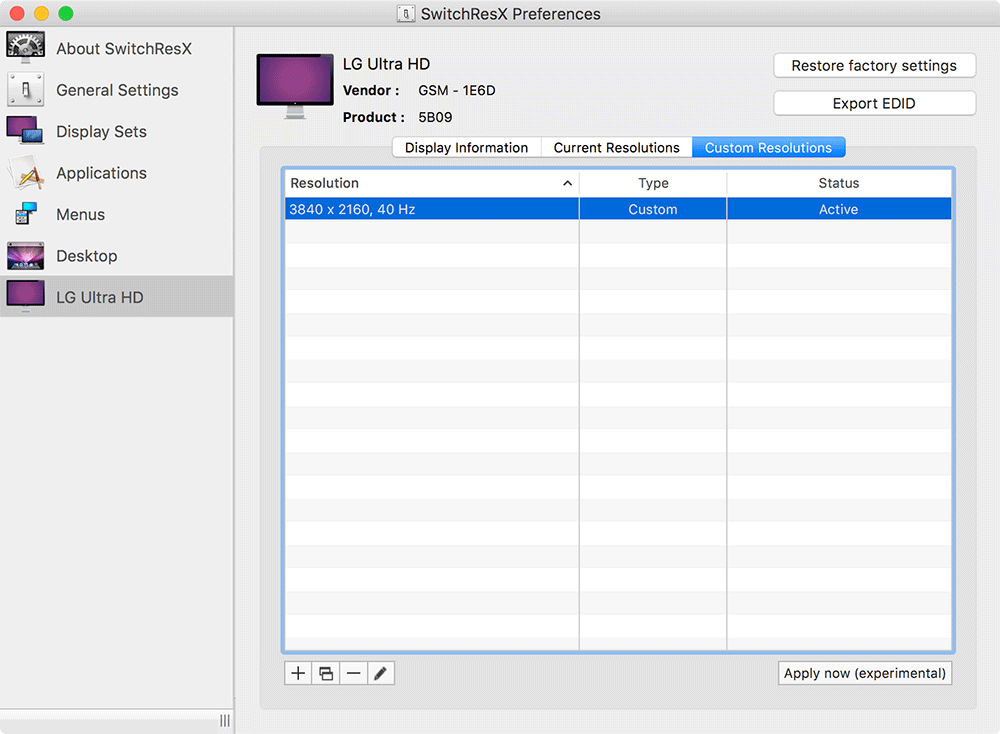
I tried this process using both the HDMI and Mini DisplayPort plugs, with known-working 4K/60 Hz-capable cables, and had no luck getting it working at 60 Hz (or even ~50 Hz, which is borderline acceptable). I can only get 60 Hz on my 2016 MacBook Pro if connected directly using the USB-C to DisplayPort cable ?
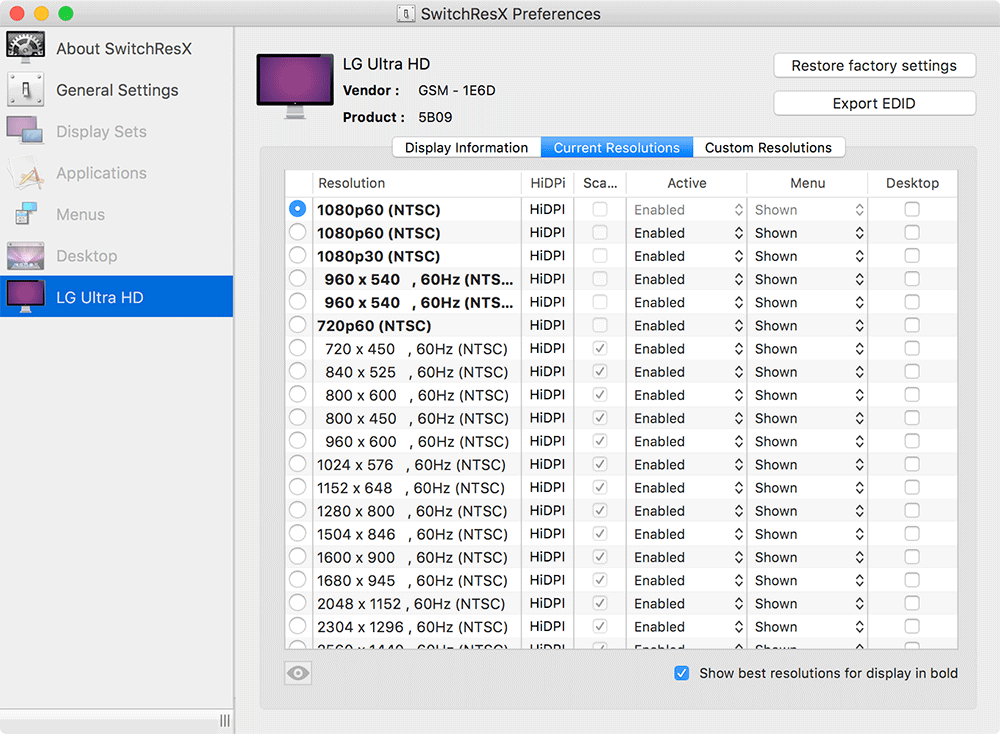
So the display capabilities are a little underwhelming at the moment, and I'm holding out hope that maybe I have a defective unit. I'm trying to get back in touch with Bourge Design (they're understandably busy, this being their first product, and many people having questions about it!), and I'll update this post with any further developments.
But for now: I can't recommend the Arc Hub to anyone hoping to get 4K resolution through the Hub. It seems like it should work, but currently it does not—and there are a number of other tweets indicating I'm not the only one with this issue.
Other ports on the Hub
Everything else seems to work great, as I'd expect. The USB 3.0 Type A ports work fine for my 7-port hub, which is then connected to a few USB devices. The SD card reader nicely retains the card using a click-in-to-secure, then click-in-and-pop-out-to-remove mechanism (a little fancier than friction-based card reader slots!)—though it's not UHC-II rated (meaning for the fastest pro SD cards, you won't get the absolute fastest file copies). The USB-C ports both retain USB-C cables well, and the Power Delivery feature does, indeed, charge my MacBook Pro at the full charging rate, unlike most USB-C PD devices I've used (which often limit the power output to ~30W).
Summary
So... I'm not quite sure what to do next. I might see if I can get a replacement, and see if it works any better. Or I might just consider waiting longer to find that true, magical hub, which will finally allow me to plug just one cable into my Mac. But for now, I'll stick with plugging the Arc Hub into one USB-C port, and my 4K monitor into the other.
Ah, #firstworldproblems.
Comments
I have, unfortunately, found the same issues with regards to the Arc Hub and 4K compatibility at 60Hz. When I hook up my 27" 4K monitor through a monoprice USB-C to display port adapter, I get full 3840x2160 resolution at 60Hz. With the Arc Hub, the best I can get is 1080P at 60Hz or 4K at 30 Hz.
It's truly disappointing given they have always advertised being 4K at 60Hz compatible. It's a long time to wait for a product before being disappointed!
Thank you for your long review! Unfortunately I am hitting the same issue and am not the only one (many FB posts on that topic). I am afraid that this product is not living to its expectations as far as 60 hz is concerned.
Thanks for your efforts writing this up Jeff! This summarizes nicely the situation at present re 4K@60Hz for the Archub. Brian at Bourge Design has been in touch with me by email and assures me they are working flat out to resolve this production issue. He tells me 4K@60 was working fine in testing on the golden prototypes so they need to figure out what the issue is now with proper production. Have you used only the Bourge-provided cable to connect your laptop to the Archub? They have had other issues with that cable and I suspect it - but can’t get any other cable to work at all.
Yeah, I've only tried it with the Bourge cable that came with it (6"). I'm going to be patient and hope for a fix of some sort—other than the 60 Hz issue, I think the rest of the Arc Hub is a pretty solid product. Hopefully it will be a firmware fix or the cable; otherwise replacing entire units isn't a very easy thing for a first-time hardware startup to do!
Yes - I was positively surprised how fast (and nice) the SD card slot was - I have a SanDisk native thunderbolt 3 SD card reader that reviews say is the fastest out there - and this did not disgrace itself compared to that. Charging is good, HDMI - well I won’t be using that ... :) USB’s are slow of course, but working and compatible. And of course it it is a thing of beauty, with lovely packaging and a reasonable price. If only they can get caught up on orders, resolve this DisplayPort issue, and keep up a consistent quality in manufacturing going forward, they are on to a winner!
Latest update from Bourge on the 4k@60hz issue, from their engineers sent to China to investigate:
We have two leads that we're investigating:
1. The first is the USB-C cable. We're looking at the hardware of the cable to see if the revisions that was made to the hardware in June is the cause for the conflict in communicating with MacOS.
2. The second lead is with one of the firmware limitations within the chipset that is used to control power distribution among the ports on the hub. We're running tests to see if removing or partially bypassing parts of the firmware is what is needed to achieve 60hz for MacOS users.
So Bourge is clearly diligently working on the issue. I expect they’ll figure it out within another week.
The 85 watt power delivery alone makes this thing pretty unique, I've been really struggling to find a USB-C hub that can handle a one cable solution for the big 15 inch MacBook power adapter plus USB accessories.
A shame it's considerably more expensive than most of its competitors - at this price I'd really want a Thunderbolt controller in there.
I can’t really criticize their price - assuming the 4K@60 Hz actually works, it is a somewhat unique product. Not comparable to the Satechi crap, one of which literally got so hot my fingertip was melted by it when I investigated why a USB-drive transfer had hung! And true Thunderbolt 3 docks are typically in the $300 - $400 range it seems, sadly. So I’m rooting for Bourge Design here - even though they have not covered themselves in glory so far in terms of timely, flawless execution.
This just in from Bourge ‘customer support’ on the topic of their claimed support for 4k@60hz which caused me to purchase the archub...
Hey Michael,
We sincerely apologize for getting back to you so late.
Over the last few weeks, our engineering team has been looking into this issue. I wish I could be of more assistance, but unfortunately what our engineering team found was that the Arc Hub cannot support 4K@60hz out of the MDP. This was due to one of the last minute changes that were made to the circuit board right before mass production. The change that was made, stabilized the power distribution among the ports, but inadvertently disabled 4K@60hz without notice.
“We suggest running your display at 2560 x 1440 @60hz or running at HiDPI resolutions (Resolution that replicates Retina quality resolution) to achieve a similar quality in resolution to 4K.
Please let me know if you have any other questions!
—
Kindest regards,
Lisa.
Bourge Design Customer Service
The USB-C port -> HDMI situation as I understand it is a bit of a mess. The "native" HDMI alternate mode for USB-C — the one that can be done by hubs or cheap passive adapter cables — is limited to HDMI 1.4b and thus maxes out at 4K@30Hz.
4K@60Hz requires HDMI 2.0, which can be supported, but only with an active adapter that works in either the Thunderbolt 3 or DisplayPort alternate modes. Adapters of this sort were practically non-existent for a while, but apparently they've recently started to come to market. Consequently, you're unlikely to ever see a USB-C hub support 4K@60Hz over HDMI; you'll probably always need to jump up to a Thunderbolt 3 hub for that.
I purchased the Arc Hub in Dec 2016. It arrived a few weeks ago and I've been trying to get the mini display port to function with my Apple LED Cinema display & 2016 MBP w/Touch Bar. No matter what I do it will not work if I try to access it through either the mini display port or the hdmi port. THIS is why I purchased the Arc Hub in the first place!
So for now I have the Cinema display up using an Itanda mini display to usb-c cable directly into the MBP. All the ARC hub is doing for me is allowing me to connect a usb-2.0 into it! NOT worth the money - and forget about getting a response from Bourge Design.
Hey I can't get any of the display ports on the hub working at all either. My machine just hangs and does nothing except charge. What a shame. Hopefully they can push some fixes or give some info before long.
Same here....can't get the monitor to work using it and my stand alone MAC disk drive will not work when plugged into it. I've tried 3 times to get a response from them about how to fix and get nothing back. Crappy product, crappy customer service, premium price.....don't bother.
Doesn't work. Flat out pretty POS scam.
DO NOT waste your time and money.
Buyer beware.
Mine works fine, aside from the 4K@60Hz thing.
My 4K and 60Hz works great. I am sorry you guys didn't have a great experience. I have the 2016 MacBook Pro and a Dell monitor, in 60Hz as I type this.
Did it just work out of the box, or did you have to use any of the hacks/utilities to get that option available?
You made around $100 for something that doesn't fully function and you are ok with that?
I've purchased many first-time hardware products before, and I'm always surprised even if the product ships at all! Many times the company folds when they realize they can't even build a product at scale in the first place. So I'm willing to give Bourge Design the benefit of the doubt here.
You're a better man than I, Jeff. I tried to give them the benefit of the doubt, but the long delays in addressing support issues, and in diagnosing design and manufacturing issues, have left me extremely upset with these guys.
Works in 60Hz for me, and it is great! I am running a 2016 MacBook Pro with a Dell P2715Q 4K monitor. I am using the AmazonBasics Mini DisplayPort to DisplayPort Cable - 3 Feet https://www.amazon.com/gp/product/B013PWQN1Y/ref=od_aui_detailpages00?i… The only nit I have with the hub is the SD Card slot is on the back, and is deep and flips the SD Card switch on occasion.
You would be the only person I’ve heard of that has this working. And Bourge themselves now admit that their firmware has a conflict with the Apple software, and they are working on it. They have also removed the claim of 4K@60Hz via mini DP from their site, if you check out the tech specs section. I keep hoping they will be honest about this - but it keeps not happening. If it cannot do 4K @60 they need to admit it and start processing the refunds ASAP.
I am looking for a hub for my soon to be purchased MacBook Pro 15" with Touch Bar. I have followed the arc hub since it was announced but not needing it, i never pulled the trigger.
Apart from the 4K, which i have no need for, Would you recommend this as a suitable dock to use with Audio interfaces and such? Not too many reviews around sadly and this seems to be the most active trove of information available.
If your audio interface uses USB 3.0, then I'd say it should be fine. It's definitely more stable with audio than a couple of my other USB hubs have been (I usually have a 2 channel Behringer 192 Khz mic interface plugged into one USB 3.0 port, with external power).
I bought ArcHub at the time when there was a claim that it works at 4k@60Hz (actually exactly because this claim). Unfortunately, it doesn't work for me at this rate too and now we already know why. So, I bought another dock from Kensington (https://www.kensington.com/us/us/4491/k38231ww/sd4600p-usbc-universal-d…) and it works at 4k60Hz just fine (and has 3 USB and Ethernet too).
I have always had problems with my external monitor. Not even 4K. After a few days the detection of the external monitor screws up and even slows down the notebook to a halt if it is connected. Unplugging the hub and the notebook is usable ageain. Rebooting slways solved this Problem so far.
Things got worse for me with macOS High Sierra. MacBook Pro (2016) reboots when I unplug it in the morning after charging over night, or I get full screen red / yellow colors when I leave it plugged and open the lid... Reboot.
I haven't even got to check my freqs. The MDP & HDMI ports of my Arc Hub were not working reliably from the start. My MBP froze, I tried all the recommended NVRAM and SMC resets but it did not help. In the beginning I managed to drive my external display but once my MBP went to sleep I had to start the whole reboot, NVRAM & SMC reset procedure again. After 1-1.5 days the MDP & HDMI ports on my ArcHub just stopped working completely and none of the suggested methods worked. I have an Apple USB-C Digital AV Multiport Adapter as well and that works flawlessly (but doesn't have all the ports I need).
Bourge Design acknowledged their responsibility under the guarantee and agreed to replace my Arc Hub. However at the end they didn't send me anything and they haven't been replying to my emails for almost 8 weeks now. Also I haven't ever received the USB-C cable I'd ordered back in Dec 2016.
I would not purchase the Arc Hub again.
The unit I got is getting very warm, in the big power adapter. If I use the 29W the Arc hb is sucking most of the juice and my MB Pro is not getting enough to charge to battery. I have to follow a sequence to make the mDP adapter work and also the HDMI, painful of you already have a connection to a thumb drive or SD card, I use very often.
Design is nice, but to have for a portable hub.
The support, is not coming back to me. I have ask for a replacement device and for a new firmware.
This product is literally rubbish and the last device I bought from bourge design.
As the company name said, design. No doubt it's a design company but not electronic company.
At least they sent you the hub, Ive been waiting for 9 months for mine to delivered. Customer service is none existent.
I cant review it as I haven't even received it.
It is an expensive, frustrating hub that usually unplugs my peripherals just when I most need them. It is not worth the money or the hassle.
This thing is super useless for the price. It does not power properly whatever you plug on it. It's not even able to connect a 4T Seagate hard drive, takes a day to charge an iPhone. You can't EXTEND display 2 DIFFERENT screens. It's sooooooo crap even the shape is, it takes all the space being constantly "hey look at me I'm useless as" hahaha