tl;dr: If you want to skip the 'how-to' part and explanation, check out the
pix_migrateexample Drupal 8 migration module on GitHub.
For a couple years, I wanted to work on my first personal site migration into Drupal 8, for the last Drupal 6 site I had running on my servers. I've run a family photo/audio/video sharing website since 2009, and through the years it has accumulated hundreds of galleries, and over 20,000 media items.
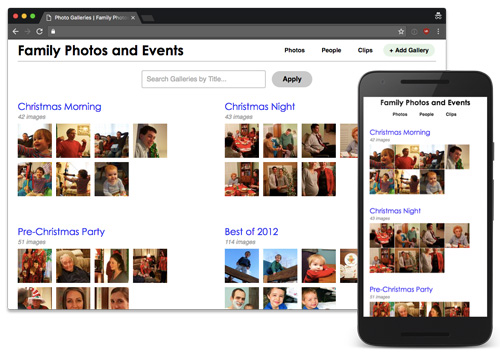
The home page of the Drupal 8 photo sharing website.
I did a lot of work to get the Drupal 6 site as optimized and efficient as possible, but after official support for Drupal 6 was over, the writing was on the wall. I was fortunate to have a few days of time when I could rebuild the site in Drupal 8, work on a migration, and build a new theme for the site (fully responsive, with retina/responsive images, modern HTML5 media embeds, etc.!). I already wrote a couple other posts detailing parts of the site build and launch:
- Change the displayed username in Drupal 8 ala Realname
- How to get your server's emails through Gmail's spam filter with Exim
And this will be the third post with some takeaways/lessons from the site build. I mostly write these as retrospectives for myself, since I'll likely be building another five or ten migrations for personal Drupal projects, and it's easier to refer back to a detailed blog post than to some old source code. Hopefully it helps some other people as well!
Why I Didn't Use Core's 'Migrate Drupal'
Migrate Drupal is a built-in migration path for Drupal 8 that allows some Drupal 6 or 7 sites to be migrated/upgraded to Drupal 8 entirely via the UI. You just tell the migration where your old database is located, click 'Next' a few times, then wait for the migration to complete. Easy, right?
As it turns out, there are still a lot of things that aren't upgraded, like most file attachments, Views, and of course any module data for modules that haven't been ported to Drupal 8 yet (even for those that are, many don't have migration paths yet).
The module is still in 'experimental' status, and for good reason—for now, unless you have a very simple blog or brochure-style Drupal 6 or 7 site, it's a good idea to spin up a local Drupal 8 site (might I suggest Drupal VM?) and test your migration to see how things go before you commit fully to the Drupal 8 upgrade process.
Building Custom Migrations
Since Migrate Drupal was out, I decided to build my own individual migrations, migrating all the core entities out of Drupal 6 and into Drupal 8. Since this was an SQL/database-based migration, almost everything I needed was baked into Drupal core. I also added a few contributed modules to assist with migrations:
- Migrate Plus - Adds a few conveniences to the migration pipeline, and also includes the best (and most up-to-date) migration example modules.
- Migrate Tools - Provides all the drush commands to make working with Migrate through a CLI possible.
Other than that, before working on any migration, I had to rebuild the structure of the website in Drupal 8 anew. For me, this is actually a fun process, as I can rebuild the content architecture from scratch, and ditch or tweak a lot of the little things (like extra fields or features) that I found were not needed from the Drupal 6 site.
One of my features of Drupal 8 is the fact that almost everything you need for any given content type is baked into core. Besides adding a number of media-related modules (see the official Drupal 8 Media Guide for more) to support image, video, and audio entities (which are related to nodes), I only added a few contrib modules to add user registration spam prevention (Honeypot, a nicer Admin Toolbar, and a helpful bundle of Twig extensions via Twig Tweak that helped make theming (especially embedding views) easier.
Here's a high-level overview of the content architecture that drives the site:
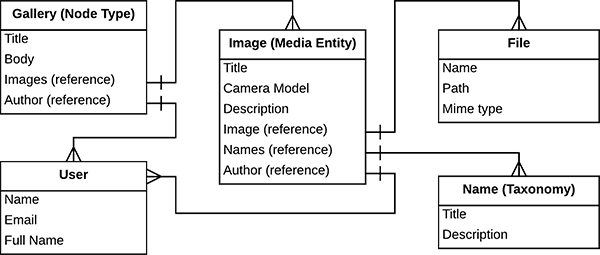
Or in text form (with a chain of dependencies):
- Users (since all content belongs to a particular User).
- Files (in Drupal, all files should be imported first, so they can be attached to entities later).
- Names (this is a taxonomy, with a bunch of names that can be attached to photos (either via keyword match or manually tagging images).
- Images (a Media Entity, which can have one User reference, one File reference, and one or more Name references).
- Galleries (a Content Type, which can have one User reference, and one Image reference).
Once the site's structure was built out, and the basic administrative and end-user UX was working (this is important to make it easier to evaluate how the migration's working), I started building the custom migrations to get all the Drupal 6 data into Drupal 8.
Getting Things in Order
Because Images depend on Users, Files, and Names, I had to set up the migrations so they would always run in the right order. It's hard to import an Image when you don't have the File that goes along with it, or the User that created the Image! Also, Galleries depend on Images, so I had to make sure they were imported last.
Knowing the content structure of the new site, and having the database of the old site already set up (I added both databases in the site's settings.php file like so:
<?php/** * Database settings. */$databases['default']['default'] = array ( 'database' => 'pix_site', 'username' => 'pix_site', 'password' => 'supersecurepassword', 'prefix' => '', 'host' => '127.0.0.1', 'port' => '3306', 'namespace' => 'Drupal\\Core\\Database\\Driver\\mysql', 'driver' => 'mysql',);$databases['migrate']['default'] = array( 'database' => 'pix_site_old', 'username' => 'pix_site_old', 'password' => 'supersecurepassword', 'prefix' => '', 'host' => '127.0.0.1', 'port' => '3306', 'namespace' => 'Drupal\\Core\\Database\\Driver\\mysql', 'driver' => 'mysql',);?>I decided to name my custom migration module pix_migrate, so I created a directory with that name, with an info file pix_migrate.info.yml that describes the module and its dependencies:
name: Pix Migrate
type: module
description: 'Migrations for media gallery site Drupal 6 to Drupal 8 upgrade.'
package: custom
version: '8.0'
core: '8.x'
dependencies:
- migrate_plusOnce I had that structure set up, I could go to the Extend page or use Drush to enable the module: drush en -y pix_migrate; this would also enable all the other required Migrate modules, and at this point, I was ready to start developing the individual migrations!
Aside: Developing and Debugging Migrations
During the course of building a migration, it's important to be able to quickly test mappings, custom import plugins, performance etc. To that end, here are a few of the techniques you can use to make migration development easier:
- First things first: for every module that generates configuration, the module should also clean up after itself. For a Migration-related module, that means adding a
hook_install()implementation in the module's .install file. See thishook_uninstall()example for details. - When you test something that relies on configuration in your module's 'install' directory (as we'll see Migrations do), you'll find it necessary to reload that configuration frequently. While you could uninstall and reinstall your module to reload the configuration (
drush pmu -y pix_migrate && drush en -y pix_migrate), this is a little inefficient. Instead, you can: - Use one of the following modules to allow the quick refresh/reload/re-sync of configuration from your module's install directory (note that there are currently a number of solutions to this generic problem of 'how do I update config from my modules?'; it will be some time before the community gravitates towards one particular solution):
- Configuration Development module
- Configuration Update Manager module
- When running migrations, there are some really helpful Drush commands provided by the Migrate Tools module, along with some flags that can help make the process go more smoothly:
- When running a migration with
drush migrate-import(drush mi), use--limit=X(where X is an integer) to just import X items (instead of the full set). (Note that there's currently a bug that make multiple runs with--limitnot work like you'd expect.) - When running a migration with
drush migrate-import, use--feedback=X(where X is an integer) to show a status message after every X items has been imported. - If a migration errors out or seems to get stuck, use
drush migrate-stop, thendrush migrate-statusto see if the migration kicks back to 'Idle'. If it gets stuck on 'Stopping', and you're sure the Migration's not doing anything anymore (check CPU status), then you can usedrush migrate-reset-statusto reset the status to 'Idle'.
- When running a migration with
- If a migration seems to be very slow, you can use XHProf to profile Migrations via Drush, and hopefully figure out what's causing the slowness.
Migration module file structure
As stated earlier, we have a folder with an .info.yml file, but here's the entire structure we'll be setting up in the course of adding migrations via configuration:
pix_migrate/
config/
install/
[migrations go here, e.g. migrate_plus.migration.[migration-name].yml]
src/
Plugin/
migrate/
source/
[Source plugins go here]
pix_migrate.info.yml
pix_migrate.installOur first migration: Users
Note: ALL the code mentioned in this post is located in the GitHub repository TODO. This is the module that I used to do all my imports, using Drupal 8.1.x.
Most of the time, the first migration you'll need to work on is the User migration—getting all the users who authored content into the new system. Since most other migrations depend on the authors being imported already, I usually choose to build this migration first. It also tends to be one of the easiest migrations, since Users usually don't have to be related to other kinds of content.
I'll name all the migrations using the pattern pix_[migration_name] for the machine name, and 'Pix [Migration Name]' for the label. Starting with the User migration, here's how I defined the migration itself, in the file pix_migrate/config/install/migrate_plus.migration.pix_user.yml:
id: pix_user
migration_group: pix
migration_tags: {}
label: 'Pix User'
source:
plugin: pix_user
destination:
plugin: 'entity:user'
process:
name: name
pass: pass
mail: mail
init: init
status: status
created: created
access: access
login: login
timezone: timezone_name
roles:
plugin: default_value
default_value: 1
migration_dependencies: {}
dependencies:
module:
- pix_migrateNote that all migration configurations follow the basic pattern:
# Meta info, like id, group, label, tags.
source:
# Source definition or plugin.
destination:
# Destination definition or plugin.
process:
# Field mappings.
# migration_dependencies and dependencies.For more documentation on the structure of the migration itself, please read through the example modules included with the Migrate Plus module.
For the User migration, the configuration is telling Drupal, basically:
- Use the
pix_userMigration source plugin (we'll create that later). - Save
userentities (using theentity:userMigration destination plugin). - Map fields to each other (e.g.
nametoname,mailtomail, etc.). - This migration requires the
pix_migratemodule, but doesn't require any other migrations to be run before it.
We could've used a different source plugin (e.g. the csv or xml plugin) if we were importing from different data sources, but since we are importing from an SQL database, we need to do define our own plugin (don't worry, it's just like Drupal 7 Migrations, but even simpler!), so we'll create that inside pix_migrate/src/Plugin/migrate/source/PixUser.php:
<?phpnamespace Drupal\pix_migrate\Plugin\migrate\source;use Drupal\migrate\Plugin\migrate\source\SqlBase;use Drupal\migrate\Row;/** * Source plugin for Pix site user accounts. * * @MigrateSource( * id = "pix_user" * ) */class PixUser extends SqlBase { /** * {@inheritdoc} */ public function query() { return $this->select('users') ->fields('users', array_keys($this->fields())) ->condition('uid', 0, '>') ->condition('uid', 1, '<>'); } /** * {@inheritdoc} */ public function fields() { $fields = [ 'uid' => $this->t('User ID'), 'name' => $this->t('Username'), 'pass' => $this->t('Password'), 'mail' => $this->t('Email address'), 'created' => $this->t('Account created date UNIX timestamp'), 'access' => $this->t('Last access UNIX timestamp'), 'login' => $this->t('Last login UNIX timestamp'), 'status' => $this->t('Blocked/Allowed'), 'timezone' => $this->t('Timeone offset'), 'init' => $this->t('Initial email address used at registration'), 'timezone_name' => $this->t('Timezone name'), ]; return $fields; } /** * {@inheritdoc} */ public function getIds() { return [ 'uid' => [ 'type' => 'integer', ], ]; }}?>In the plugin, we extend the SqlBase class, and only have to implement three methods:
query(): The query that is used to get rows for this migration.fields(): The available fields from the source data (you should explicitly list every field from which you need to get data).getIds(): Which source field (or fields) are the unique identifiers per row of source data.
There are other methods you can add to do extra work, or to preprocess data (e.g. prepareRow()), but you only have to implement these three for a database-based migration.
The User migration is pretty simple, and I'm not going to go into details here—check out the examples in the Migrate Plus module for that—but I will step through a couple other bits of the other migrations that warrant further explanation.
Second migration: Files
The File migration needs to migrate managed files from Drupal 6 to core file entities in Drupal 8; these file entities can then be referenced by 'Image' Media Entities later. The file migration is defined thusly, in pix_migrate/config/install/migrate_plus.migration.pix_file.yml:
id: pix_file
[...]
source:
plugin: pix_file
destination:
plugin: 'entity:file'
source_base_path: https://www.example.com/
source_path_property: filepath
urlencode: true
destination_path_property: uri
process:
fid: fid
filename: filename
uri: filepath
uid:
-
plugin: migration
migration: pix_user
source: uid
no_stub: true
-
plugin: default_value
default_value: 1
[...]The important and unique parts are in the destination and process section, and I'll go through them here:
First, for the entity:file source plugin, you need to define a few more properties to make sure the migration succeeds. source_base_path allows you to set a base path for the files—in my case, I needed to add the URL to the site so Migrate would fetch the files over HTTP. You could also set a local filesystem path or any other base path that's accessible to the server running the migration. I used urlencode: true to make sure special characters and spaces were encoded (otherwise some file paths would fail). Then I told the plugin to use the filepath from the source to migrate files into the uri in the destination (this is a change from Drupal 6 to Drupal 8 in the way Drupal refers to file locations).
Then, for the process, some of the fields were easy/straight mappings (File ID, name, and path—which is morphed using the rules I set in the destination settings mentioned previously). But for the uid, I had to do a little special formatting. Instead of just a straight mapping, I defined two processors—one the migration plugin, which allows me to define a migration from which a mapping should be used (the pix_user migration from earlier), and the other the default_value plugin.
In my case, I didn't import the user with uid of 1 during the pix_user migration, so I have to tell Migrate first, "don't stub out a user for missing users", then "for any files that don't have a user mapped from the old site, set a default_value of uid 1.
For the PixFile.php plugin definition (which defines the pix_file source plugin), I needed to do a tiny bit of extra work to get the filepath working with references in Drupal 8:
<?php /** * {@inheritdoc} */ public function prepareRow(Row $row) { // Update filepath to remove public:// directory portion. $original_path = $row->getSourceProperty('filepath'); $new_path = str_replace('sites/default/files/', 'public://', $original_path); $row->setSourceProperty('filepath', $new_path); return parent::prepareRow($row); }?>If I didn't do this, the files would show up and get referenced properly for Image media entities, but image thumbnails and other image styles wouldn't be generated (they'd show a 404 error). Note that if your old site's files directory is in a site-specific folder (e.g. sites/example.com/files/), you would need to replace the path using that pattern instead of sites/default/files.
Third migration: Names
This is perhaps the simplest of all the migrations—please see the code in the pix_migrate repository on GitHub. It's self-explanatory, and doesn't depend on any other migrations.
Fourth migration: Image entities referencing files and names
The Image media entity migration is where the rubber meets the road; it has to migrate all the image node content from Drupal 6 into Drupal 8, while maintaining a file reference to the correct file, an author reference to the correct user, and name references to all relevant terms in the Names taxonomy.
First, let's look at the migration definition:
id: pix_image
[...]
source:
plugin: pix_image
destination:
plugin: 'entity:media'
process:
bundle:
plugin: default_value
default_value: image
name: title
uid:
-
plugin: migration
migration: pix_user
source: uid
no_stub: true
-
plugin: default_value
default_value: 1
'field_description/value': body
'field_description/summary': teaser
'field_description/format':
plugin: default_value
default_value: basic_html
field_names:
plugin: migration
migration: pix_name
source: names
status: status
created: created
changed: changed
'field_image/target_id':
plugin: migration
migration: pix_file
source: field_gallery_image_fid
migration_dependencies:
required:
- pix_user
- pix_file
- pix_name
[...]There's a bit to unpack here:
- We're going to use a
pix_imagemigrate source plugin to tell Migrate about source data, which we'll define later inPixImage.php. - We're importing Images as media entities, so we set the destination plugin to
entity:media. - We want to save Image media entities, so we have to define the
bundle(inprocess) with adefault_valueofimage - The
uidneeds to be set up just like with thepix_filemigration, referring to the earlierpix_usermigration mapping, but defaulting to uid 1 if there's no user migrated. field_descriptionis a complex field, with multiple possible values to map; so we can map each value independently (e.g.field_description/valuegets mapped to thebodytext in Drupal 6, andfield_description/formatgets a default value ofbasic_html.field_names, likeuid, needs to refer to thepix_namemigration for term ID mappings.field_image/target_idneeds to refer to thepix_filemigration for file ID mappings.- This migration can't be run until Users, Names, and Files have been migrated, so we can explicitly define that dependency in the
migration_dependenciessection. Set this way, Migrate won't allow this Image migration to be run until all the dependent migrations are complete.
There is also a little extra work that's necessary in the pix_image Migrate source plugin to get the body, summary, and Names term IDs from the source (I chose to do it this way instead of trying to get the ::query() method to do all the necessary joins, just because it was a little easier with the weird database structure in Drupal 6):
<?php /** * {@inheritdoc} */ public function prepareRow(Row $row) { // Get Node revision body and teaser/summary value. $revision_data = $this->select('node_revisions') ->fields('node_revisions', ['body', 'teaser']) ->condition('nid', $row->getSourceProperty('nid'), '=') ->condition('vid', $row->getSourceProperty('vid'), '=') ->execute() ->fetchAll(); $row->setSourceProperty('body', $revision_data[0]['body']); $row->setSourceProperty('teaser', $revision_data[0]['teaser']); // Get names for this row. $name_tids = $this->select('term_node') ->fields('term_node', ['tid']) ->condition('nid', $row->getSourceProperty('nid'), '=') ->condition('vid', $row->getSourceProperty('vid'), '=') ->execute() ->fetchCol(); $row->setSourceProperty('names', $name_tids); return parent::prepareRow($row); }?>Final migration: Galleries referencing images
The fifth and final migration puts everything together. Since we changed a little of the content architecture from Drupal 6 to Drupal 8, there's a tiny bit of extra work that goes into getting each Gallery's images related to it correctly. In Drupal 6, the images each referenced a gallery node. In Drupal 8, each Gallery has a field_images field that holds the references to Image media entities.
So we can still map the images the same way as other fields are mapped in the migration configuration:
[...]
process:
[...]
field_images:
plugin: migration
migration: pix_image
source: images
[...]But to get the images field definition correct, we need to populate that field with an array of Image IDs from the Drupal 6 site in the pix_gallery source plugin:
<?php /** * {@inheritdoc} */ public function prepareRow(Row $row) { [...] // Get a list of all the image nids that referenced this gallery. $image_nids = $this->select('content_type_photo', 'photo') ->fields('photo', ['nid']) ->condition('field_gallery_nid', $row->getSourceProperty('nid'), '=') ->execute() ->fetchCol(); $row->setSourceProperty('images', $image_nids); return parent::prepareRow($row); }?>This query basically grabs all the old 'photo' node IDs from Drupal 6 that had references to the currently-being-imported gallery node ID, then spits that out as an array of node IDs. Migrate then uses that array (stored in the images field) to map old image nodes to new image media entities in Drupal 8.
Conclusion
I often think migrations are full of magic... and sometimes they do seem that way, especially when they work on the first try and migrate a few thousand items at once! But when you dig into them, you find that beneath one simple line of abstraction (e.g. title: title for a field mapping), there is a lot of grunt work that Migrate module does to get the source data reliably and repeatably into your fancy new Drupal 8 site.
This blog post is a little more rough than what I normally would write, and less 'tutorial-y', but I figure that most developers are like me—we learn by doing, but need to see real-world, working examples before the light bulb goes off sometimes. Hopefully I've helped with something through the course of writing this post.
Note that the migrations themselves took me a couple days to set up and debug, and I probably read through 10 other earlier blog posts, every line of certain classes' code, and all the documentation on Drupal.org pertaining to migrations in Drupal 8. Hopefully as time goes on and more examples are published, that aspect of migration development becomes less necessary :)
Comments
There a reason why you didn't use the builtin plugins for this? I assume the same issue regarding documentation - d6_file or d6_node for a source plugin for example as well as you can extend DrupalSqlBase from the core migrate_drupal module instead of SqlBase and get a lot of stuff built in.
Recently did a migration that required barely required any custom sources. There are some things that are lacking as well since a lot of stuff was moved over to be easier with being made into migration_templates and I feel like that made regular migrations more difficult
To be honest, I completely ignored the
migrate_drupalmodule for this migration. I wanted to test out the experience of a more 'raw' SQL-based migration, because in the past few years, I've had to do a lot of them (and comparatively few Drupal-to-Drupal migrations). Plus, I like having full control over all aspects of the migration if possible. Sometimes the upstream plugins mask something that's hard to override.But for most people, either using core's built-in upgrade or basing on
d6_file, etc. would probably be better.Hi Jeff, thanks for this post. I've been searching for a manual for a migration in a non-Drupal way (especially images). Most explanations are too Drupal-minded. They expect too much Drupal knowledge. I have a great technical knowledge about programming, OO, php the lot. But a simple explanation of what, how and why of a Drupal migration is hard to find. Yours is about 99% of it. The rest I will figure out (there has to be some challenge left, right?). Greatest problem is to find out what standard fields there are with an entity for the migration destination, additional fields are mostly obvious. But maybe I've been searching in the wrong places for it. Furthermore there is no clear overview of options of the many migration-directives/options and the meaning and purpose (i.e. non_stub).
After following these instructions, I found a yet simpler method. Apparently, Drupal core profiles example migration templates for D6 and D7 migrations to D8.
So, for example, if you're migration a D7 file to D8, you can start with the d7_file.yml template: http://cgit.drupalcode.org/drupal/tree/core/modules/file/migration_temp…
Then, if you need to define a custom plugin, your plugin can simply extend Drupal\file\Plugin\migrate\source\d7: http://cgit.drupalcode.org/drupal/tree/core/modules/file/src/Plugin/mig…
At that point you can just override any methods that need to be customized.
This same approach can be used for most other native "entities" in D6 or D7 (I know there are no entities in D6). I found that extending these template migrations from core worked instantly, and I just tweaked from there.
Jeff, re: "Fourth migration: Image entities referencing files and names"...
The "source_base_path: https://www.example.com/" line presumably should enable you to fetch the file over HTTP like you describe in the paragraph beneath the migration config YML codeblock, but I'm not seeing any code in the EntityFile.php (which defines the "entity:file" plugin) call stack that actually does the image fetching.
I'd expect to see something like system_retrieve_file() or file_unmanaged_copy() doing the fetch - what am I missing?
@Alex - That's actually handled within Migrate... I think it might be part of Migrate Tools?
He's right... You need to use the download or file_copy process plugin something like:
uri:
plugin: download
source:
- source_url
- uri
Hi, Jeff.
That was an awesome tutorial, i did follow your tut.
I could get the image paths and filenames correctly, but when I view the node(Drupal8), the image is not displaying.
I am stuck here. Do you have any suggestions?
Thank You.
To refresh the migrations this works well:
drush config-import --partial --source=modules/custom/migrate_module/config/install/
Hey in my table there are same image names but i want distinct images to my media for referencing to node.how can i distinct image names while selecting the fields from table.please can you figure it out