I've long been a fan of Pi clusters. It may be an irrational hobby, building tiny underpowered SBC clusters I can fit in my backpack, but it is a fun hobby.
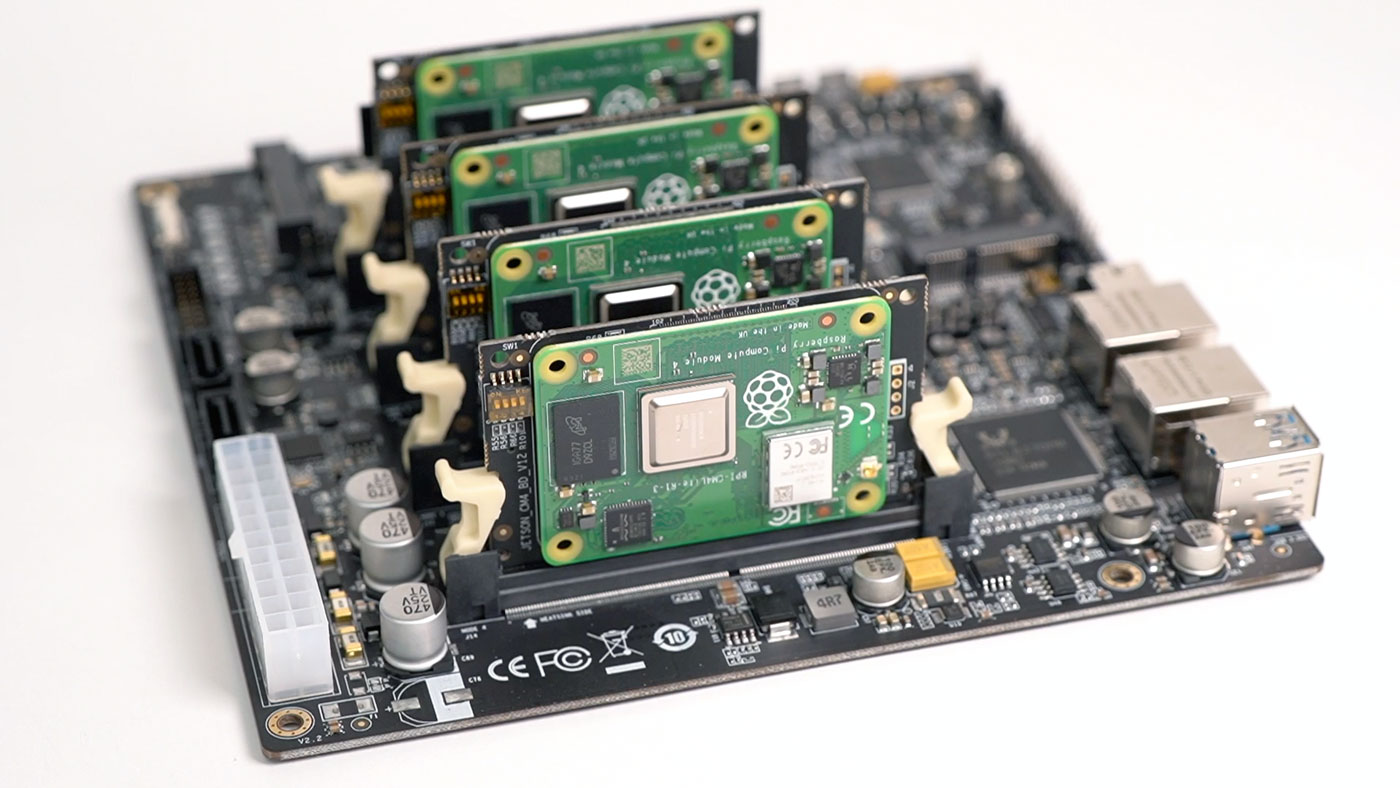
And a couple years ago, the 'cluster on a board' concept reached its pinnacle with the Turing Pi 2, which I tested using four Raspberry Pi Compute Module 4's.
Because Pi availability was nonexistent for a few years, many hardware companies started building their own substitutes—and Turing Pi was no exception. They started designing a new SoM (System on Module) compatible with their Turing Pi 2 board (which uses an Nvidia Jetson-compatible pinout), and the result is the RK1:

The SoM includes a Rockchip RK3588 SoC, which has 8 CPU cores (A76 + A55), 8/16/32 GB of RAM, 32GB of eMMC storage, and built-in 1 Gbps networking.

I purchased a Turing Pi 2 as part of their initial Kickstarter (I have their revision 2.4 board), and four 8GB RAM modules + heatsinks. But for testing, Turing Pi also sent me four of their 32GB RAM modules. All my test data is available in the SBC Reviews GitHub issue for the RK1.
For standard CPU benchmarks (Geekbench 6, High Performance Linpack, and Linux kernel recompiles), the RK1 consistently beat the Pi 5 (2x faster) and CM4 (5x faster), and the performance scaled with extra nodes (the RK1 cluster with 4 nodes was still 5x faster than the CM4 cluster with 4 nodes, running HPL).
I also ran a real-world cluster benchmark, installing Drupal 10 on the cluster using Kubernetes (k3s, specifically, using my pi-cluster project:
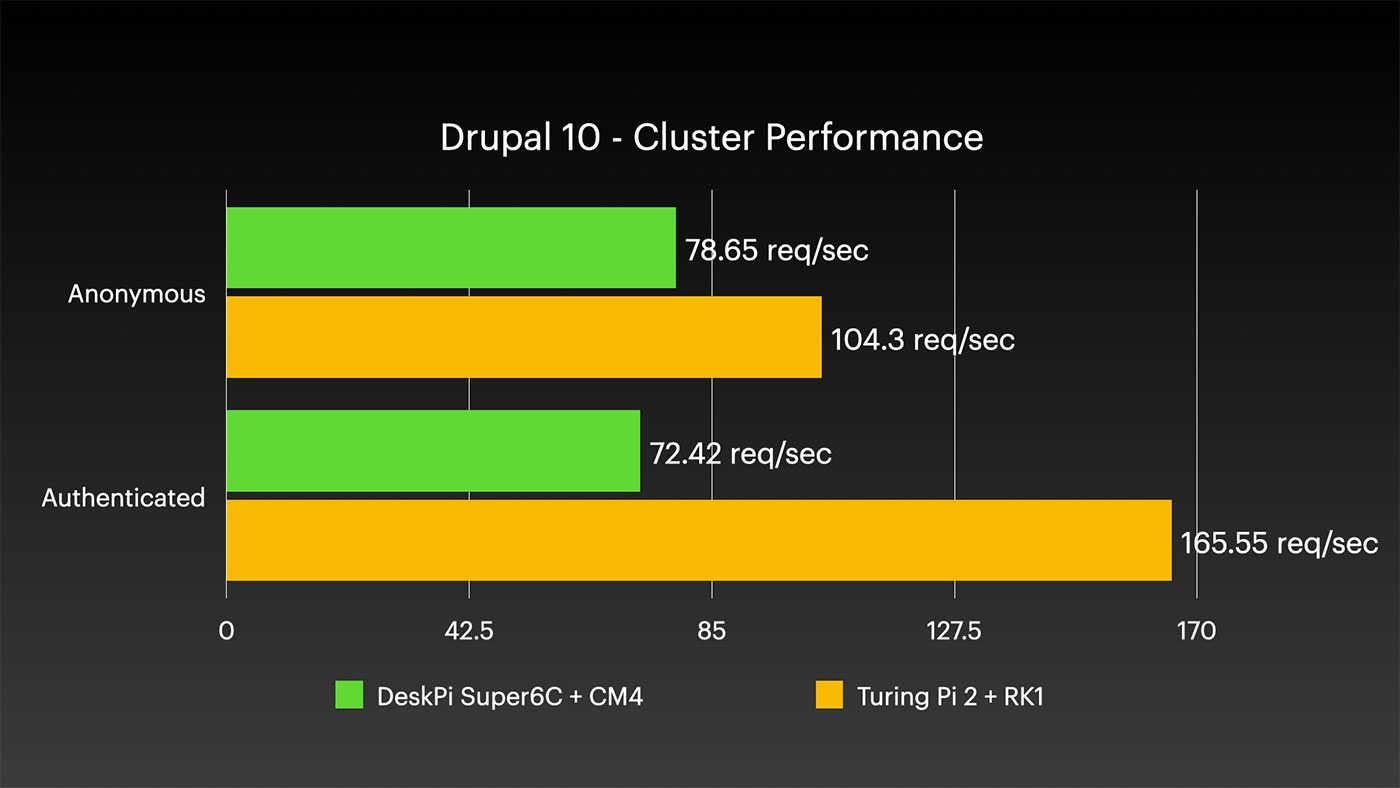
The test setup only had one Drupal pod running, with a separate MariaDB pod running on a separate worker node, but I like this test because it offers more of a real-world perspective. Just because raw CPU compute is 5x faster, a real-world application running on top of a cluster has to take into account physical networking, ingress, networked IO, etc. — all of which are more even across these two vastly different SoMs!
10" Mini Rack
Today's video covers not only the RK1 and it's massive performance advantage over the Pi, but also racking it up in a new 10" mini rack from DeskPi.
DeskPi sent me their RackMate T1, an 8U 10" desktop rack, and I installed the Turing Pi 2 board (with four RK1s) inside a MyElectronics Mini ITX 10" rackmount case. Full disclosure—the RackMate and Mini ITX case were both sent to me by the respective vendors. And in MyElectronics' case, they actually sent this 2U Dual Mini ITX case (affiliate link), which costs more but also allows you to mount two ITX boards side by side in a standard rack.

These products are all expensive, and for my own needs (remember, I'm a bit of a weirdo building all my SBC clusters), the cost is justified. But they are expensive, so if you want to build the highest value / lowest cost homelab setup, this probably isn't the build for you.
What I like most is the compactness of this build. Assuming I can pick a good half-width switch, and ideally some sort of PDU that can mount in the 10" rack, I would have my ultimate portable lab rack! 10" is the perfect width for mini PCs, SBCs, even Mac minis.
Maybe someone could even make a cute travel case for it like we used to have for old Macintoshes!

I've asked DeskPi about future 10" rackmount accessories, and it sounds like they're working on a few, so hopefully as I get more time to build out my mini rack, I can share some of those with you. One I'm excited about is a 1U Mini ITX 'tray' that would allow me to mount up to 8 of their DeskPi Super6C boards—that'd be 48 Raspberry Pi CM4s, totaling 192 CPU cores and 384 GB of RAM... for a whopping $5,000 or so, lol. I can dream, can't I?
Watch the video for all the details on this build:
You can find all my test data for the RK1 in this GitHub issue.
Comments
I also have the Turing Pi 2 with a CM4, but this combination does not work. The CM4 does boot up in separate boards but with Turing pi 2 it never got to work. I can connect to the Turing ssh and firmware. Had contact with there support but never able to solve the issue. it’s catching dust now. So very disappointed in Turing Pi.
Huh... I've had no problems with my CM4s, so I wonder if maybe your board firmware needs updating or there's some other issue. Did you join the Discord? Sadly, that's probably the best way to get support right now.
Weird. I had no issues with mine, I'm now running the RK1s because I couldn't find the CM4s, just set it up about a month ago for first time. Updated the BMC first, and then installed things.
My biggest frustration has been the inability to get the Jetson nano set up. The RK1s are working great.
It's cute, but can't compete by price with LackRack.
I'd like to formally request Ikea build a 10" version of the Lack table.
Buy a second Lack (or see if Ikea will sell you a spare legs, you need two legs, and the two bolts.)
You are going to drill a hole in the bottom of the top, along the "front" of the Lack, 9.5" from the corner hole. (Either side works). This becomes your front mounting area. You are then going to drill a hole into the bottom of the top, along the back edge (measure from the same side that you did the front). This is your back mounting post. You should now be able to mount 10" rack items from the front and the back into the Lack. They won't be centered, but you now have room to mount things from the front and the back.
A Lack table with legs 10" apart would be a)small or b)tippy
Good luck!
Rather go for Mediatek Dimensity 1200
Jeff,
I've got both the TuringPi v1 and V2. Can both of these be mounted into the 19" MyElectronics case? Would they need separate or would they share a power supply?
Hi Jeff, first off: thanks for all your hard work and effort over the years! I'm a long time viewer and I greatly appreciate your content, contributions to the community, and overall positive vibe and excitement about trying new things. Thanks for being you :)
I wanted to ask if you've tried to run llama.cpp on the Turing Pi 2.5 with the 4x 32GB RK1's and, if not, whether you think it's viable to get decent(ish) performance. There is not a lot of documentation of anyone trying to run LLMs on the RK3588 in general, but I think the RAM is shared between the CPU and GPU (similar to Apple Silicon), so you might have a cheap 128GB of GPU addressable memory and be able to run a 70b model. It still might be bandwidth limited, but all-in cost of around $1.5k is much less than a Mac Studio with comparable power draw.
There are a few github repos from RockChip directly, like https://github.com/airockchip/rknn-llm, but they seems unstable and buggy based on internet heresay. It seems like llama.cpp has updated support for distributed inference and has ARM NEON support, so it theoretically should be possible. I'm thinking of buying the hardware and trying myself, but wanted to ask if you've already explored this and have any thoughts.
Thanks for any insight you may have!