Today my iPad told me it was out of space. Not believing that for a second, I remembered that I had taken about 9 GB worth of RAW photos last weekend, and dumped them all on the iPad. I thought they were deleted by Aperture after I imported them, but I guess they weren't.
Lacking any easy way of deleting photos through Aperture's Import interface, or through Image Capture [Edit: Image Capture does allow 'select all' or 'batch selection' of photos to delete] (without having to reimport all the photos again), I found a useful shortcut to selecting tons of photos at once on the iPad for deletion.
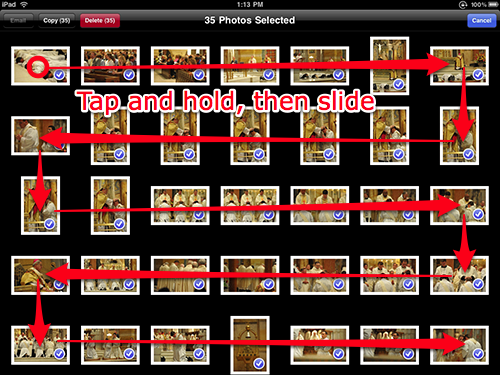
Simply tap the share button to start selecting photos, then hold your finger down on a photo until it is selected (the little blue arrow shows up on the bottom right), and swipe your finger across multiple photos.
Nice!
Comments
But,,,the delete button doesn,t work,,so then how to delete the 9000 pics I accidentally installed on the iPad?
You need to make sure pictures have the little blue arrow on them (after you start selecting them) before the Delete button is able to be pressed...
It must be an IPAD bug. My ipad wont show Delete(xxx) after selecting the photo. It just shows Delete. When tapping it, it wont respond despite photos are selected. Only Email(xxx) and Copy(xxx) are shown. So I still have to delete via itune which i dont want to do really. How to fix this problem?
Very odd... I'm not sure what might be causing the problem on your iPad. Make sure the blue arrows appear on top of the items...
Thanks! I have 5000 photos, accumulated from the cameras of my fellow travelers in Italy. After selecting the 368 wanted for our group video I dreaded selecting and deleting one photo at a time. This speeds things a lot (though I do wish there was a "select all" option!)
I second that wish!
Very useful post man, saved my life. And yeah, the delete all button is really necessary.
Heh... probably not your life, but at least one of your fingers, most likely.
Thanks so much for this post! I was looking for a way to get over 1,000 photos of my mom's iPad without having to re-import all of them. Works like a charm. But let's hope they'll add a "delete all" button soon!
I second that last sentence!
great tip! I was wondering how to do this, thanks.
just one thing, you said: "Lacking any easy way of deleting photos through Aperture's Import interface, or through Image Capture (without having to reimport all the photos again)..."
however, you CAN delete photos on the iPad using Image Capture without re-importing (or without ever importing!) the images to your Mac. just connect the iPad via USB, fire up Image Capture and select the photos on the iPad you wish to delete, then click Delete button at bottom left of the Image Capture window. No importing necessary. Multiple selection and Select All are also possible before deleting.
Ah - right you are! I have updated the post accordingly.
I can select all I want, but the delete button will not delete.
Also, when I connect my camera or memory card (I have both connectors) nothing happens at all. It doesn't upload.
The user's manual says to connect the camera or the memory card with the proper connector, make sure the camera is on and in transfer mode and the iPad is unlocked. Then:
3 The Photos application opens automatically and displays the photos that are available
for importing. IT DOESN'T.
4 Select the photos that you want to import. THEY DON'T COME UP
NOTHING AT ALL HAPPENS. I'M GETTING FRUSTRATED AND DISCOURAGED, AND REGRETTING THAT I DIDN'T WAIT A YEAR BEFORE BUYING AN IPAD.
Please note that I have had this problem from time to time as well. There's not much that can be done about it, sadly. Also, please note that I am not Apple, nor an Apple representative, so yelling into the keyboard here isn't going to help anything :)
Sorry for shouting. I just had to express myself vigorously...
What do I do to get an RMA? Do I have to call someone, or is there a website that can help?
I have no idea... either call Apple support or the store from which you bought the iPad.
Having the same problem, just saw your blog and thought "this will do the trick". But no such luck. Wouldn't bother anyone with this except that it differs to some degree from the earlier ones, in that the first few times I tried it, the "delete" button was shown (in red) but obviously not activated, and now the button doesn't even appear.
I've just bought my iPad and have the latest software version - Apple, please fix asap
I can confirm that there seems to be a LOT of bugs in the photos app. Sometimes I import photos, and it only does one (or none), sometimes the delete button shows, other times it doesn't... so odd.
Two different issues going on. IF you sync'd your photos onto the iPad via iTunes this method of selecting and deleting does NOT work. The method described works for any photo you saved via a web page, took a screen shot or imported via the camera kit.
A rather annoying limitation by not allowing us to delete the one sync'd but that seems to be the issue for many people.
Interesting... that sounds like a reasonable description of the problem. I just wish the UI would be consistent then... 4.2 can't come soon enough!