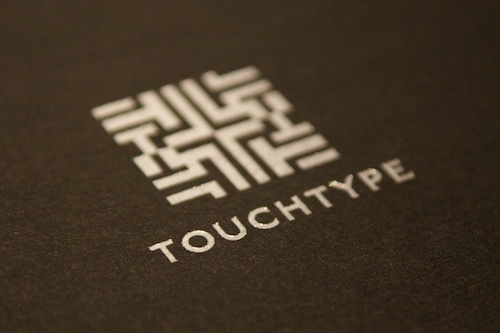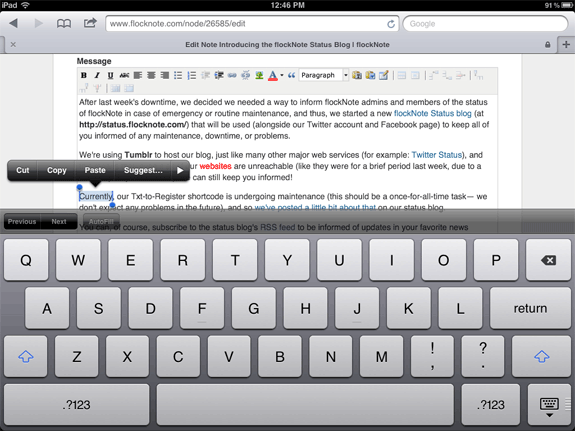Review: NOYCE 13' (4m) Lightning cable
tl;dr: If you need a long Lightning cable, this is one of the few reliable options. If you need the fastest charging possible for an iPad, stick to Apple's much shorter cable.
A year or so ago, the owner of NOYCE Labs sent me a sample iPhone-compatible microphone to test, and I really liked it—I still use it for impromptu recordings with my iPhone, in fact!
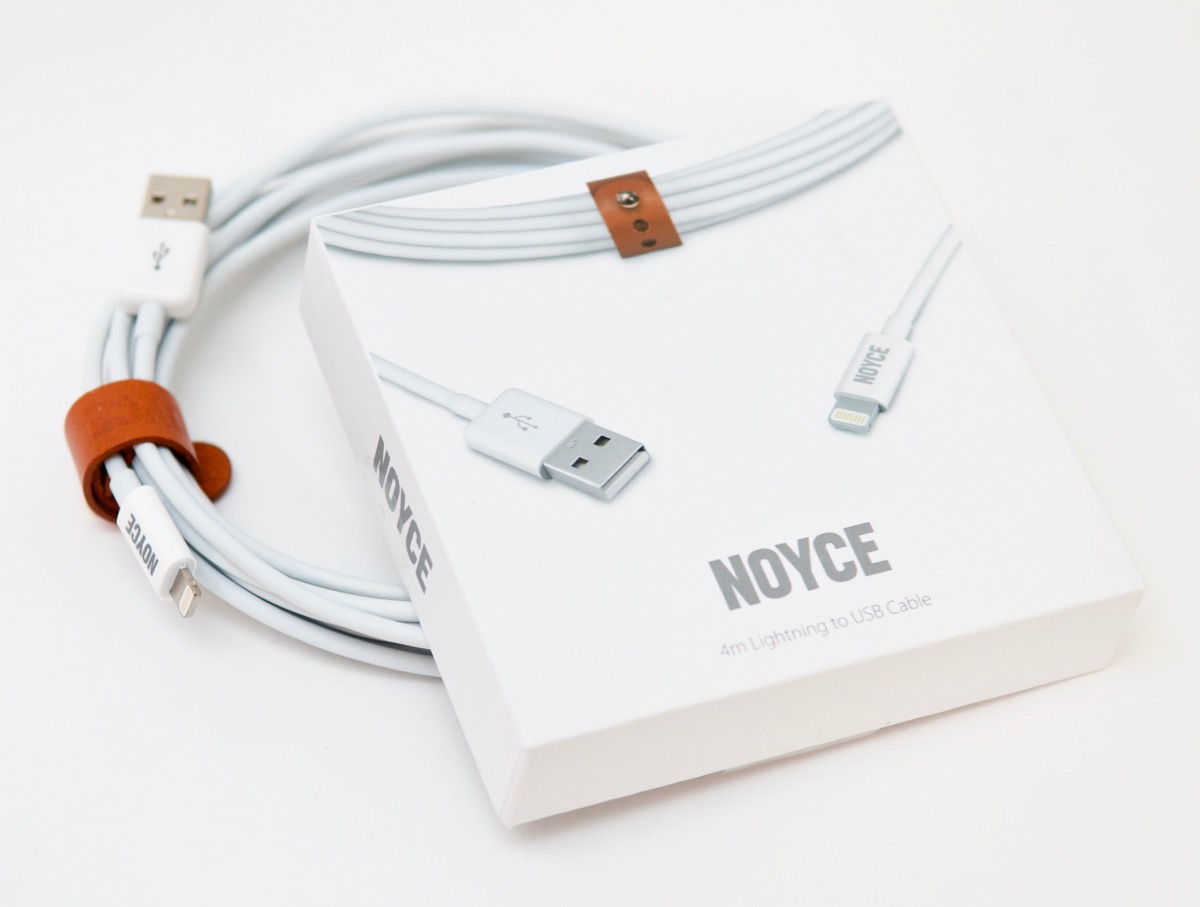
So when I got an email requesting I review NOYCE's latest product, the longest (at least that I know of) Lightning USB cable available on Amazon, I gladly accepted. NOYCE sent me their 13-foot-long (4 meters for the non-Imperial reader) Lightning cable, and I've used it for a couple months now, so I figured it was a good time for a review.