The PoE+ HAT powers a Raspberry Pi 3 B+ or 4 model B over a single Ethernet cable, allowing you to skip the USB-C power adapter, assuming you have a PoE capable switch or injector.
Unfortunately, I would recommend the original PoE HAT over the newer PoE+ HAT for most users—though Raspberry Pi have redesigned the HAT slightly and it's more on par with the original, though hard to distinguish which model you're getting. (Updated mid-2023)
For more background on PoE in general, and a bit more detail about the board itself and my tests, please watch my video on the PoE+ HAT—otherwise scroll past it and read on for all the testing results:
Pi PoE History
In 2018, the Pi Foundation introduced the PoE HAT for the Pi 3 B+. That initial version had a fatal flaw: on many Pi boards, it could only supply about 200 milliwatts of power to USB before the current limiter reset. Martin Rowan first documented how plugging in almost anything besides a keyboard and mouse would trigger the Pi's overcurrent protection.
The Pi Foundation refunded or replaced all the first version PoE HATs with a new revision. The new HAT has a 'mezzanine board' that patches over the problem, and I've been running these boards for years without a problem.
The power issues were solved for the Pi 3 B+, but after the Pi 4 came out, people started plugging in more power-hungry devices like USB 3 SSDs, and the Pi's internals could draw even more power. This exposed a flaw can hit some users: the PoE HAT just can't put through all the power a fully-loaded Pi 4 needs.

And that's because the first PoE HAT used the 802.3af standard. It only guarantees up to about 13W of power to a "powered device" like the Raspberry Pi.
Devices like SSDs consume around 3W, and two of them together would be 6W. According to the Pi documentation the Pi 4 itself, minus the USB usage, should have 9W available to it for stable operation.

If you do the math, 3 + 3 + 9 = 15W, which is more than PoE can guarantee, and doesn't even include the overhead of the PoE HAT's own power draw!
And looking back at that power supply documentation again, the 'Recommended PSU current capacity' is 3 Amps for the Pi 4 model B. Basic PoE can't supply more than 13W—or 2.6A total at 5V—so we're in a bit of a pickle.

I currently have a number of Pi 4's using the original PoE HAT, and they've been online for years (see my Raspberry Pi Dramble cluster). But I don't overclock them, and I don't have anything plugged in via USB, so I'm well within the power requirements.
PoE+ HAT
Taking all that into account, the Pi Foundation just announced a new PoE+ HAT.
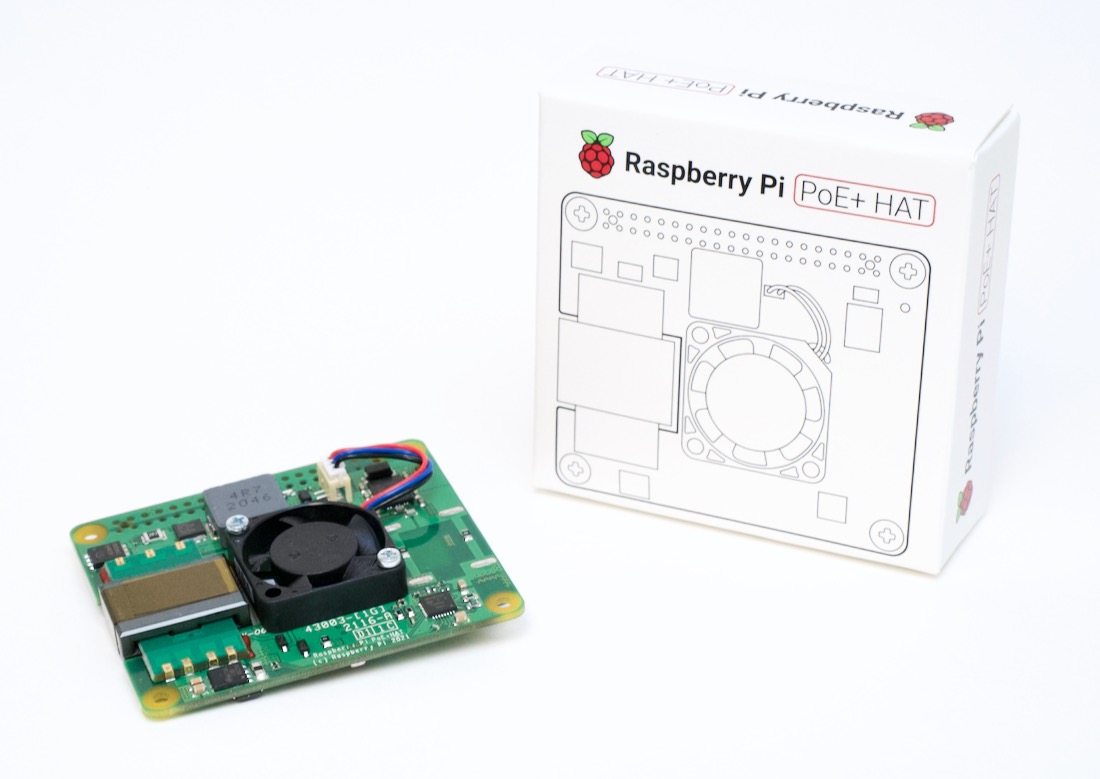
And that plus isn't just a marketing term—it refers to the fact that the new version of the HAT supports 802.3at, which is known as PoE+. It's still backwards compatible, so it can work with older PoE switches, but if you have a PoE+ switch, you can get about 25W through the new HAT.
That means you could pump nearly 5A into the Pi through PoE+!
Now, before you get all excited, you have to make sure you have a PoE+ switch or injector. A lot of cheaper and older PoE devices only support the older af standard, so you'd still only get 13W.
PoE+ Switch
Lucky for me, I have a nice HP enterprise PoE+ switch provided by a fan of my YouTube channel. And this switch even offers a web UI where I can check power consumption per port.

Looking at the two Pi's I'm currently powering with the original HATs, I can see they're using about 3-4W each, which is well under the HAT's maximum.
New PoE++ HAT Differences

The announcement blog post details the major differences, but there were two things I really wanted to dig into:
- The new power circuit, which converts the ~48V DC power from Ethernet to ~5V DC power for the Pi. It's supposedly more efficient, and uses a new planar transformer that, if nothing else, looks a lot cooler than the old wound transformer, though it lacks the stylish Pi logo.
- The new fan, which is from a different manufacturer and outputs 0.2 CFM more air at max speed (12,000 rpm). The new fan is almost identical to the fan used in the Pi Case Fan kit, so I'm guessing the switch could be optimization of the supply change, or just related to parts availability.
Mounting the HAT
The M2.5 mounting hardware is the same as you get with the original HAT. I'm using some of my own 12mm screws to mount the Pi to my rack tray.

One thing that's a bit concerning: the pre-installed fan screw pictured above is too long. It's a 12 millimeter screw, and when you put on the HAT, the screw pushes against the camera connector.
I could ignore it and live with a little board flex, or not tighten the screws all the way. Or I could replace the screw with a 10mm screw, but I don't have one on hand. And technically I could reverse the screw and have a little jagged end sticking out, but then it doesn't slide into my rack as nicely.
So I decided to take care of the problem my favorite way, by making lots of sparks with a Dremel:

I'm not sure how that passed the board's QA, and hopefully newer batches switch to shorter screws!
And this doesn't matter to me so much, but the new HAT doesn't fit in the official Pi 4 Case. It's just a bit too big. I never use the HAT in any enclosed case so for me it's not an issue. But it is a little annoying that the old HAT did fit, while the new one doesn't.
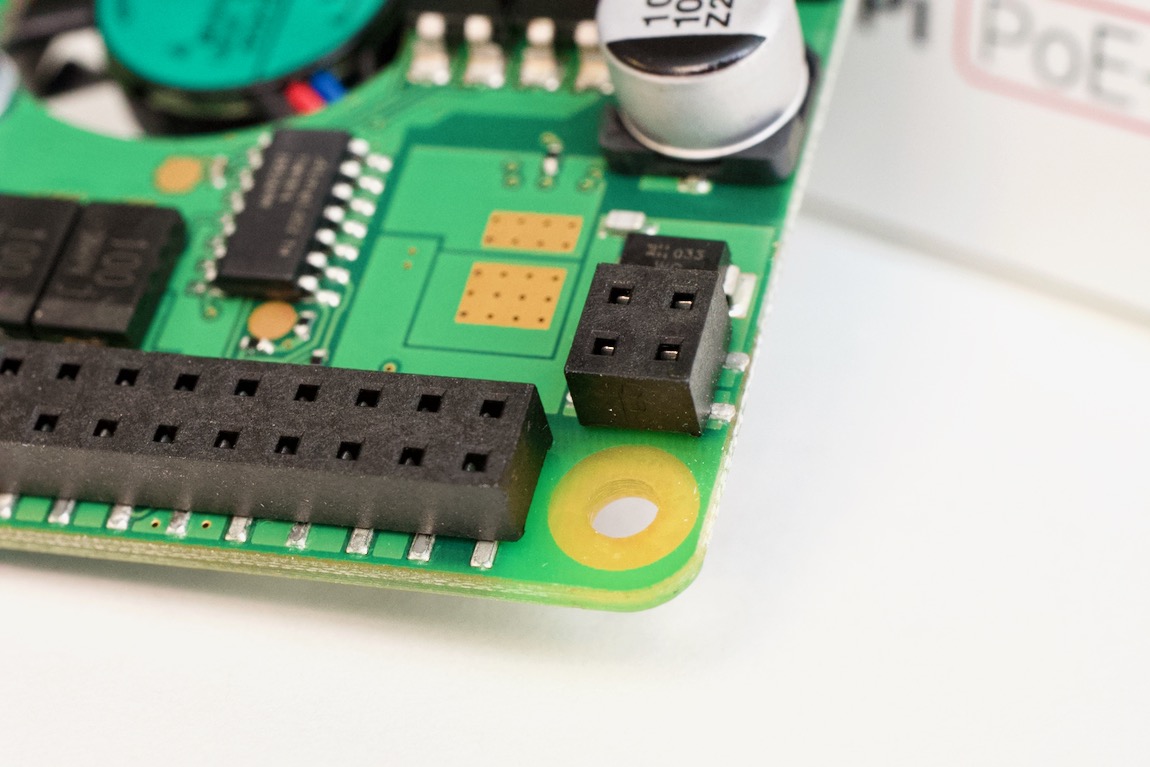
Another thing I disliked about original HAT's design, and it's the same on the new HAT, is the fragile surface mount socket used for the PoE header connection here. I've had to re-solder it on two of my original HATs, because when you pry the HAT off the Pi, it can get yanked off the tiny solder joints.
Most of the time people just stick the HAT on and it never gets removed, so it's a minor annoyance.
Running the HAT - Performance
With the HAT mounted, I first tested the fan; the old HAT was a little annoying (but not too obtrusive) when it's fan was going full blast. Well, I compared the new ADDA fan (2.4 CFM at 12k RPM) to the old Sunon fan (2.2 CFM at 10k RPM), and here are the results:
| HAT 🎩 | Airflow 🌬 | Loudness 🔊 |
|---|---|---|
| PoE HAT | 2.2 CFM | 45 dB (max) |
| PoE+ HAT | 2.4 CFM | 54 dB (max) |
You'll have to watch the video linked at the beginning of this post to hear exactly what they sound like, but let's just say you notice when they're running if you're in the same room. And even in my rack in the basement, I can hear the whiny little fan on the PoE+ HAT over the din of the rest of the rack when it's going full blast.
Tweaking the fan settings following the directions in my blog post Taking control of the Pi PoE HAT's overly-aggressive fan helps, though, because at low speeds, the new fan is actually a bit quieter than the old fan—32 dB on the PoE+ HAT, vs. 38 dB on the PoE HAT.
Problems
The new PoE+ HAT identifies as a power device in Linux, so you can actually grab some stats about current draw via the command line. For example:
$ cat /sys/devices/platform/rpi-poe-power-supply@0/power_supply/rpi-poe/current_now
601000
This outputs the current in microamps, meaning at the time of the reading, the PoE+ HAT was supplying 0.6A to the Pi (0.6A at 5V is 3W).
That's pretty typical. But what's not typical is how much power the new PoE+ HAT uses by itself! Checking on my enterprise-grade PoE switch, I saw the port with the new PoE+ HAT using almost 6W.
So it doubles the idle power consumption of the Pi.
What about the original HAT? Well, I configured the exact same Pi with the exact same microSD card, and the exact same port on the switch (and tried two other ports too, to make sure it's not a fluke), and the original PoE HAT only used about 4.1W at idle, for the Pi plus the HAT!
The PoE+ HAT consumes around 60-70% more power at idle than the old PoE HAT.
If your Pi is running full blast with USB devices plugged in, the difference isn't as dramatic. But if you're like me, and you have some Pis running lightweight utilities like a web server or some monitoring utilities, doubling the idle power consumption isn't exactly ideal.
Even with the Pis shut down, the old HAT consumed 2.6W, and the new one consumes 4.8W. That's a pretty significant amount of power going to waste, almost twice as much as the original PoE HAT.
Death by overclock

I was also excited to really stress the new HAT, so I overclocked the Pi's CPU to 2 GHz, plugged in two SSDs, and set up a stress test. I ran stress-ng on all four CPU cores, ran iperf3 network traffic benchmarks, and wrote data to both SSDs simultaneously.
The first time I ran the test, I was able to do it all, and it worked for a few minutes before I stopped it. The maximum current draw on the Pi itself was 11.2W, while the PoE switch was telling me the whole system was pulling over 14W.
But I tried running the test a few more times, and every time, the Pi would reset after a few seconds at full blast.
The same thing happened when I powered the Pi via USB-C, so the moral of this story is to use a powered USB hub if you use high powered USB devices. The Pi 4's USB ports can only supply a maximum of 1.2 Amps, no matter how much power the Pi itself gets.
Use with USB-C Power Adapters
Some people asked if I could power the Pi via USB-C instead of over Ethernet while the HAT is attached. So I plugged in USB-C power with the HAT attached and... everything seemed to work just as well—at least, without any hard drives plugged in.
I did notice there was still power flowing through the PoE+ HAT after being tipped off about it by Martin Rowan on Twitter, and I measured over 60 volts across these two leads:
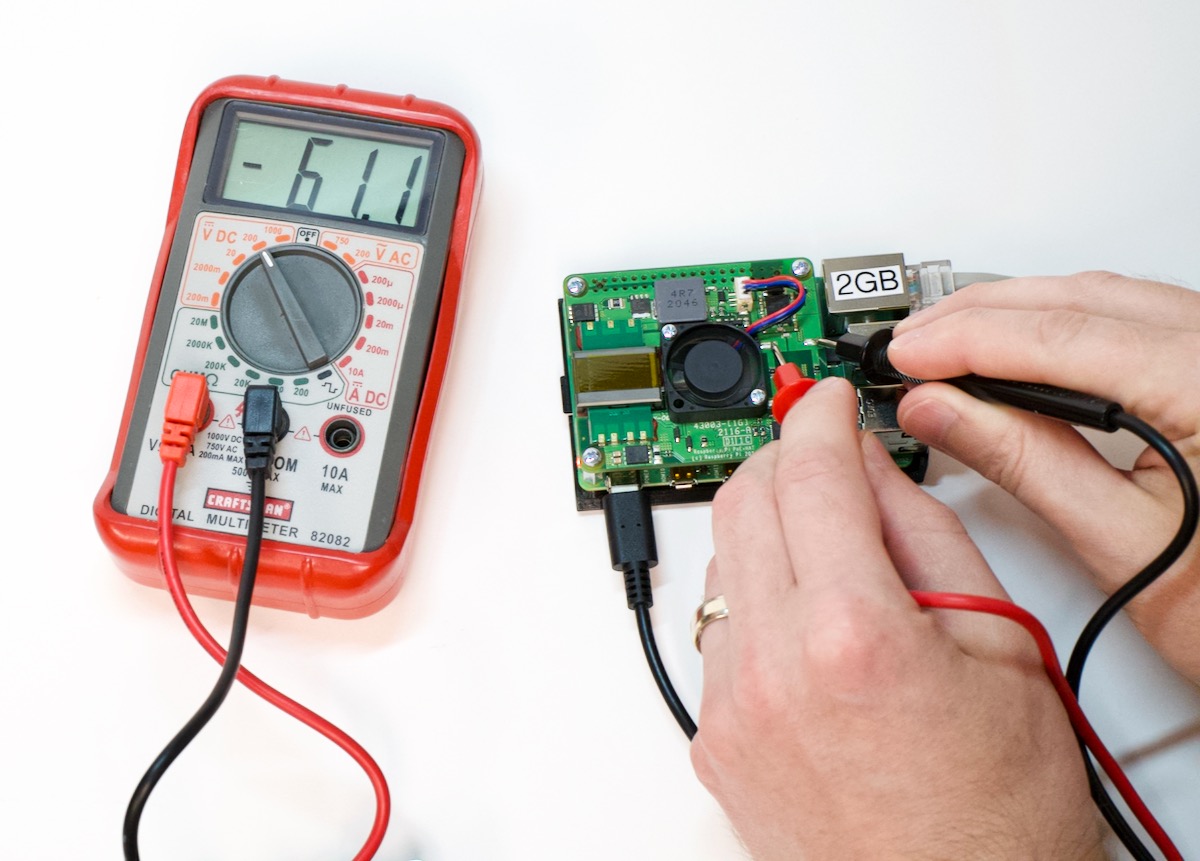
There's an Ethernet cable plugged in here, but that cable's plugged into a regular switch. I also found this video clip from Martin Rowan's PoE+ HAT review:
I was wondering why his Pi had that horrible sound, but mine didn't. Well, it turns out I just needed to plug in my hard drive. Then my Pi made the same sound.
Hopefully this coil whine or whatever it is doesn't indicate a deeper issue—I haven't had time to dig in much, but it's really unpleasant to hear in person.
So USB-C power does work, but if you're not going to power the Pi through Ethernet, take off the HAT.
Conclusion

After all this testing, I can't recommend the new PoE+ HAT for most users. Some people like overclockers who have multiple USB devices plugged in might benefit from a little extra power. But for most people, the original PoE HAT seems like a better option. You'll save energy and have a product that fits the Pi 4 model B out of the box without any modifications.
Both of them are $20, so price doesn't make a difference. And you can also find other PoE HAT options for the Pi too, but be careful with some of the cheaper options, since they lack protections that could kill your Pi or the switch it's plugged into.
In the end I find it slightly ironic that James Adams said in the 2018 post announcing the original PoE HAT's revision, and I quote:
"It’s embarrassing to have released a product with a bug like this, but it's a lesson well-learned, and we'll be improving our internal processes to prevent a recurrence."
There are definitely similar teething problems with this next-gen PoE+ HAT, and hopefully QA for the next board's launch is better.
I'll dive more into Power over Ethernet in general in a future post and video, so make sure you follow this blog via RSS or are subscribed to my YouTube channel.
June 17 Update—just prior to posting: I just got an email back from the Pi Foundation with some answers to questions I had making this video:
USB-C backfeed: This should not do any damage, but according to the Pi folks, this is not a supported mode of operation and the HAT should be removed if using USB-C to power the Pi.
Higher Power Consumption: This is to be expected with the new power circuit, especially if the PoE voltage is at the upper end of the allowed range (48V), like I have from my PoE+ switch. If lower power consumption at idle is important, you should stick with the original PoE HAT.
Louder ADDA Fan: The new fan is also rated for higher temperatures and a longer lifetime, and the bearings used are a little noisier at high speeds.
I still wish the board would not use so much power, but I half-wonder if this board is targeted at a future possible revision to the Pi 4 (B+?) or the use case of powering PCI Express devices on the CM4 IO Board... because it's kind of overkill (the wasteful kind) for the normal Pi 4 model B!
Comments
Great article. I am curious if you have tried any of the splitters and if they would be a good alternative?
Thanks for the always great insights into all things Pi, Jeff (and red-shirt “Geoff”)!
I’m curious if you have looked at any of the UPS hats for Pis, specifically that have either a LiPo attached or one/several 18650 cell holders on-board. I have one but have yet to hook it up. Being a Cisco engineer by day, I really feel that PoE is, or should be, the “killer app” for most things IOT or Home Automation since they need connectivity and power anyway, so why not down the same cable? So, maybe you might ask why I’d be wanting to know your experiences with UPS hats if I’m so fond of 802.3a[ft] to which the answer is so as to NOT have to gracefully power down Pis whenever I need to reload the PoE switch. That said, what I’m really asking is if you know of anyone who has tested a PoE *and* a UPS hat on the same Pi at the same time? I would think that the PoE hat makers (RPi foundation included) could easily merge the two functions into a common hat, where the battery could attach via a grove connector, if the user desired to have backup.
In any event, thanks so much for all that you do on GitHub and YT!!!
In case it comes up, yes, I have my PoE switch (Meraki MS220-24P) plugged into a UPS, but my comment above is about having an option to have PoE-powered Pis (ideally a hat, not a 3rd party splitter) also have onboard device-local UPS to keep the Pi running for 30 minutes or so until PoE is restored.
Regards,
Rob in Texas
I think the typical case is what you have set up (e.g. PoE switch is plugged into a central UPS, which reduces the (small) risks associated with dropping a Lithium battery on top of Pis wherever they are (especially if in hot locations/outdoors).
I can't see anyone really merging the idea of a PoE HAT into a UPS HAT, just because one of the nicest things about the PoE part is you can centralize your UPS to save cost and complexity.
Thanks for a very detailed article! I have a LAN with PoE powered Raspberry Pi's. I was hoping to be able to turn them off remotely using the PoE network switch by toggling the power, but cannot find any information how to do this. Do you have any tips and do you know if a managed switch would be necessary for that? Thanks!
Typically this would require a managed switch, because unmanaged switches don't have an interface where you could toggle a port's power on and off.
I was just browsing around to purchase a Pi 4 2gb and the old poe hat, to my horror I see it is out of stock everywhere! I hope it is just out of stock, and not discontinued. I only need that pi to run mosquitto, so just throwing those watts away for no reason isn't ideal.
Thanks for this. Found it accidentally on a search for anyone who could describe using the camera interface with the new hat. The answer would seem to be "ha good luck with that". So I'm snapping up the old one while it's still available. I can't see any upside to the new one: the old one powers dual USB3 ethernet just fine and I've no expectation of hanging more junk off it than that.
Unfortunately, my PoE hat also create high pitched whining noice. I were forced to remove it and use regular USB power. Have 3 RPI:s with the old PoE hat and they are very silent, so it's just the new one that is causing noise problems.
I am also having this issue with my RPi 4 and the POE+ hat. The noise only seems to happen when the unit is shutdown or just starting up. Does anyone else know more about this, or have seen others complaining of it?
The worst thing with the POE+ hat is that it gets so warm that it’s impossible to mount it in a case without additional cooling. It’s badly designed, and they should change it. Unfortunately non of the other alternatives have a fan which can be controlled.
I just got two POE+ hats and mounted them on two Pi4s and to my surprise.. The whole board was really hot to the touch! I used the fan speed modification by Jeff, which made them run silently.. But the Pis seemed to idle at 55-57C, which feels very warm.
I ordered some small heat sinks, but given how extremely warm the whole board and hat felt, I'm not feeling optimistic it will do much.
It would be nice to see a comparison with the ( or even a simple review ) waveshare poe hat C ... no one ever talk about it and I don’t know why
Hi Jeff,
Is it possible todo pxe boot with the PoE HAT?
Yes it’s possible. I have two pi’s setup with this configuration.
Hi Jeff, your intro to Ansible has helped me a lot, and I've purchased your book! Thank you.
I think that you should review the Waveshare PoE HAT (C). It would be very good to know how it compares. I want to set up my pi for PoE now that I have a PoE switch, but I am not ok with 4+ additional watts consumed by the official PoE+ hat, and it is thanks to you that this knowledge is out there.
I may get a chance to review it. I actually have a few other PoE headers sitting in a box that I just haven't had the time to set up and measure yet :(
Just a quick question for you on the topic of PoE. What options exist for the CM4 and the CM4 Module IO Board ? I see the 4 PoE headers on the IOboard, but does any off-the-shelf solutions exist for using them ? I have seen other offerings of the IOBoard that offer PoE circuitry like the Waveshare Compute Module 4 (CM4) IO board, but would like to use the regular IOboard I already have.
regs,
Per Arne Munthe
Oslo,Norway
The standard PoE HATs should all work with the regular IO Board.
Jeff, do you have the sed awk chops and willingness to find a way to format the output of the cat /sys/devices/platform/rpi-poe-power-supply@0/power_supply/rpi-poe/current_now command?
Answered my own question!
cpuV=$(vcgencmd measure_volts |awk -F "[=']" '{print substr($2, 1, length($2)-2)}')
amps=$(cat /sys/devices/platform/rpi-poe-power-supply@0/power_supply/rpi-poe/current_now | awk '{print $1/1000000}')
watts=$(echo "$amps * 5" | bc)
echo "Core => $cpuV Volts"
echo "PoE => $amps Amps"
echo "PoE => $watts Watts"
I don't have "rpi-poe-power-supply@0" under /sys/devices/platform. "rpi-poe-fan@0" is the closest thing; any ideas on why could be missing? I see the same thing on both RPI 3B+ and 4 running Debian 10 and 11.
pi@raspberrypi:~ $ ls -l
3ef60260.nvram emmc2bus kgdboc regulatory.0 snd-soc-dummy
arm-pmu 'Fixed MDIO bus.0' leds rpi-poe-fan@0 soc
cam1_regulator fixedregulator_3v3 phy scb timer
cam_dummy_reg fixedregulator_5v0 power sd_io_1v8_reg uevent
cpufreq-dt gpu reg-dummy sd_vcc_reg v3dbus
Thanks for the review. A question – does the old POE hat use less power than if the raspberry pi is powered by a power supply.
What I wan't to know is, what setup uses less power total. I know that a power supply also uses power on it's own, but is that more or less than the old POE hat.
You mentioned there is a new version of the POE+ Hat, unfortunately I don't find any info how to identify if one is new new or the old rev - any info about how to tell them apart?
I know I am late to the party, but looking at the "screw" (really a bolt) - you could have just flipped it so the head was on the underneath, and the nut was on top.
Jeff,
This might be a weird use-case, or the wrong way to go about this. But with voltage being present at the Poe hat when the pi is powered over usb, could the hat be used to power and access data from something like a POE IP camera? I have a project where I am trying to find a way to be able to run a single Ethernet cable between an IP security camera and my Pi to view the stream. Not a permanent setup, but for troubleshooting and verifying camera operation.
Ethan, have you considered a dual-port pi?
I know this is only tangentially related. Did anyone ever find a case that will work with the POE+ hat? I have a Pi5 and the newer hat with M.2 SSD is a little longer than the Pi 5 itself. It won't fit in a standard case. I'd even 3d print one if I needed to, but would like to have the plans for one if possible.