NUT on my Pi, so my servers don't die
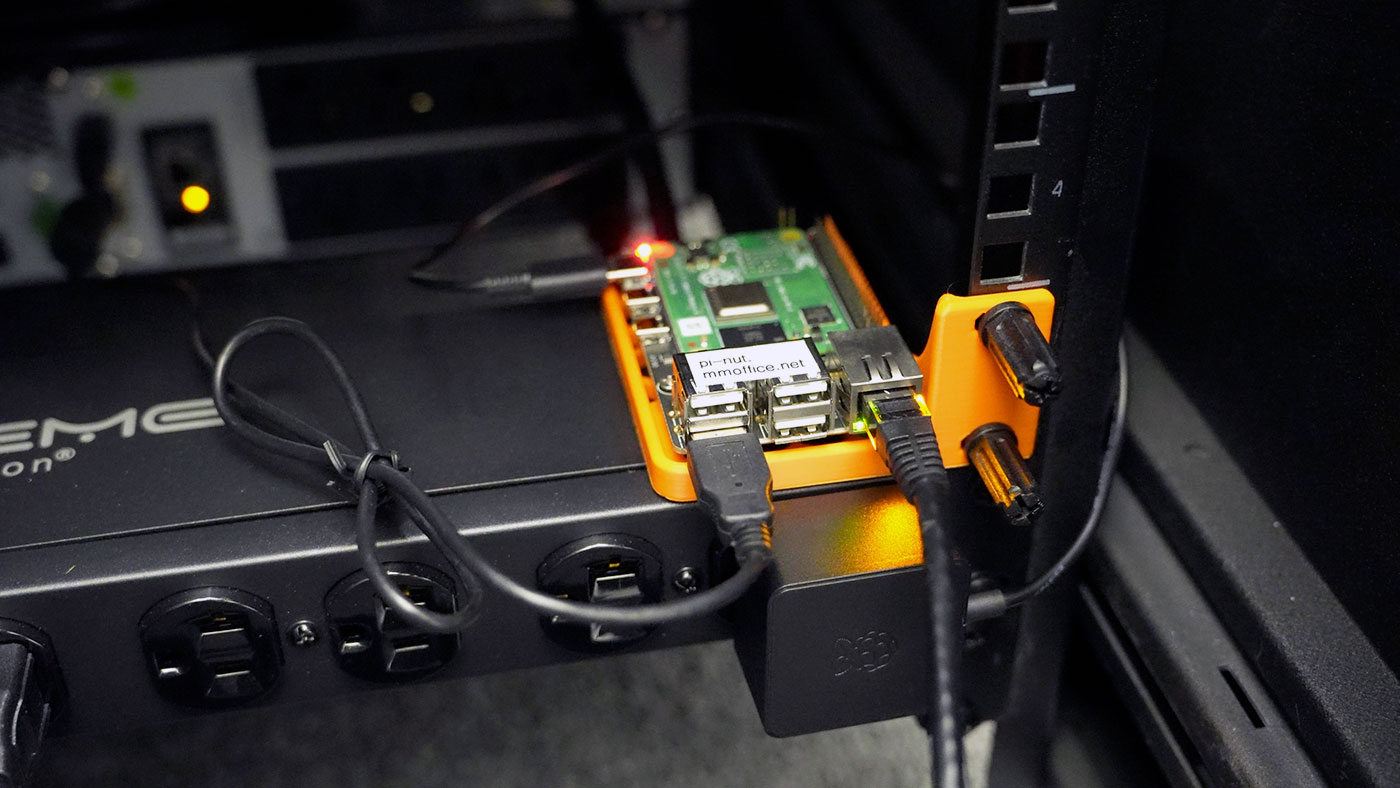
A few weeks ago, power went out for the first time in my studio space, and that meant all my servers just had power cut with no safe shutdown.
Handling power outages is never a top priority... until it's the only priority! And by then it's usually too late! Luckily for me, no data was lost, and my servers all came back up safely.
This week the power company emailed and said they'd be cutting power for maintenance next week, but they don't have an exact time. So it's even more excuse to finally set up NUT on a Pi!





