Frigate's 0.13.0 release included a feature near and dear to my heart: easy exporting of timelapses, straight from the Frigate UI.
I'm a little bit nutty about timelapses, and have made them with dashcams, GoPros, full DSLRs, webcams, and even Raspberry Pi.
But one thing I haven't done (until now) is make easy timelapses from IP cameras like the Annke 4K PoE cameras I use for security around my house.
Eventually I'm planning on automating things further, but for now, here's my process for building up a timelapse that's relatively small in file size, preserving only frames where there's motion from frame to frame.
For something like clouds/sky, or natural environments, it's better to do a straight timelapse export and maybe recompress it if you want, but for indoor or outdoor security footage, it's nice to condense it down.
Exporting and compressing
Frigate's export functionality isn't fully-featured—it just lets you export a timelapse (or real-time) for a given time frame right now. The API exposes a little more depth, but I like the simplicity of the UI:
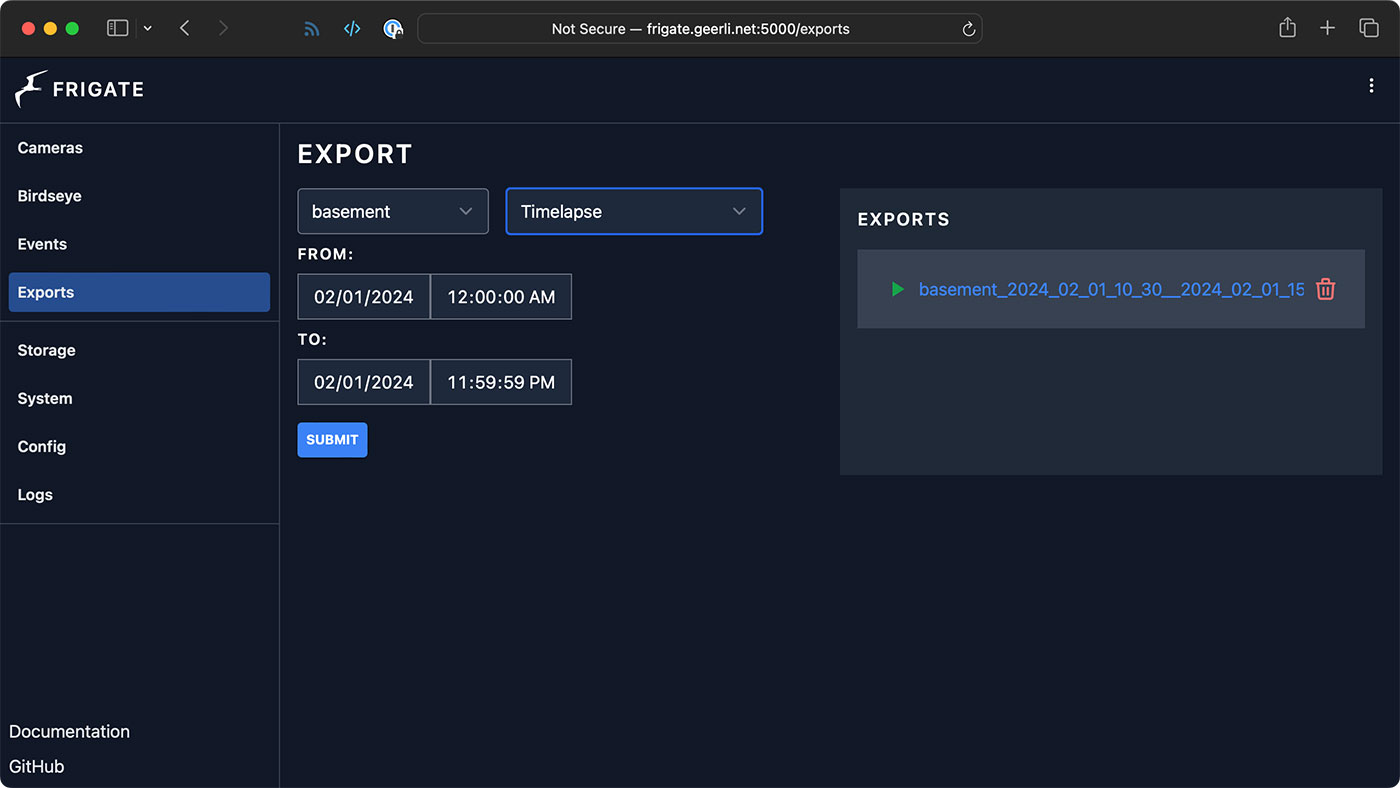
Once I've exported the file, it's available to download from the server where Frigate's running (or a network storage location if you have Frigate configured to record to a network share). I download the file, then run the following ffmpeg command to re-compress it and speed it up a bit more (4x faster) than Frigate's own export functionality does:
ffmpeg -i exported-timelapse.mp4 -vf "scale=1920:1080,setpts=0.25*PTS" scaled.mp4
This also downsamples the footage to 1080p (from the original 4K source).
Then, if the footage needs a pass to remove any frames where no motion occurs, I run it through the mpdecimate filter:
ffmpeg -i scaled.mp4 -vf mpdecimate=hi=12800:lo=1200:frac=0.3,setpts=N/FRAME_RATE/TB scaled-and-decimated.mp4
The mpdecimate filter's documentation is a little obtuse, so the best guide I found is from Trembit: FFmpeg Mpdecimate filter for Dummies.
You might need to tweak some of the options (like hi/lo/frac) depending on the type of motion you want to exclude.
My current use case is for some household construction projects. I place the camera on a sturdy mount (like attached to a joist), wired with PoE through a switch attached to a UPS (so it stays up always, even if electric is cut during the project).
Then I take all the exports from the time periods where works is going on, and join them in Final Cut Pro later, and export a highly-condensed timelapse that's only a few minutes long in the end.
It's nice for not only feeling good about the progress, but also for future reference, if you need to see exactly where a pipe was laid, or how a wall was laid out.
Another option is a GoPro—which I've done in the past—but it's storage is finite, and powering it off battery is practically impossible over more than a 4-6 hour period. Using USB-C battery banks helped, but the only reliable way to do multi-day timelapses was with a USB-C wall wart (some work with it, some don't) and a huge (and expensive) 1 TB microSD card.
Using a central NVR with an IP camera (running off PoE) made the whole affair easier.