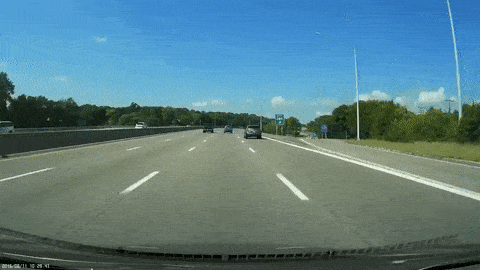Highly-condensed time-lapse footage with Frigate
Frigate's 0.13.0 release included a feature near and dear to my heart: easy exporting of timelapses, straight from the Frigate UI.
I'm a little bit nutty about timelapses, and have made them with dashcams, GoPros, full DSLRs, webcams, and even Raspberry Pi.
But one thing I haven't done (until now) is make easy timelapses from IP cameras like the Annke 4K PoE cameras I use for security around my house.
Eventually I'm planning on automating things further, but for now, here's my process for building up a timelapse that's relatively small in file size, preserving only frames where there's motion from frame to frame.
For something like clouds/sky, or natural environments, it's better to do a straight timelapse export and maybe recompress it if you want, but for indoor or outdoor security footage, it's nice to condense it down.