At AnsibleFest 2021, I presented a session titled Automating the Uncommon - Ansible automates everything!.
Since watching on-demand versions of the AnsibleFest sessions requires a signup, I thought I'd also post the session to my YouTube channel, so everyone can learn from it without registering. The session seemed well-received, and I hope it shows that, as I state in my 'Rule of Golden Hammers':
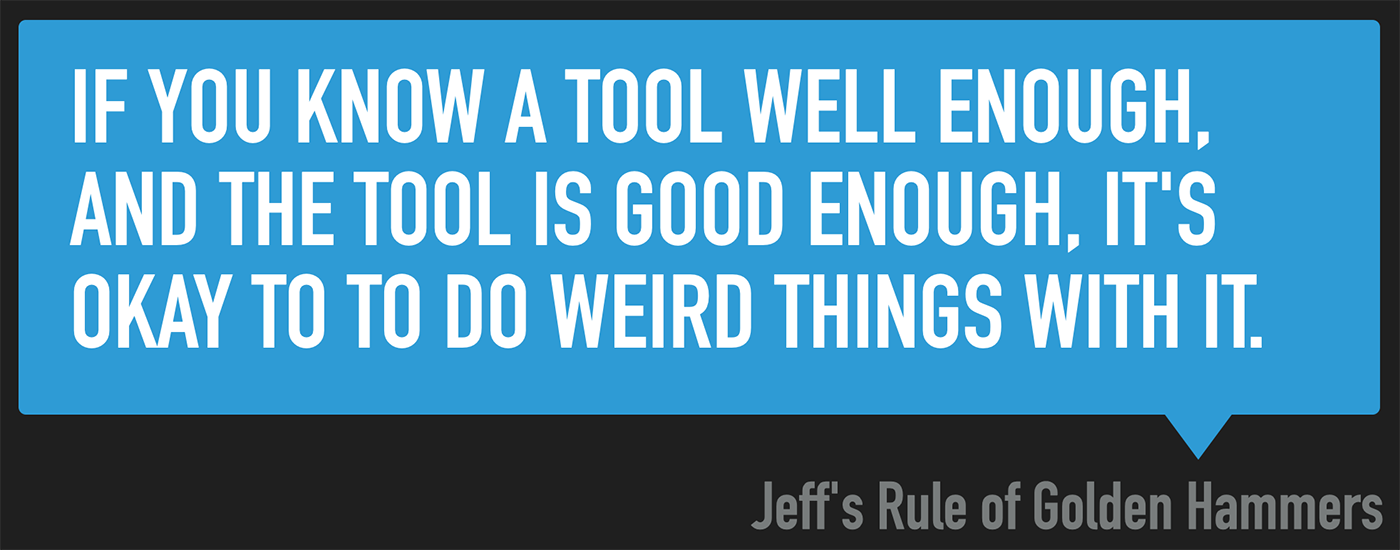
I demonstrate how I use Ansible to:
- Automate my home Internet monitoring and access with Internet Pi.
- Automate the Pi Dramble website I run in my basement with Drupal Pi.
- Update Ansible
requirements.ymlfiles with my Ansible Requirements Updater. - Provision and synchronize the configuration on my Macs with the Mac Dev Playbook.
- Template out HTML for my Ansible content website.
Watch the full presentation on YouTube: Jeff Geerling - You did WHAT with Ansible?! Automate the Uncommon.
Comments
Great presentation. I wanted to ask about your Mac Mini setup, I've seen in your videos that have it in a rack, also do you use the same screen for both your MBP and your Mac Mini? I have a 16" MBP and a Late 2012 mac Mini but I use different screens and keyboard/mouse sets but love to unify them in a single setup.
Thanks and keep up with all the great content!
Juanma
I have my M1 Mac mini downstairs in my office, attached to my 'work' rig, with a 4K monitor, keyboard and mouse.
My M1 MacBook Air is upstairs (normally) in a little floating wall desk with its own 4K monitor, keyboard and mouse.
Having them completely separate helps me so much to separate work / life—plus if I have a job that I need to run for a day or more, I can send it off to the mini downstairs and not worry that it'll die halfway through if I forgot to plug in my laptop.