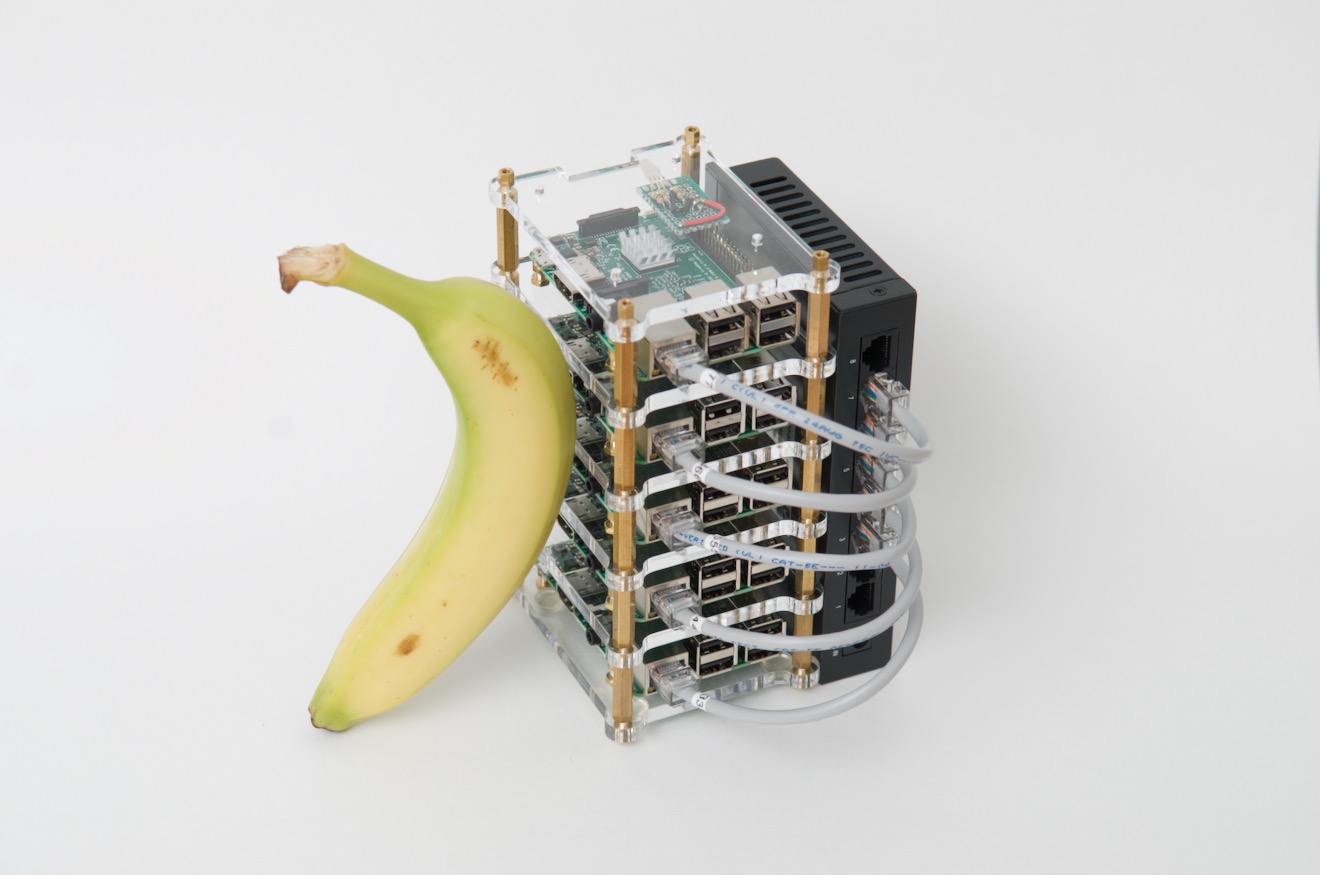Modeling my Grandpa with 3D Photogrammetry
Today I released a video about how—and why—I 3D Printed my Grandpa and put him on my bottle of ketchup. Watch it here.
I sculpted a bust of my Grandpa in high school, gave it to my grandparents, got it back after he died and my Grandma moved out of her house (I wrote a tribute to my 'Grandpa Charlie'), and I kept on moving it around my office because I didn't have room for it:

Grandpa by Jeff Geerling, terracotta, 2001.
I decided it had to go, but asked my extended family if anyone wanted the statue (thinking it would be sad to destroy it). One enterprising cousin suggested he could 'copy' the statue in smaller form using photogrammetry: