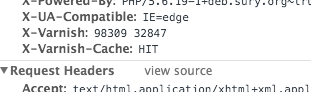Setting up a Pi Hole for whole-home ad/tracker blocking
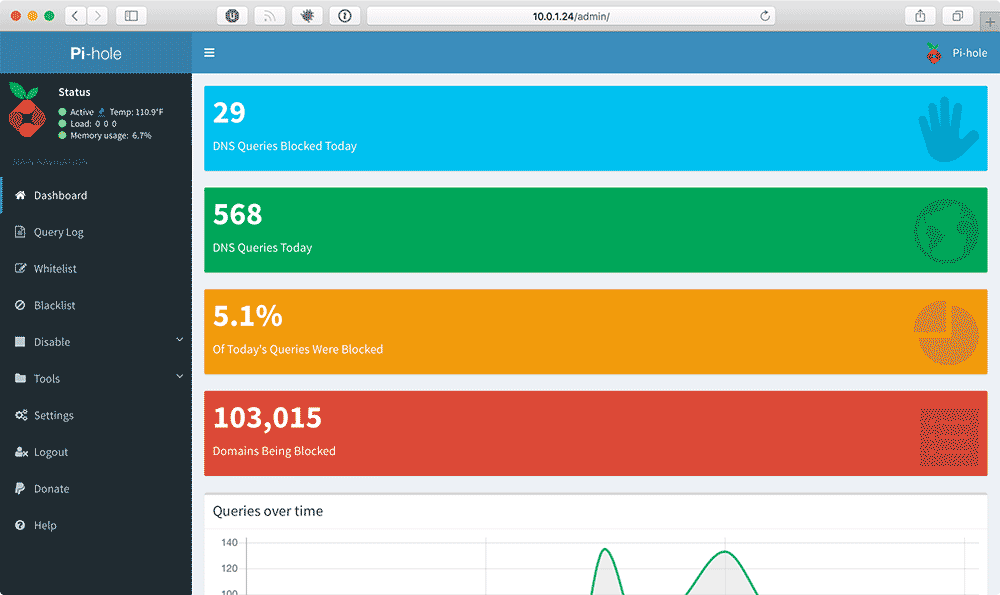
Pi Hole is a nifty open source project that allows you to offload the task of blocking advertisements and annoying (and often malicious) trackers to a Raspberry Pi. The installation is deceptively simple (a curl | bash affair), but I wanted to document how I set up mine headless (just plugging the Pi into power and the network).
Set up Raspbian Lite
I bought a Raspberry Pi model 2 B along with the official Raspberry Pi foundation Case. Then I bought a Samsung Evo+ 32GB microSD card (which comes with a full-size SD card adapter), and did the following steps on my MacBook Pro to set up the Pi's OS: