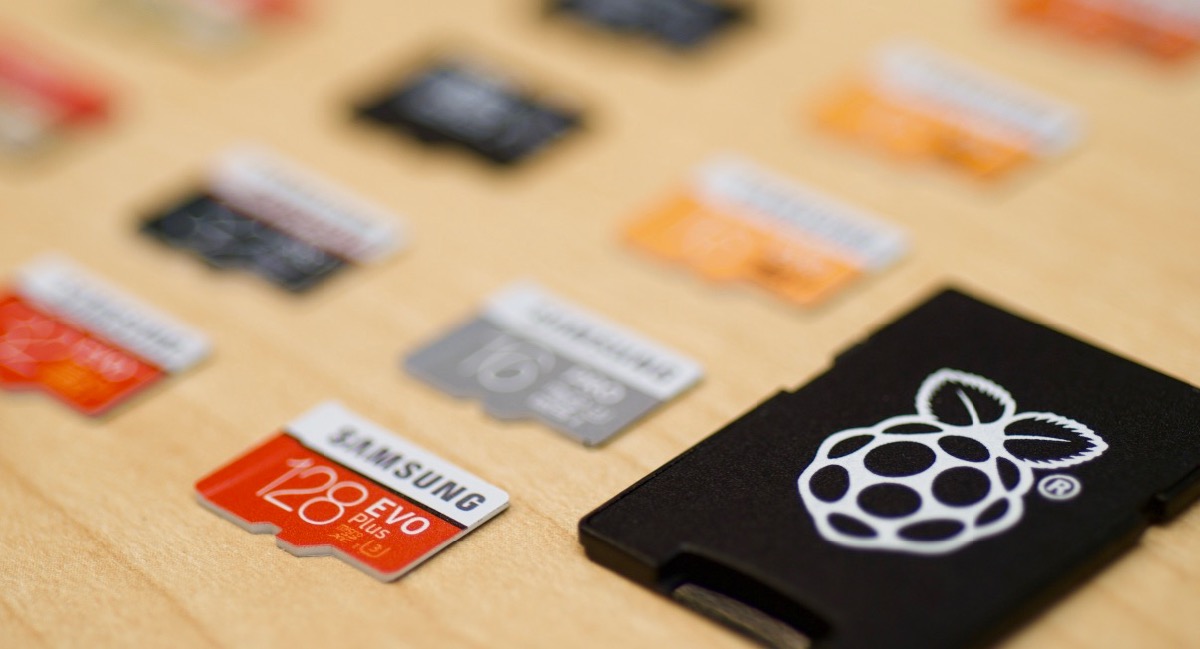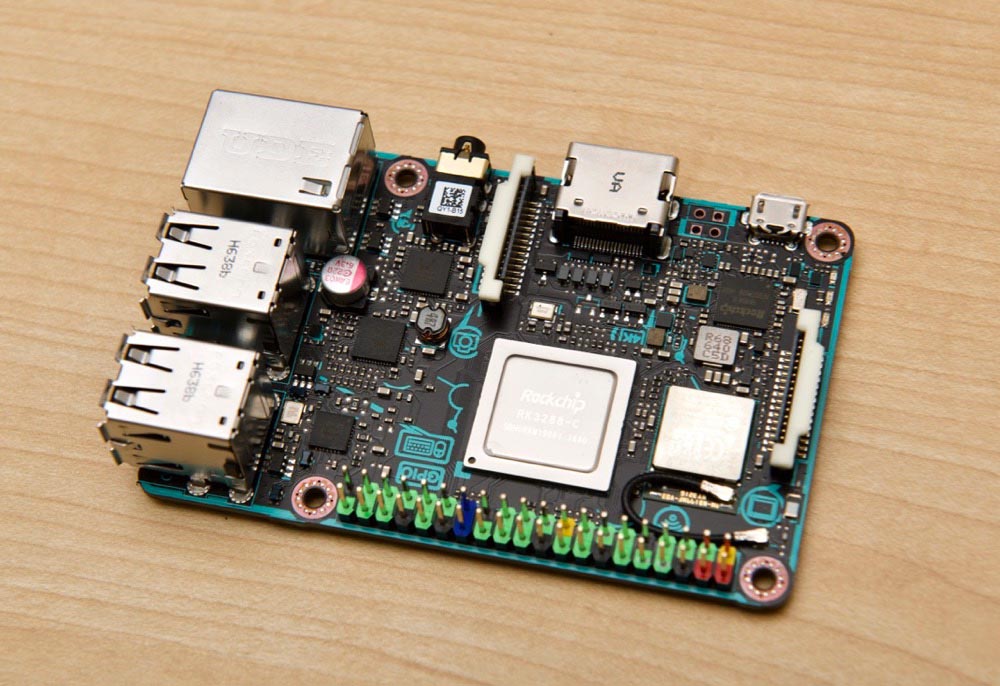The Raspberry Pi 4 needs a fan, here's why and how you can add one
December 2020 Update: Lo and behold, the Pi Foundation tacitly acknowledges the Pi needs a fan in the official case, because now they sell the Case Fan!
The Raspberry Pi Foundation's Pi 4 announcement blog post touted the Pi 4 as providing "PC-like level of performance for most users". The Foundation even offers a Raspberry Pi 4 Desktop Kit.
The desktop kit includes the official Raspberry Pi 4 case, which is an enclosed plastic box with nothing in the way of ventilation.