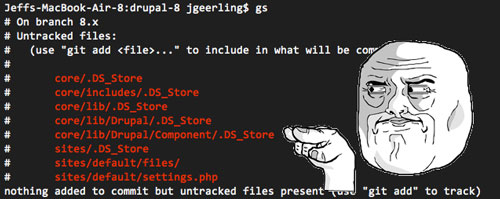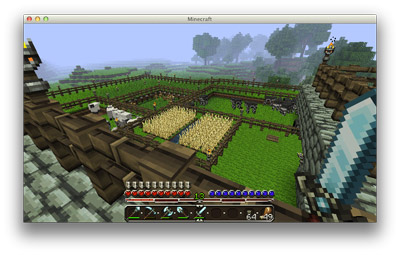In a break from the typical kind of writing I do here, I'd like to mention a few thoughts I've had after reading some opinion pieces on the reparability (or lack thereof) of the new MacBook Pro with Retina display.
Early PCs and Macs
The first computer I owned was a scrap-parts 386 DOS-based PC. I found a working 386 processor from a broken computer, scrounged 1MB of RAM from a couple dead motherboards, found a small hard drive and floppy drive, and slapped it all together inside a huge metal case. It ran great, except when one of the components failed—which seemed to happen on a monthly basis.

My first PC - and all the tools necessary for PC repair!
While using early PCs, I had to deal with IRQ addresses, serial port driver conflicts, floppy drive cables malfunctioning, hard drive errors, and power supply fuses breaking... not to mention the myriad software incompatibilities with various bits of hardware (and I couldn't just Google "<device name> + <windows 3.1>"!).
I even spent quite a bit of time hardware hacking with the first few Macs I owned (a Mac IIci, a PowerBook 180c, and then a few other Mac desktops and towers—more history here).
Throughout high school and college, I helped a few hundred people repair or upgrade their computers, first through 'Jeff's Computer Service' (as a side/hobby job), and then through Midwestern Mac, LLC (this site's company). I loved working on computers, and still do! From the earliest computers until the past five or so years, most computers required some level of technical knowledge to be used effectively, and required repairs and upgrades at least once or twice a year.
But times have changed; I've since dropped 'computer repair' from the services I provide, because the only service requests are for Windows users who have found some way to clutter up their computer with strange search toolbars and other junkware.