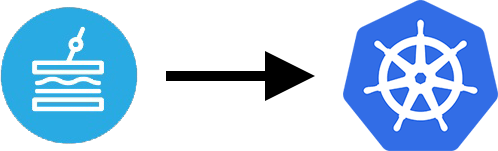Expanding K8s PVs in EKS on AWS
If that post title isn't a mouthful...
I'm excited to be moving a few EKS clusters into real-world production use after a few months of preparation. Besides my Raspberry Pi Dramble project (which is pretty low-key), these are the only production-grade Kubernetes clusters I've dealt with—and I've learned a lot. Enough that I'm working on a new book.
Anyways, back to the main topic: As of Kubernetes 1.11, you can auto-expand PVs from most cloud providers, AWS included. And since EKS now runs Kubernetes 1.11.x, you can have your EBS PVs automatically expand by just increasing the PVC claim size in spec.resources.requests.storage to a larger size (e.g. 10Gi to 20Gi).
To make sure this works, though, you need to make sure of a few things:
Make sure you have the proper setting on your StorageClass
You need to make sure the StorageClass you're using has the allowVolumeExpansion setting enabled, e.g.: