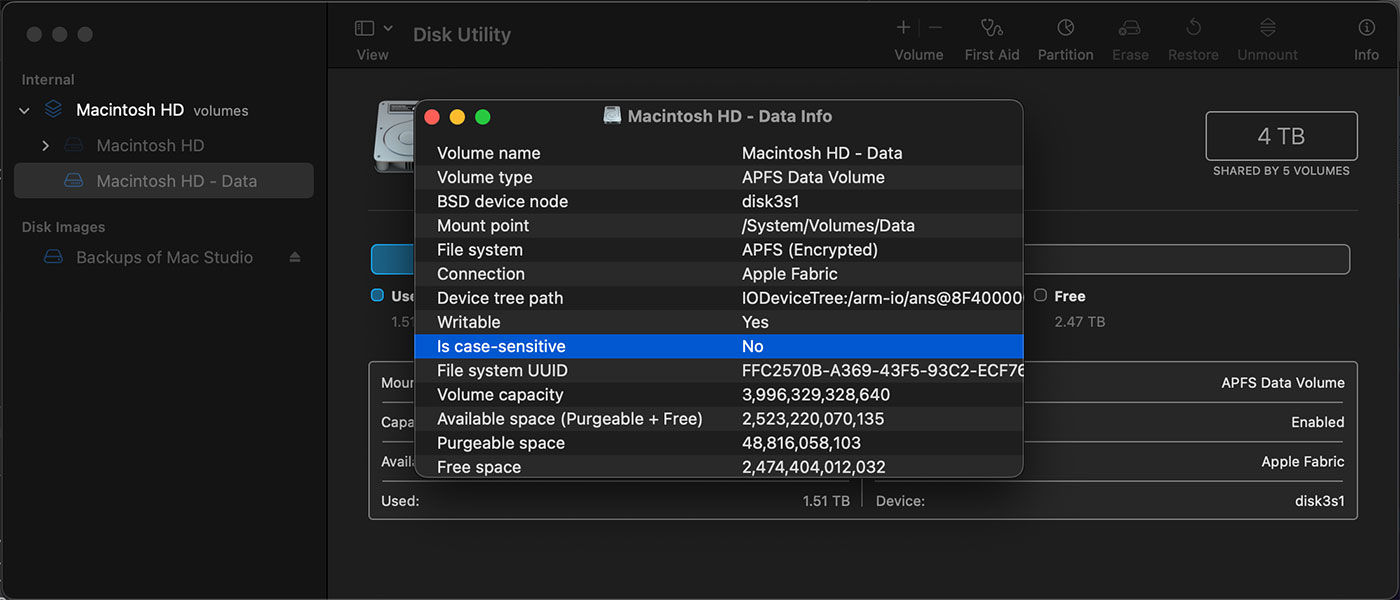The state of Docker on popular RISC-V platforms
I've been testing a Milk-V Jupiter this week, and have tested a number of other RISC-V development boards over the past two years.
As with any new CPU architecture, software support and ease of adoption are extremely important if you want to reach a wider audience. I wouldn't expect every developer and SBC hobbyist to be able to compile the Linux kernel, and the need to compile much of anything these days is getting rare. So having any instance where one has to know how to tweak a Makefile or pass in different flags to a compiler is a bit of a turn-off for platform adoption.
So one thing I've followed closely is how easy it is for me to get my own software running on RISC-V boards. It's one thing to run some vendor-provided demos. It's another entirely to take my real-world applications and infrastructure apps, and get them to work without hassle.
And to that end, Docker and Ansible, two tools I use extensively for dev/ops work, both run stably—though with plenty of caveats since RISC-V is still so new.