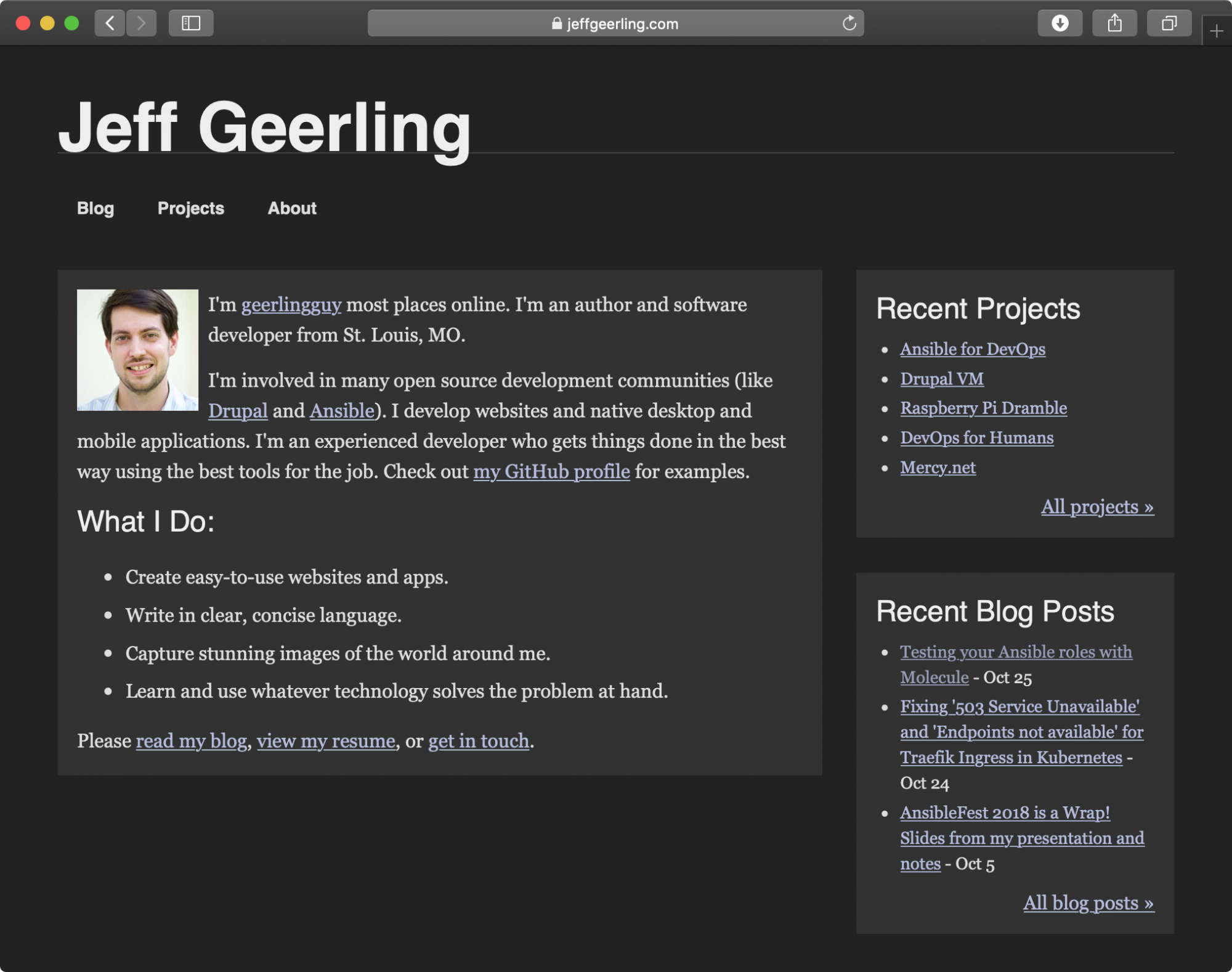Cosplaying as a Sysadmin
An ode to the homelabber:
As a software developer, I never was a true sysadmin. I never pulled a server to replace a failed drive at 3 a.m. I never got to roll my little maintenance cart through a cold aisle, with hearing protection to keep my fragile eardrums from rupturing amidst a sea of 100+ dB screaming server fans...
That is, until I built my homelab. Now I can act like a sysadmin as I make sure my kids never have a moment of downtime while they're streaming their favorite episode of Odd Squad.