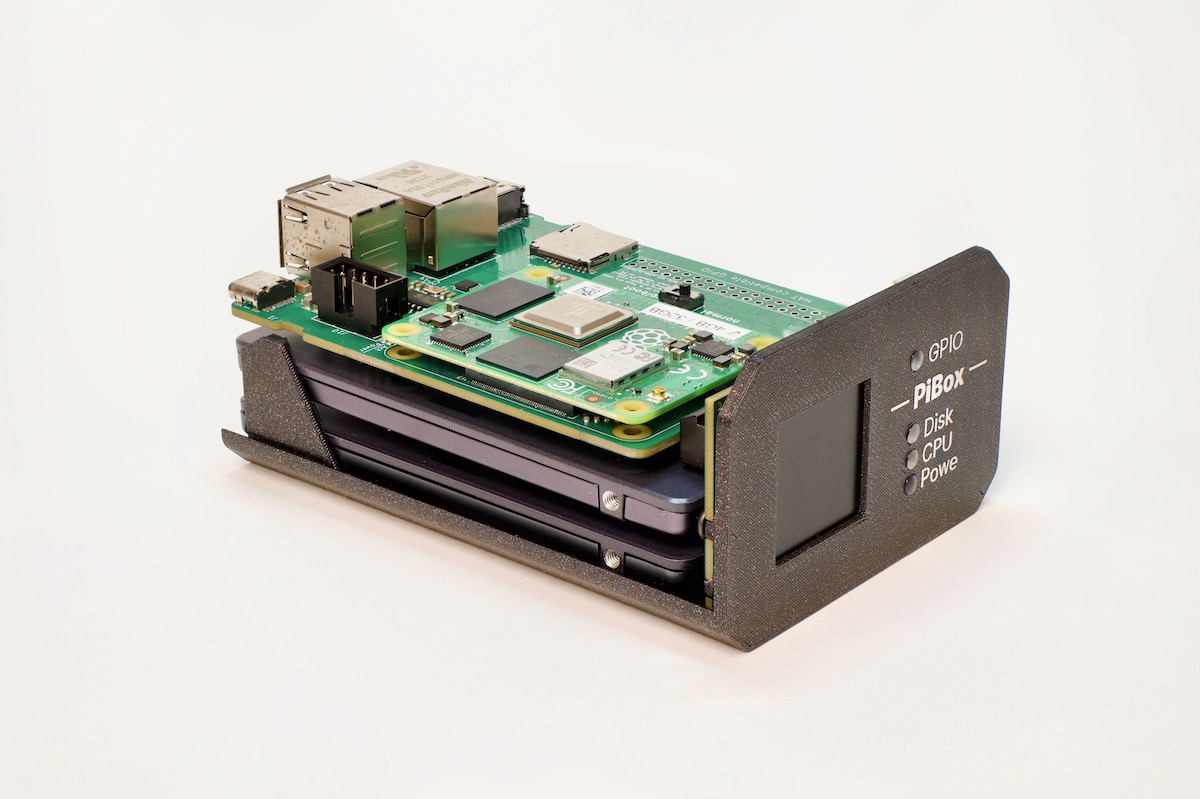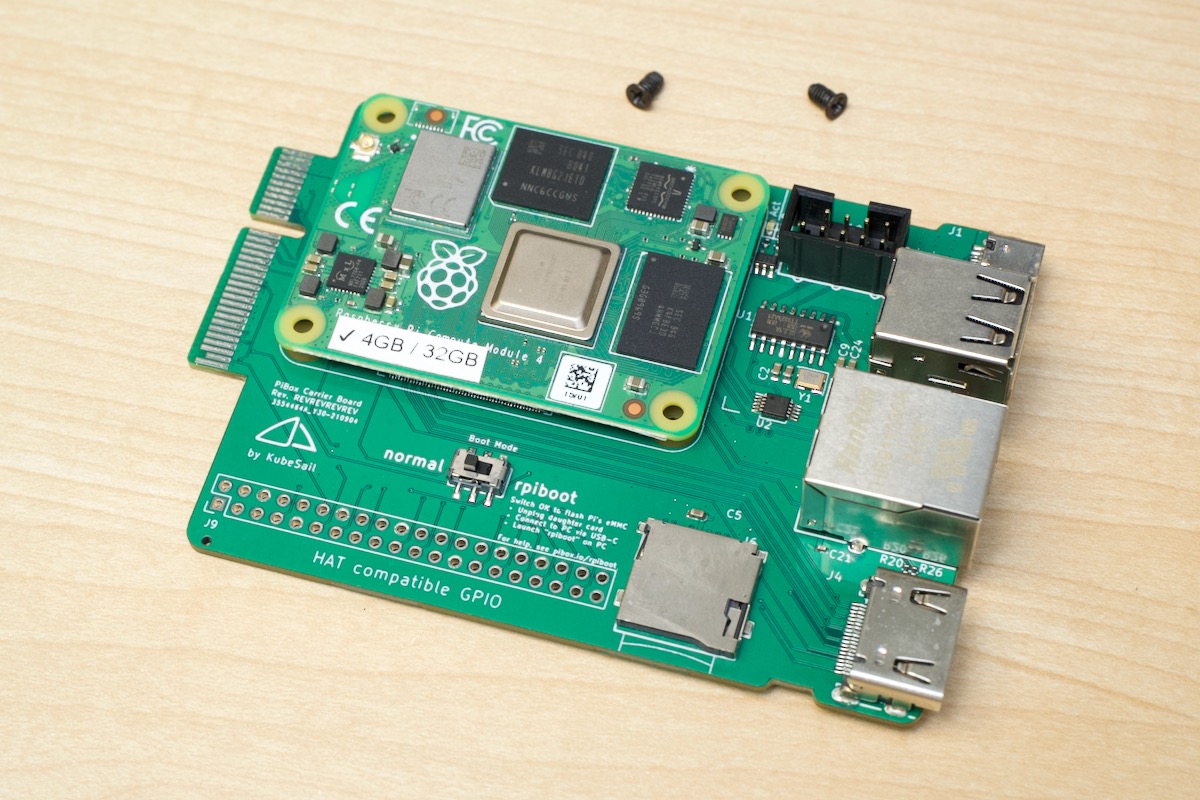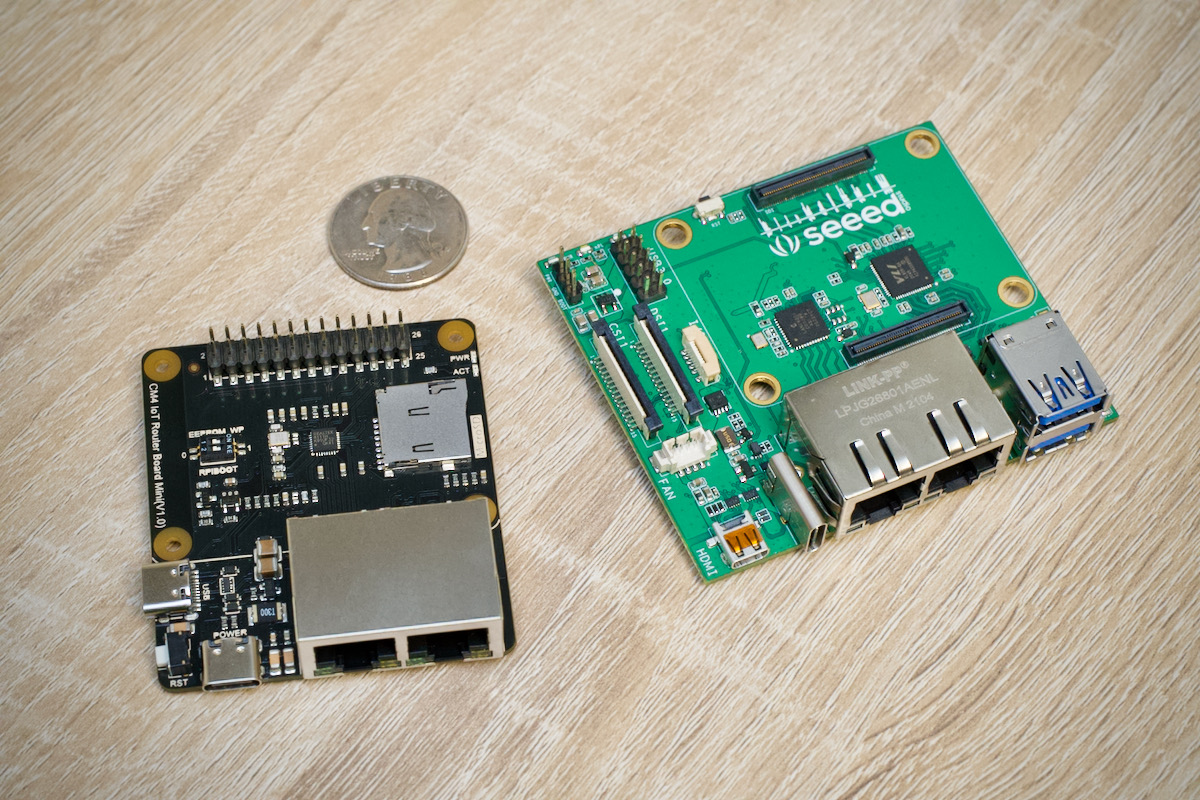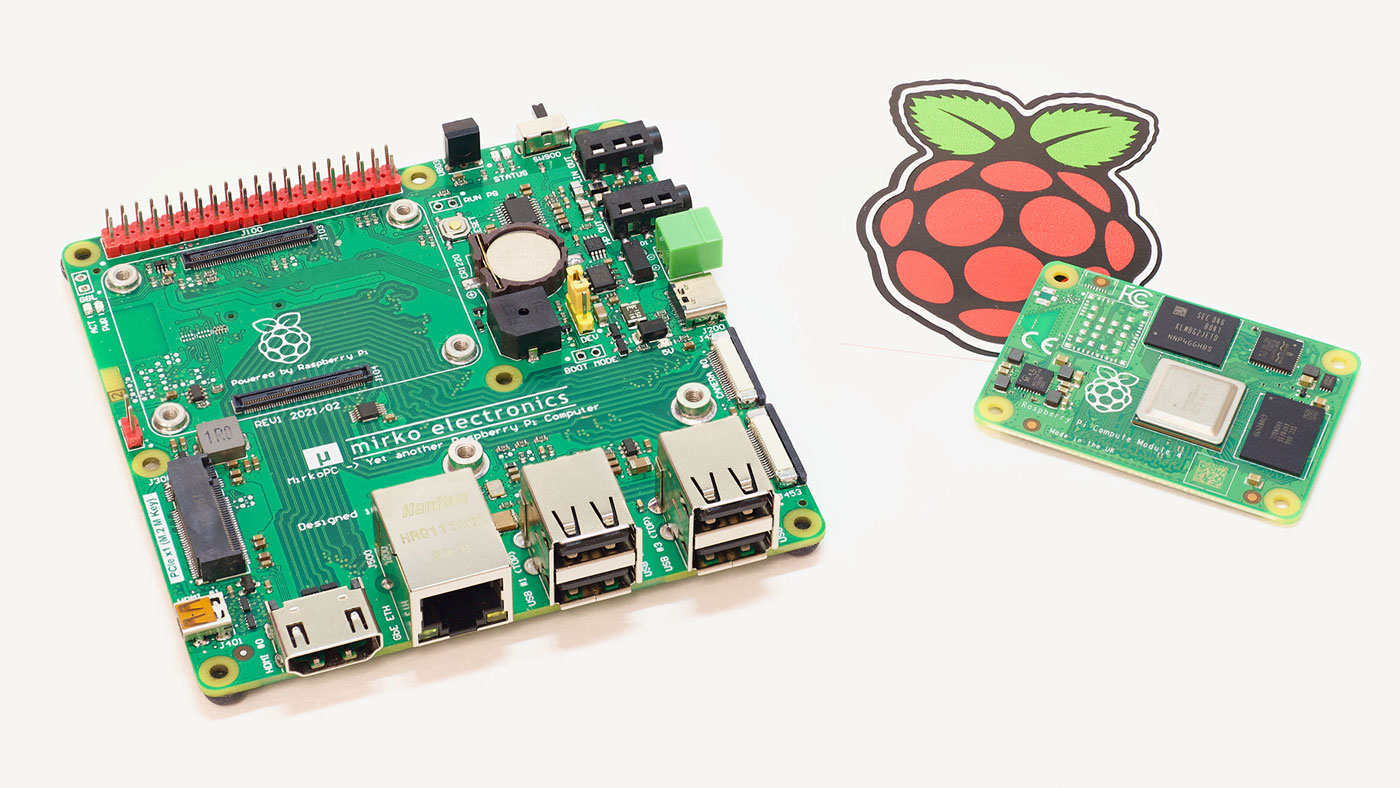Controlling PWM fans with the Raspberry Pi CM4 IO Board's EMC2301
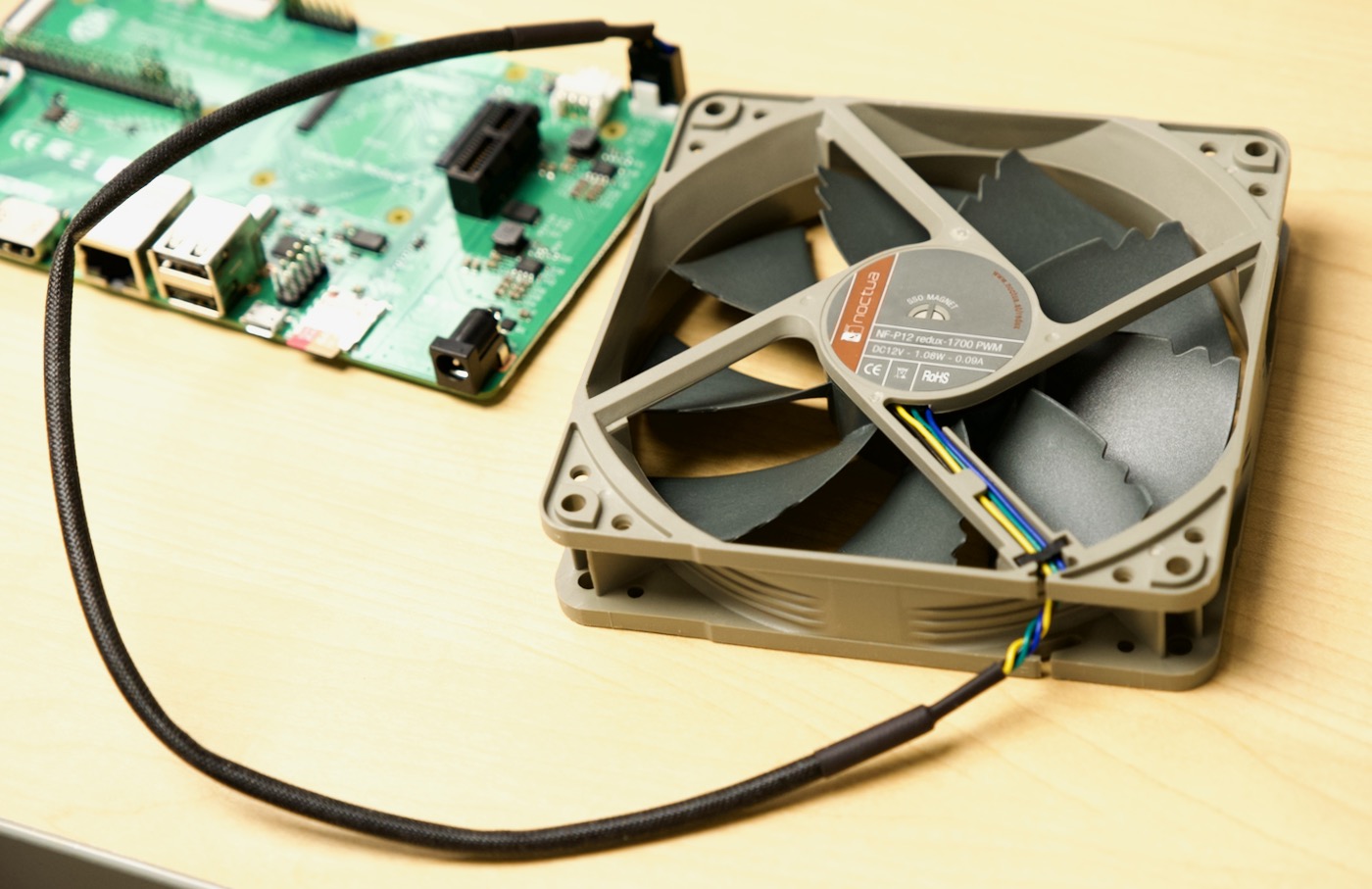
When I initially reviewed the Compute Module 4 IO Board, I briefly mentioned there's a 4-pin fan connector. It's connected to the Pi's I2C bus using a little PWM chip, the EMC2301.
But wait... what's I2C, what's PWM, and what's so special about a 4-pin fan connector? I'm glad you asked—this post will answer that and show you how you can control a fan connected to the IO Board, like the quiet Noctua NF-P12 pictured above with my IO Board.
If you plug a fan like that into the CM4 IO Board, it will start running full blast, 24x7. If you need that much cooling, that's great, but a lot of times, I don't mind my Pi's CPU getting warmer if it means I can run the fan silent most of the time.