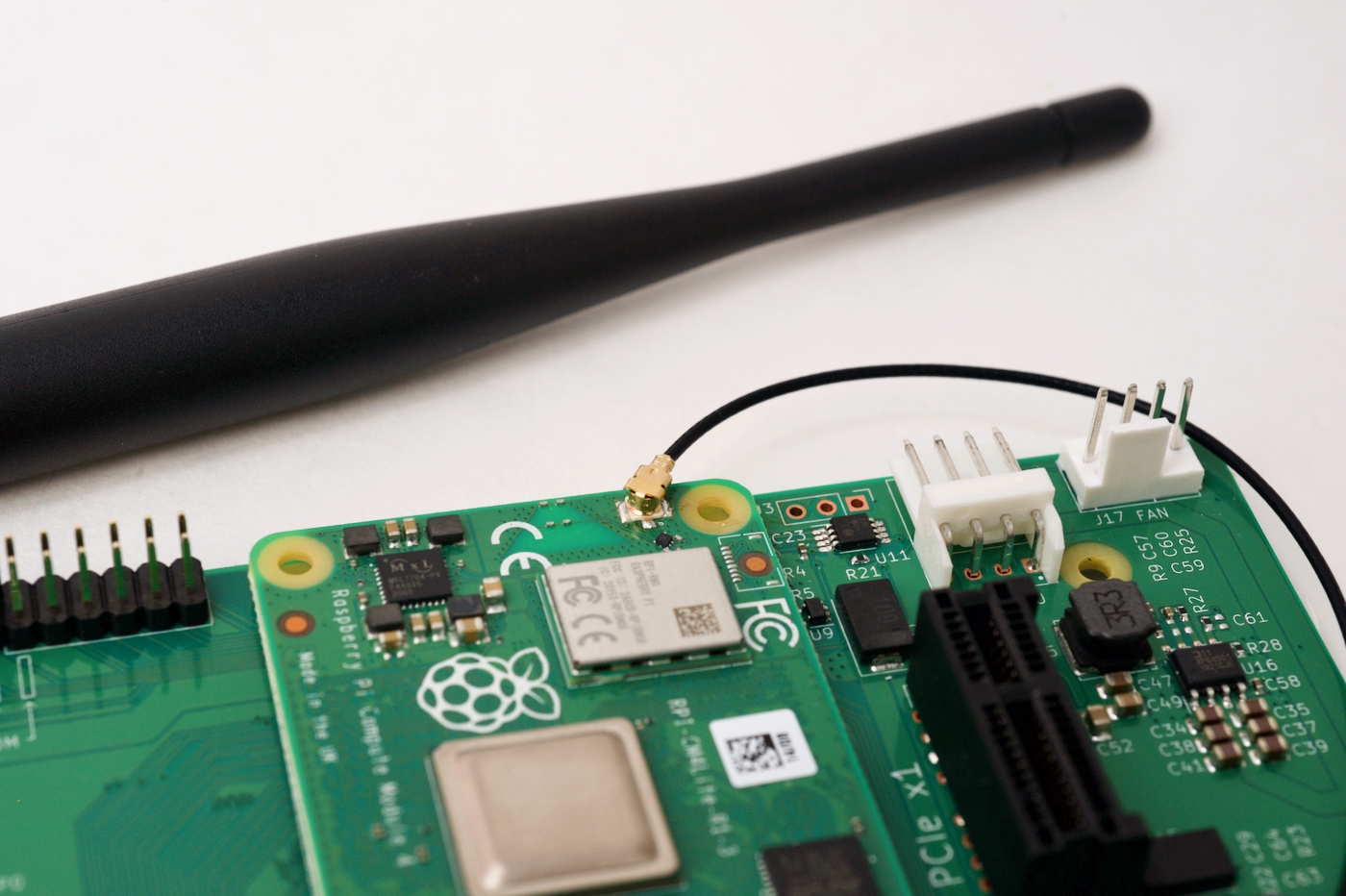The Petabyte Pi Project
I haven't had time to write up the details yet, but I wanted to share a project that's been many months in the making: The Petabyte Pi Project on YouTube.
I'm still doing follow-up testing based on feedback from Broadcom storage engineers, and will put out a much more in-depth blog post later, but the gist is:
Can a single Raspberry Pi cosplay as an 'enterprise' storage server, directly addressing 1 PB of storage?
Now... caveats abound here. What does 'enterprise' mean? And what does 'directly addressing' mean? Those things are all answered in the video linked above.
But to give a tl;dr: The Pi does not perform swimmingly. But... I did get a single array of 60 hard drives—20TB Exos HDDs to be exact—working in a 45Drives Storinator XL60 chassis, controlled only through a single Raspberry Pi Compute Module 4. Of course I had to rip out the Xeon guts and replace them with said Pi: