tl;dr: The Nikon D90 DSLR is one of the best 'prosumer' digital SLRs produced in 2009. It's low-light performance is exception for the price, and it can work well as a backup body to a camera three times as expensive. The HD video mode, a first for digital SLRs, is half-baked at best.

(Above: The D90 with my favorite walk-around lens, the AF-S 18-70mm f/3.5-4.5).
Two weeks into owning my new D90, I've finally used it for enough pictures (and videos!) to write a relatively solid review. My review will focus primarily on how the D90 feels and operates in comparison to the D40, the D3, and some of the video cameras I've used in the past few years (ranging from a cheap JVC handheld camera to the Canon XL2).
What the D90 is:
- The D90 is an excellent SLR, that can produce professional results.
- The D90 takes great high-resolution photos, even in poor lighting situations.
- The D90 is a joy to hold and operate.
What the D90 isn't:
- The D90 is not a replacement for the family camcorder.
- The D90 is not a high-end professional SLR.
Sections:
- Low-Light Performance
- Image Quality
- Easy Access to Important Settings
- Solid Build Quality
- Utilitarian Video Quality
- Final Notes
Low-Light Performance
I've used many different cameras in my lifetime so far, including some nice compact film SLRs (like the Nikon N60, the Minolta X-700, among others), digicams, and a few different Digital SLRs, and one constant that is improving with every generation is low-light, high-ISO performance. With film cameras, ISO 400 film was about as high as you could go before noise became a real issue in prints. With digicams (even many new ones), ISO 400 is about the same, if not worse (due to the tiny image sensor inside). With digital SLRs, though, I have seen them evolve to the point that I can shoot ISO 1600 and even 2000 without breaking a sweat!
My Nikon D40 (which I still own and use as a backup) performed pretty well, and if I really needed to, I might think of pushing the ISO to 1600. But even then, the noise pattern was harsh enough to make me try as hard as I could to stick to ISO 800 and below. You've seen examples of high-noise digital images before, I'm sure. They look something like this:
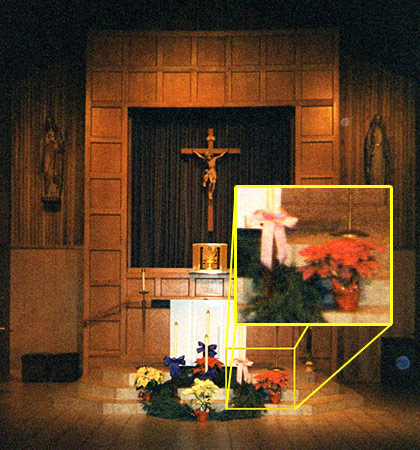
Yuck! This picture was taken with my old Canon PowerShot S40 digital camera at ISO 800. I can't imagine what it would look like at ISO 1600 or 3200 (which wasn't even possible on that model)!
The D40 and the DSLR generations around it (including cameras like the D1x, the Canon 20D, and the D50/70/80) were definitely a step forward in terms of low-light performance. Here's a picture from my D40 at ISO 800:
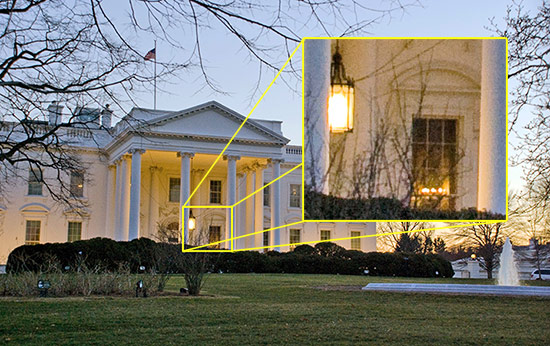
But we can do better. In the current DSLR generation (I include here the Canon 5D mark II, Nikon D3, D700, and D90), the sky is almost the limit when it comes to high-ISO photography. Instead of setting my camera to ISO 400 before I go about taking pictures, I'll start at 800 and adjust from there. At 800 on the D90, there's little noise to be seen, and what can be seen has a tight, uniform and pleasing pattern. At 1600, the D90 is still great, usable for larger prints and anything online. At 3200 and 6400, the noise finally becomes a problem. Even so, I still get usable shots. Take, for instance, this shot of my Grandpa at a recent Christmas party:

What ISO would you guess was used for this shot? Maybe 1600? Maybe 3200? Try 6400. ISO 6400 (known as "HI 1" on the D90 and D3) is not even an option on most cameras! Look at how nice this picture looks in a web resolution. Heck, I could print out a 4x6 to send to friends and family, and I'd be quite satisfied. You won't be using ISO 6400 for billboards, poster-sized prints and the like, but it's unbelievable how well the D90 and similar new DSLRs can work with such poor lighting. (There were 4 60W lights about 8 ft. above the chair on a ceiling fan in this picture).
Here's a 100% crop of the chair/pant leg for comparison to the noise patterns above:

It sure ain't pretty, but it shows how tight and uniform (dare I say film-like?) the noise pattern is! There's still detail, even in the darkest areas. I can't imagine where we'll be ten years from now—maybe ISO 6400 will be the default, low-noise setting!
Image Quality
Besides the great handling of poor lighting situations, the D90 renders images at ISO 200-800 very beautifully, with excellent sharpness (as long as you're using a halfway-decent lens) and clarity. I typically stick to the 'P' mode on my cameras, setting my own color balance and ISO, but letting the camera choose the shutter speed and aperture (unless I'm using external flash; then I'll go into full manual mode). As long as you use good shooting technique, you'll find images to be sharp, well balanced, and clear.
The D90 also has a very nice dynamic range; if you shoot in RAW, you can pull a lot of detail from shadows and highlights that are scrapped by some other cameras' image processing. The D90 is not on par with the latest and greatest professional SLRs in this regard, but for the price, it's astounding how much detail is preserved.
Here's an image I recently shot of myself in a mirror, using an external flash, at ISO 200:

This image was shot with an aperture of f/4.5 and shutter speed of 1/160th of a second on my Nikon 18-70mm f/3.5-4.5 G zoom. Zooming in to 100% (with a slight amount of sharpening in Aperture), you can see the delightful amount of detail preserved by the D90:

The 'D90' logo on the camera is a tiny bit washed out, simply because it was directly reflecting the flash into the lens. Even so, I'm amazed by the detail you can preserve with this camera. My D40 comes close, but can't touch it. I would say, under the right conditions, the D90 is on par with the D3 in terms of image quality and sharpness.
Easy Access to Important Settings
One of my favorite aspects of the D90 is how easy it is to access every important picture setting, including ISO, exposure compensation, aperture, shutter speed, focus point, metering mode, M/A focus, and bracketing, without even taking your eye off the viewfinder.
The D90 has a button for most anything, and comes close to the D3 in terms of customizability and usability. There are less custom buttons, and the information is shown only on the top finder or the back (if you press the 'info' button), but everything I change for 99% of my shots is mapped to a physical button somewhere within easy reach while shooting.
A few of the more notable features on the D90:
- When viewing photos, you can now scroll diagonally! (On my D40, I'd have to go right, then down, then right, then down, etc.).
- The D90 comes with a screen protector (the BM-10) to prevent scratches/smudges on the beautiful, sharp and bright LCD screen. (This is a common feature for DSLRs in this price range, though).
- There's an easy-to-access 'Lv' (Live View) button that opens the shutter and gives a live preview on the LCD. (Live View is 'just okay,' imo... it's better than most digicams, but not so much so that I'd use it much).
- There's a DOF preview button below and to the right of the lens; this allows you to see how the image will appear with the aperture you have set (when you're getting ready to take the image, the aperture is always set to the lowest possible value, to let in as much light as possible).
- Other buttons that are nice to have:
- AF button (on top, behind shutter button area) for selecting autofocus mode
- Fn button (to right or lens, at midsection) - can be programmed however you'd like
- BKT (Bracket) button for setting exposure bracketing values
To see more on the physical buttons and handling of the D90, check out DPReview's D90 Review.
Solid Build Quality
Having used the Nikon D3 (which, in my estimation, is the best DSLR to date, although I haven't played around with the Canon 5D all that much) last year, I thought that I would never be truly satisfied with the feel and quality of another camera again. My D40 simply felt weak and plasticky the next time I used it.
However, the D90 is very close to the D3 in terms of how it feels in normal use, and would be even closer with the addition of the MB-D80 battery grip. The switches and buttons feel a lot like the D3's, except I like the way the directional pad (the navigation pad) feels on my D90—it's definitely changed since the D80, and is better (in my opinion) than the D3's.
Pressing the shutter release is also a joy on my D90, especially compared to the D40. The D40 is relatively quiet, but it also sounds less, I don't know... manly? The D90's shutter sounds more like the D3—powerful but reserved. For some reason, I want to compare a finely tuned car engine to the way the D90 and D3's shutter actuations' sound.
While weatherproofing may be lacking on the D90, it's no big deal to me (or most people), since I usually avoid taking pictures in heavy snow or rain. Of course, many pros can't deal with that limitation... and that's why the D90 is not a true professional SLR.
Utilitarian Video Quality
The D90 has, in a small way, evolved the DSLR category into a new direction. I have been waiting for the day when DSLRs could provide HD video, especially seeing that the D3 and 5D already shoot 12+ megapixel images at 10+ frames per second. Why not notch it up to 24 frames per second, and crop the frame to 16:9 HD resolution?
Well, the D90 does this... sort of; there are some hiccups that will disappoint many D90 users, and cause others to work on improving their technique and methods of filming.
First of all, if you think the D90 can replace your family's handheld 'HandyCam,' you need to think again. Walking around handholding the D90 is definitely not an option for most video, due to issues like 'jello' movement (due to the D90's rolling shutter [dvxuser.com]), few exposure controls, no autofocus (makes filming kids well nigh impossible, except with extremely wide angles!), and a lackluster mono microphone.
Here's a quick video I made of my brother driving his Firebird (car) into the apartment complex parking lot a short while ago (Watch it in HD on YouTube):
Notice the jumpiness, and the quirky automatic exposure compensation? Some things can be improved, even when shooting handheld, but the D90 is not meant to be a replacement for a small handheld 'family' camcorder.
Even so, the D90 does have a niche, and in this niche, it truly shines. In fact, in a few ways, the D90 can beat the pants off even the more expensive ($1,000-2,000) consumer camcorders. The D90 excels in cinematic-quality 24p video, and it does so because you can use any Nikon lens with the camera. Most camcorders, and even some lower-end professional video cameras, have such small image sensors and such poor lenses that detail is lost and depth of field cannot be controlled at all.
With the D90 (mounted on a tripod or on a steadycam rig), you can put a nice, fast aperture lens (like the 70-200mm f/2.8) on it, zoom in, keep the aperture at f/2.8, and shoot an interview or a relatively static video with a dreamy, soft background. Of course, because of the mediocre microphone, you'll also have to record sound externally (I'd recommend an Edirol or Marantz Compact Flash recorder) and then sync it in post-production.
But if used correctly (i.e. within its limitations), the D90 can produce some excellent video. Check out this video posted to Vimeo by a Catholic musician in St. Louis (shot completely on the D90):
The D90's videos display beautifully at web resolutions, and still look great on an SD (Standard Definition) TV, but have some problems when viewed in 720p HD resolution (the camera's native format), namely:
- Stair-stepping: Diagonal lines often have little jaggies on them, and can destroy the look of certain videos. Hopefully this will be fixed in a firmware update (fingers crossed!).
- Slightly Blurry Video: Since I know my image sensor and lenses are sharp as a tack (see above pictures in this review), I'm surprised by the blurring of 720p video. The problem seems to be the AVI compression the camera uses, and I don't know if this can be fixed via a firmware upgrade.
The D90 is a good first-generation video DSLR, but I see a lot of room for improvement. I hope that version 2.0 will bring niceties such as full manual control of the video (especially ISO and shutter speed), better quality (1080p, anyone?), and better imaging (the rolling shutter problem is due to the CMOS sensor taking a little bit of time to scan each frame from top to bottom). What will the future hold? Only Canon and Nikon can tell, for now...
Final Notes
There are a ton of other features on the D90 that I will either never use, or use so rarely that I don't think they deserve mention in this review. There are plenty of other reviews on the internet that like to dive into every single detail of the camera, even down the the plastic polymers used in the creation of the rubberized handgrip... but that kind of thing doesn't really interest me; nor, do I think, should it interest most camera buyers.
Some things I didn't mention that might be of interest to you:
- Optional GPS module: Some people might benefit from the add-on GPS module for geotagging of photos. I don't really care, because I know where I am when I'm taking the pictures, and don't do too many out-of-town assignments.
- HDMI Output: If you want to watch your pictures or D-Movies on an HDTV, this is a nice feature. I prefer to view things on my computer.
- Picture Control & other Custom Settings: Too many things to even wrap my head around. When it comes to photography, like other things in life, I like it simple. If I need to change the way a picture looks, I'd rather do it on the computer, in Aperture and/or Photoshop.
If you really want to dive into the camera, seeing what every nook and cranny has to offer, you should visit DPReview.com and see their excellent and in-depth review of the D90.
Buy the Nikon D90 on Amazon for about $600.