Achieving Pro Zoom meeting quality on my Mac

For the past decade, I've worked remote. I slowly moved from full-time software and infrastructure dev to YouTuber, and throughout that time, I kept tweaking my desk video recording/conferencing setup.
I wanted to document my setup today, as I've tweaked it a bit in my new studio space. Hopefully some of my tools and techniques can help you, or maybe you can find a way to make a simpler (hopefully cheaper) but higher quality setup!
I made a video going through everything in detail, but I'll mention the highlights in this post:

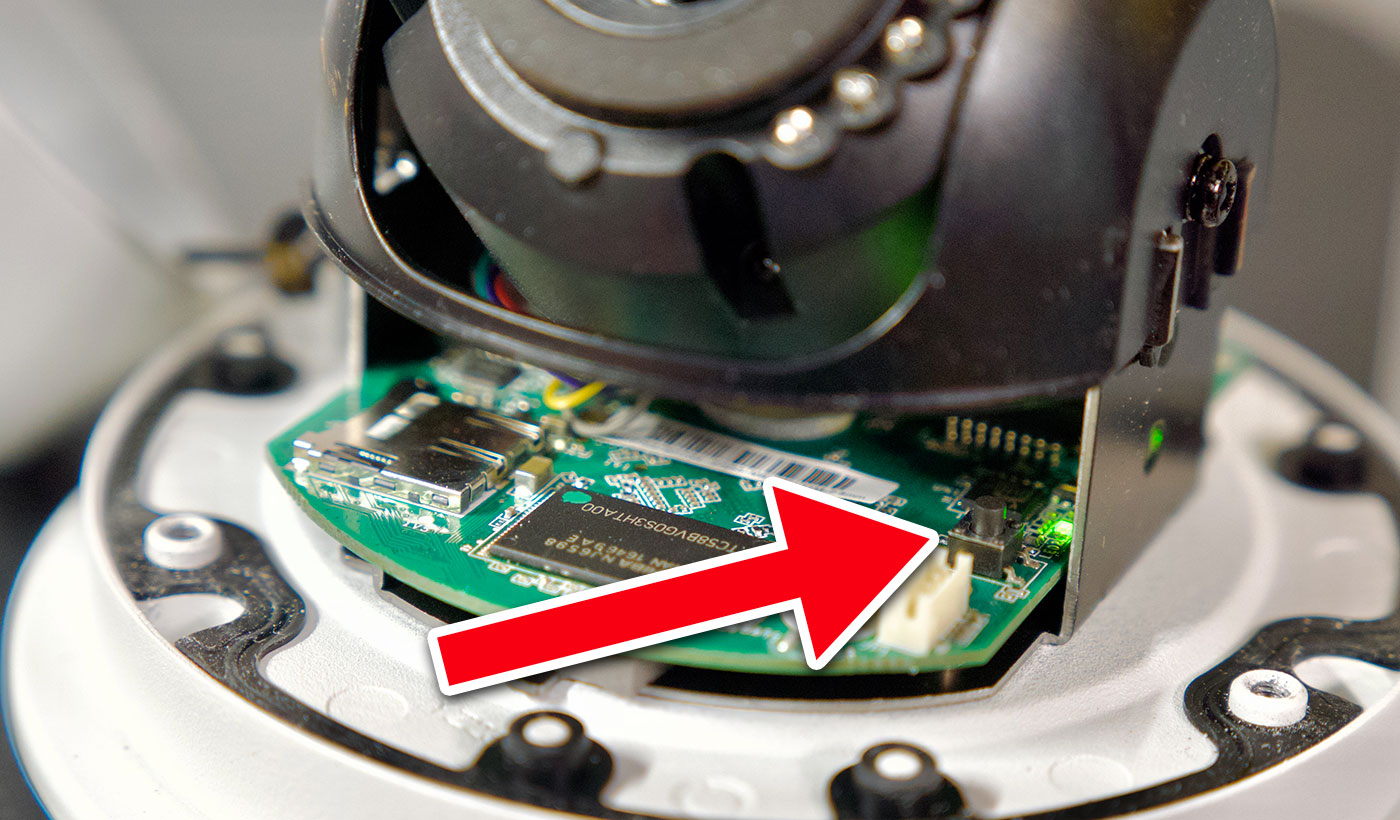





 Since about a week after it's introduction, I've been shooting with the D90 as my primary camera, and it's been a great run. The D90 is almost the perfect photo-making machine for me. I was thinking of either upgrading to a D300s, or possibly a D700 (all my lenses would work with either FX or DX), but then came the D7000.
Since about a week after it's introduction, I've been shooting with the D90 as my primary camera, and it's been a great run. The D90 is almost the perfect photo-making machine for me. I was thinking of either upgrading to a D300s, or possibly a D700 (all my lenses would work with either FX or DX), but then came the D7000.