Every few weeks, when some of my automated Jenkins build jobs are running (using Ansible and my Jenkins role on Ansible Galaxy), they hit an error while configuring Jenkins plugins. The error is something like:
TASK [geerlingguy.jenkins : Install Jenkins plugins using password.] ***********
ok: [server] => (item=git)
ok: [server] => (item=ansicolor)
changed: [server] => (item=blueocean)
ok: [server] => (item=role-strategy)
ok: [server] => (item=extended-choice-parameter)
ok: [server] => (item=build-timestamp)
failed: [server] (item=cloudbees-folder) => {"details": "HTTP Error 404: Not Found", "failed": true, "item": "cloudbees-folder", "msg": "Plugin not found."}I originally chalked it up to bad luck, because the problem would go away on it's own, usually within a day or two. But then I realized that Jenkins checks the plugin database every so often, and if the cached listing on the Jenkins server in question is out of date, it can cause this 404 error to occur.
The easy fix? Log into Jenkins as an admin, go to Manage Jenkins > Manage Plugins, and click the 'Check Now' button:
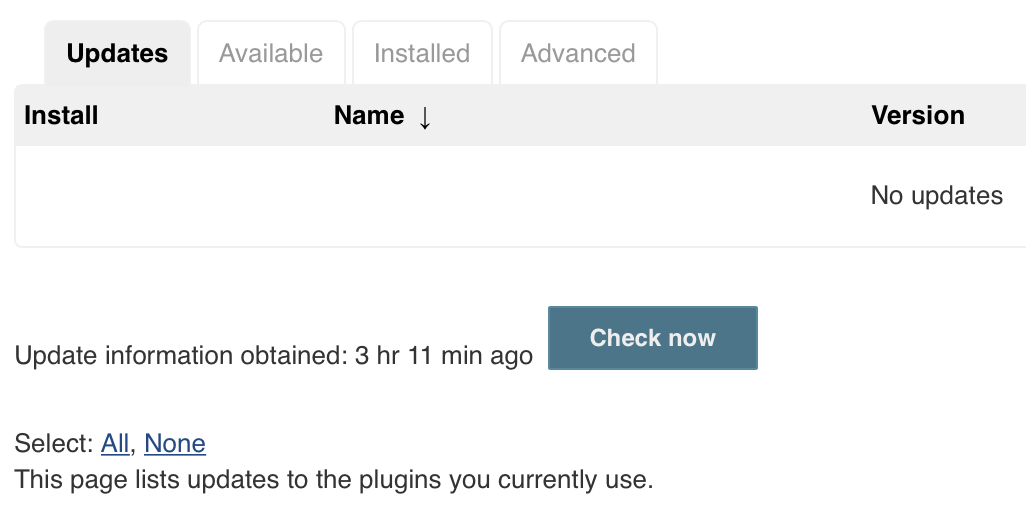
You can also run a task through the CLI or API to do the same thing, and it might be a good idea to automate that check as part of your playbook that runs updates (or maybe open an issue in the geerlingguy.jenkins issue tracker so I can add that feature to my role ?).
Comments
Any update on this?
yea we are having the same problem. any updates Jeff?