More info and recommendations: iPhone/iPad external microphones
Though my years as an audio recording engineer (I've worked with CBS and some local audio production groups—I even helped record an amateur rock album), I have used a wide variety of audio recording devices—8-tracks, professional reel-to-reel machines, cassette recorders, miniDisc recorders, even many current cream-of-the-crop digital audio recorders (like the Zoom H2, Zoom H4, and Marantz PMD-660 etc.).
Almost all of these recorders have one thing in common: they are inconvenient to have to lug around.
I have been experimenting with my iPhones (3G, 3Gs, and now the iPhone 4) over the years to see if I can finally find a great recording solution that will allow me to replace any need for a dedicated digital audio recorder. I think the time has finally come.
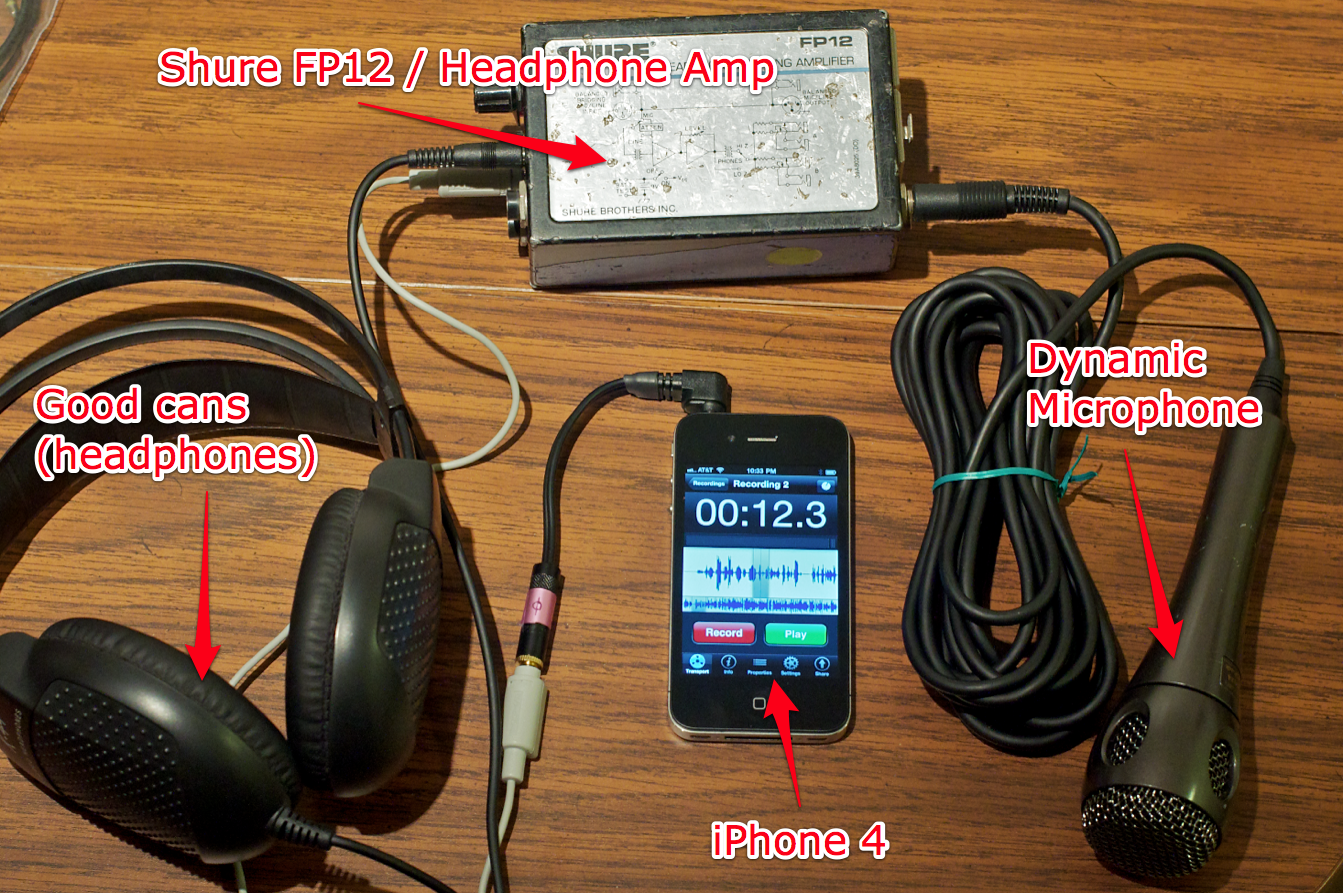
A few configurations I have used include:
- Recording with the iPhone's built-in microphone
Example: Here's a podcast episode for LOLSaints.com that I recorded this way. It sounds good enough for many situations, especially in quieter environments. - Recording with a lavaliere microphone adapted through a KVConnection cable
Example: Here's a 180 KB MP4 audio file recorded in Voice Memos. Works great for on-the-go interviews, but there's no analog level control pre-iPhone. - Recording with a Shure FP12 headphone amplifier + dynamic mic (see picture above)
Example: Download a 10 MB 44.1 kHz AIF file recorded in FiRe. Using the FP12 allows me to not only monitor the mic signal in real time (the iPhone's circuitry introduces about a 1/10 second delay), but also allows me to control mic levels with analog precision.
With apps like FiRe and iProRecorder in the App Store (I have and use both), there is no longer any reason to avoid moving my entire audio recording workflow over to my iPhone—it's always on my person, and instead of lugging around another device, I can simply carry a mic and adapter... or use the FP12 for more professional/bold sound.
FiRe allows for input passthrough (so you can monitor what you're recording if you have a cable that splits out the mic and headphone jack, like this one from KVConnection.com). It also allows for input gain adjustment—although it's better to control the gain before it gets into the iPhone/iPod, as the hardware on the device seems to have some sort of automatic limiting based on the level coming into the iPhone/iPod.
With most audio recording apps on the iPhone, getting the recorded files off the iPhone/iPod and into other software is easy—you can upload via FTP, email files, or browse the iPhone/iPod via your WiFi network.
Level Control and Monitoring with Shure FP12
Thanks to @radijoe, I found a great portable headphone amp which plays double-duty as a mic preamp and inline analog level control in the Shure FP12. It is powered by a single 9V battery, and includes a belt clip for easy portability.
Here are pictures of the front/top and back/bottom of the FP12:


As you can see, you can plug in either an XLR or TRS microphone or line-level input (there's a little mic/line input selector switch on the side of the FP12). The, on the other side, there are both 1/8" and 1/4" TRS connections for headphones or line-level outputs, along with a Hi-Z/Lo-Z (impedance selector) switch and an analog level control.
I can plug a dynamic XLR mic like the SM58 straight into the iPhone using this KVConnection.com cable (or this one, with headphone jack, or an attenuated XLR adapter from VeriCorder), but using the headphone amp allows me to do so much more.
This little box, either standalone, or clipped on a belt, gives me the ability to take almost any sound input and convert it into a very usable signal level for the iPhone, using a KVconnection TRRS adapter with built-in line-level attenuation. Plus, I can use the other headphone jack to plug in monitoring headphones with no delay, so I can hear exactly what's going into the iPhone.
Alternatives to the Shure FP12
Since the FP12 is (a) no longer being manufactured, and (b) relatively difficult to find (I got mine for a lucky $40 grab on eBay), you might look into finding a different headphone amp or powered input level adjustment device. Here are a few I can recommend (although without any guarantees as to quality):
Stereo Recording
One limitation with using the iPhone's headset jack is that you can only use one channel for recording—for most of my purposes, this is fine. However, many times I would like to have a stereo recorder; either to grab a stereo sound image of a choir singing, or to record the stereo output from the radio, my computer, etc.
This limitation should be able to be overcome by using the iPhone/iPod Touch's Dock connector, which has pins for stereo line-level input. I'm going to be experimenting with a couple solutions to see if I can get a relatively inexpensive connection wired up through the dock connector. (And I'll update this page with more info as I test different solutions).
Solutions I might try over the next few weeks:
- Using a custom-made dock connector with a line input
- Using a Blue mikey for stereo environmental recording
- Using an Alesis ProTrack for recording with an iPod Touch (might not work with iPhone :()
Do you have any other ideas or tests I should perform? Leave a comment!
Comments
Hi Jeff,
Thank you so much for your research in using an iPhone 4 and quality audio recording. I am a budding audio sampler and discovered your blog via my search for capturing stereo audio to use in music.
During my own limited research, I've discovered the Blue Mikey 2.0 mic is not iPhone 4 compatible, Thanks to Apple disabling the analogue in through the docking connection, however Blue are looking into producing a mic that will work for iP4.
That analog in would be very nice to have—it's disappointing Apple would remove it...
Portable Solution: The Rolls PM55 operates with a 9V battery or PS27 AC adapter.
Non-Portable Solution (as in your post) : The Rolls PM50S operates only with a PS27 AC adapter.
What's better: the FiRe App or the Hindenburg Mobile App (http://www.nsaka.com/) or the MONLE app (http://transom.org/?p=8681) ?
I have carefully read you post and the title: "iPhone and iPod Touch - Professional Digital Audio Recorders"
IMHO, I think you are wrongly trying to elevate a smartphone such as the iPhone 4 into a "Professional Digital Audio Recorder." The iPhone 4 is not a Portable Professional Digital Audio Recorder in the same league as those recorders listed at: http://www.avisoft.com/tutorial_field_recording.htm
I am sure you would certainly also get "alot" of push back from Audio Pros who make their living in Pro Audio using Pro Audio Equipment such as the $2495 Sound Devices 722 Portable Audio Recorder http://www.sounddevices.com/products/722.htm. And probabaly "considerable" push back from other Semi-Pro Audio & Video users which make a living using equipment such as the $300 Highly Ranked Tascam DR-100 http://www.tascam.com/products/dr-100.html
The 5 ounce iPhone 4 is in the league of Consumer Grade Digital Audio Recorders & Consumer Grade Video Cameras. If Apple wanted to make the small - low weight iPhone 4 into a Professional Digital Audio Recorder it would be a larger unit so as to include: a XLR microphone input versus a 3.5mm microphone input, P48 phantom power versus none in the iPhone 4, high gain and low noise mic preamps versus weak ones in the iPhone, etc.
You said: "Almost all of these recorders (such as the Marantz PMD-660) have one thing in common: they are inconvenient to have to lug around." Then you turn around and tell readers they should consider somthing along the lines that you are suggesting by lugging around the 20 ounce Shure FP12 amplifier in addition to their 5 ounce iPhone 4.
BTW, the Shure FP12 is not a true mic preamp as stated by you. If you wanted a true mic preamp / headphone monitor you would have to go with something like the "Pro Level" $400 Sound Devices MM-1 http://www.sounddevices.com/products/mm1master.htm
However, having said all the above, consumers and many professionals (i.e. journalists) are using this low weight / low price setup with their iPhone 4 (item 1) for "acceptable" quality audio when doing audio/video interviews.
I say near “acceptable” because the internal iPhone 4 Mic as well as external Mics connected to the Mono 3.5mm iPhone 4 female jack start to cutoff below 200Hz. The iPhone 4 was designed mainly for LOW-FI phone calls versus HI-FI audio recording. This is sad since the iPhone 4 can do HD 720p Video.
Also, there is no way to input audio via the iPhone 4 dock connector (but this can be done on the iPad)
I suggest a low weight kit will meet almost all consumer needs and many lower end semi-pro needs with the following:
1. The 5 ounce $199 iPhone 4
2. The 1 ounce adapter: An iPhone 4 3.5mm Mic / Headphone Adapter. KV Connection KM-IPHONE-2TRS at $20. See details at http://www.kvconnection.com/product-p/km-iphone-2trs.htm This adapter allows the input of a mic with an impedance >800 ohms. Low impedance mics should not be used with the iPhone 4. This adapter also allows you to monitor via earbuds or headphones the audio upon playback without unplugging the adapter. It’s always a good idea to do a test shot or test audio and play it back and listen to the soundcheck for things like excessive ambient noise, wind noise, etc.
3. A 3 ounce $50 condenser battery powered external cardioid directional microhone - Azden-ECZ 990. What is needed is a Mic with a “long” directional pattern. The best mic in this category is the Azden ECZ-990. With a gold plated 3.5mm connector, there is no need to go more high end with a bulkier XLR connector/adapter and a 48V Phantom Powered XLR Mic. The 990′s impedance is 1700 ohms in the long position, it weighs 3 ounces, it is 6IN long and is ideal as a handheld mic (get a 25 ft ext cable) or mounted next to the iPhone 4 (comes with shock mount). The 3.5mm male jack plugs into the female mic IN on the above mentioned KV Adapter. This is a 1.5V (AAA bat) condenser Mic. The 6IN length is a key factor VS a longer and bulkier shotgun Mic.http://www.bhphotovideo.com/c/product/3646-REG/Azden_ECZ_990.html
4. The 5 ounce $6.99 iPhone 4 Tripod and Holder. Ebay http://cgi.ebay.com/ws/eBayISAPI.dll?ViewItem&item=170506146407
George - thanks for your extremely informative post!
In the writing of this post, I don't mean to posit that the iPhone is a perfect replacement for any other professional digital audio recorder, but rather that for many people who would normally shell out the $100-500 for a baseline digital audio recorder (like the Zoom H2 or a low-end Marantz/Sony/Edirol), it is a perfect substitute.
In some ways, the iPhone beats the heck out of the other recorders—for instance, using the Fire app, I can record, edit, and post a sound file straight to my website via FTP within seconds—anywhere. With my Marantz recorder, I have to go back to a workstation, download the file, edit it on my Mac, then upload.
I can imagine the iPhone and iPod touch (and similar, if they ever match the software of the iOS apps) becoming the de-facto standard portable recorder for field audio, especially in broadcast radio and journalism. The convenience and usability alone justify eschewing the XLR jacks and phantom power :)
However, the market for truly high quality dedicated digital audio recorders will always exist—especially for things like CD/song recording and live studio-quality recording. However, the bottom end of the professional market will, in my opinion, see more and more users ditching dedicated devices.
So, just to get this straight... the iPhone will only record in mono...? For some reason I thought the built-in microphone (not that it's much good) was stereo. I have a Belkin TuneTalk for my iPod and was disappointed to find that it wouldn't work on my iPhone 3G. I was hoping that there was similar device that would, but from the sound of it they don't allow audio input via the dock connector... and the 3.5mm mic input on top is only mono... thus we're limited to mono recordings? That seems a shame for a device that can capture 720p video. Thanks for your directions, review, and product recommendations... and hopefully for clarifying my question!
I'm working on reviewing a couple different methods for stereo line in right now, and will hopefully have results by the end of the week... It is a shame, though, that Apple has yet again changed the dock connector pinouts, creating the need for another round of new connectors.
From my side a big thanks to both Jeff and George for their highly informative input. Just like Justin, I am puzzled by the fact that the iPhone 4 jack seems to only support mono input, which would be a shame to use my binaural mics on, as I just love the great stereo effect with them. If there are any news about your tests with stereo input, I would love to hear them!
George makes some good points. But it's a tainted opinion, sorry George.
I record a lot of soundscapes as part of my profession and that's all I will say.
I can report that the iPod Touch and the Blue Mikey have revolutionized my approach to the audio I record. In many respects it has replaced my conventional sound gear for nearly half of my work. It's quick, lightweight, and small enough that it can be surreptitiously be used to capture natural behaviors in my recording.
I'm in several nature recording groups online and have shared the recordings with others and have not stated what the equipment used was (or said it was something else) and the results are phenomenal. If you don't taint the critic, the vast majority will never pick it out.
To date, only one was able to recognize that the recording was not sourced from the stated equipment. When I told him (a 35 year professional) what the gear was he didn't believe me! This lead to a weekend out in multiple environments recording and working edit bay late into the night. He has since purchased the same setup and we are currently designing zeppelins and other mounting devices for this configuration.
I notice that you recommend one connector, the KM-IPHONE-2TRS-A22, while George suggests the KM-IPHONE-2TRS. I'm working with an iPod Touch 4g and wonder what would be best. Also, I notice the new Mikey won't work with the new pods and phones. Does that present an issue for the 4g regarding your recommended equipment? Thanks much for any help.
Hello,
Great website and very useful information. I am trying to capture videos using my Iphone and wish to use a wireless microphone, but am a little confused.
Do I just buy the Audio-Technica ATR-3350 and the Sony WCS-999 Wireless Microphone Adapter or is there other items that I need? Could you list everything that I require.....sorry to be a bother, but I'm kinda new to all of this stuff. An email would be appreciated.
Thanks in advance.
As mentioned on this page: http://www.lifeisaprayer.com/articles/photography/iphone-4-ipad-externa…, you'll need a KVConnection adapter - the mic to iPhone one would be best.
Hello, this is a great site! Your posts regarding iPhone recording are very helpful, if a bit confusing. You provide many options, but I'm still trying to figure out which way I should go. I'm very interested in the Mikey by Blue Microphones.
I'm a musician who's a student at a music school. I like to film all my performances, and the video on the iphone is certainly good enough for it, but of course the sound is not - especially when the music is loud! So, I have one specific question: using the Iphone (3GS), would I be able to use these external microphone options for video recording, or would it have to be voice memos? Video is very important to me so I was just wondering! If I can't use them on video, I'd probably be better off just recording Audio separately with a portable recorder or something =(
The external microphones will work fine for voice memos, video (recorded by the camera app or other video apps), and most other audio recording apps on the iPhone, no matter which iPhone model you have.
Hi Jeff,
Do you know which iPhone apps will allow me to simultaneously listen (with earphones) and
record (with condenser microphone) on my iPhone with the following: iPhone 1/8 inch microphone and headphone adapter - 3.5mm 4 conductor TRRS Male to 3.5mm TRS Jacks
I want to be able to hear the recording live so that I can adjust the recorind volume as necessary. Thanks, Gavin.
The only app I know of that does this (allows input to output loop) is the Fire app for field recording.
Hindenburg Field Recorder does allow record monitoriing. It is not possible to control the record gain of an iPhone though....
What kind of Mic/setup would you recommend for doing a live recording of a concert (obviously, there would be high db's)?
Also, would a stereo mic like this still work (would it just get summed to mono)? And do you think the "plug-in power" would work. That would be ideal. Thanks! Thuis blog is a god-send.
http://www.bhphotovideo.com/c/product/225510-REG/Sony_ECMDS70P_ECM_DS70…
-Forgot to put the link above.
Unfortunately, there are a couple limitations to using the Sony mic you linked to here - first, the iPhone wouldn't be able to supply the power to the mic (since the mic requires power through its plug... 'phantom power' as it were). You'd need to find a way to power the microphone.
Also, you would need another adapter to mix the two channels into one, otherwise the iPhone would end up using either the left or right channel alone.
For high SPLs, using a dynamic mic is probably your best bet... but if you're out further from the sound sources, using a standard shotgun mic with a KVConnection adapter will probably work pretty well.
Thanks for the information. Have you tried this mic: http://touchmic.com/products-page/view-all-products/touchmic-mitymic---…
That mic looks to be just above the quality you get with the iPhone's built-in mic... and only because it's a half inch off the case. I'd stick to the internal mic rather than put down ~$40 for that one.
I can confirm that the Sony ECM DS70P does actually work with the iPhone 4. This afternoon I made a bunch of recordings using this mic and the program FiRe. No problems at all. Nice quality, however: only MONO.
If just there was an adapter like: dock connector to 3,5 mm female mic/line in... There are a lot of adapters "dock connector --> 3,5 mm line out" for sale on the Internet ( http://cgi.ebay.com/30-Pin-Dock-Connector-3-5mm-Adapter-iPhone-4-3GS-/3… ). But I haven't found one with a mic or line in :-(
I'm looking forward to an update from you Jeff ;-)
I do not think there is a stereo "line in" connection on the iphone4.
Still looking for a stereo recording function on the iphone4, still have not found it ...
The USB mic works on the ipad, but not on the iphone4. :-(
Can I use the Sony ECM-DS70P with my ipod touch?
Probably, but only in mono - only one channel would work with the input jack on the iPhone.
so you think the touch would have enough power to operate the mic? I've seen comments about mics needing power from the recording device....
Is there a reasonable priced stereo mic, $15 or less, that works with the touch?
Oh, I forgot to say - the iPhone won't provide any power at all, so you'd also need a preamp to use that mic with the iPhone (Sony recorders provide power through the jack...).
There are currently no stereo mics that work with the iPhone 4, but the Blue Mikey will work for the iPod Touch—you need to check it with your model iPod Touch, of course.
Oh and "Thanks for the reply"!