tl;dr: 52Pi and Seeed Studio's water cooling solution for the Raspberry Pi 5 can be fun, and works better than any other solution—but at a steep price, and with a number of annoying quirks.
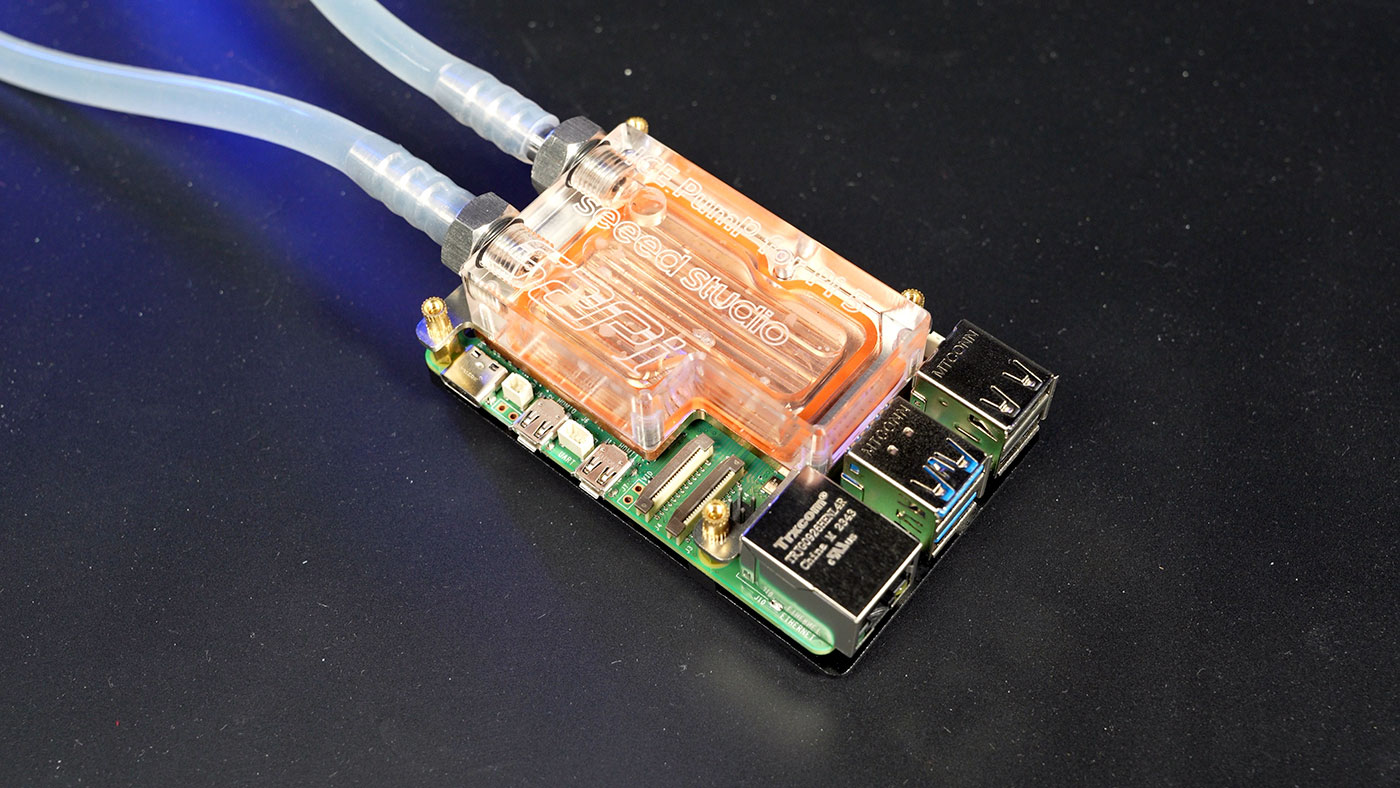
A few months ago, 52Pi reached out and asked if they could send a new water cooling kit they were working on for the Raspberry Pi 5. At the time, the hope was we could figure out a way to get very high overclock with adequate cooling.
Unfortunately—for reasons I'll explore more soon—the Pi 5 can't overclock beyond 3.0 GHz (it's not physically possible). Some of why is explained in my blog post Overclocking and Underclocking the Raspberry Pi 5.
But water cooling is still fun, and the product is in production now, so I figured I'd still give it a fair shot, and see if I thought it might be worth buying for certain niche use cases.
The full water cooling kit is $120, and the copper/acrylic water cooling block for the Pi 5 is available separately for $20. (The website calls the block a radiator... but that's not quite right.)
There are a few issues out of the gate:
- The type of metal used in the radiator is not specified, but seems to be aluminum. Mixing metals in a cooling loop can lead to corrosion issues, especially if you mix copper and aluminum. The aluminum will likely corrode over time unless you use special anti-corrosion cooling fluids, and even then...
- The 120mm fan and pump both have RGB LEDs enabled that can't be turned off. This consumes a tiny bit more power, but the more annoying aspect is they're in a perpetual 'demo mode' loop where colors cycle in different patterns, and besides looking neat for a minute or so, they contribute nothing to the performance.
- The fan + pump + LEDs consume 15W of power continuously—that's more than I've been able to get any Raspberry Pi 5 to consume by itself. If you're cooling a cluster of 10 Raspberry Pis, maybe that could make a tiny bit of sense, but for cooling one, two, even four Raspberry Pis... having the cooling solution consume more power than the Pis themselves seems a tad bit wasteful.

The cooling performance is outstanding—I expected no less, with a setup so extremely overkill. It comes with a bunch of small thermal pads you apply to the top and bottom of the Pi:
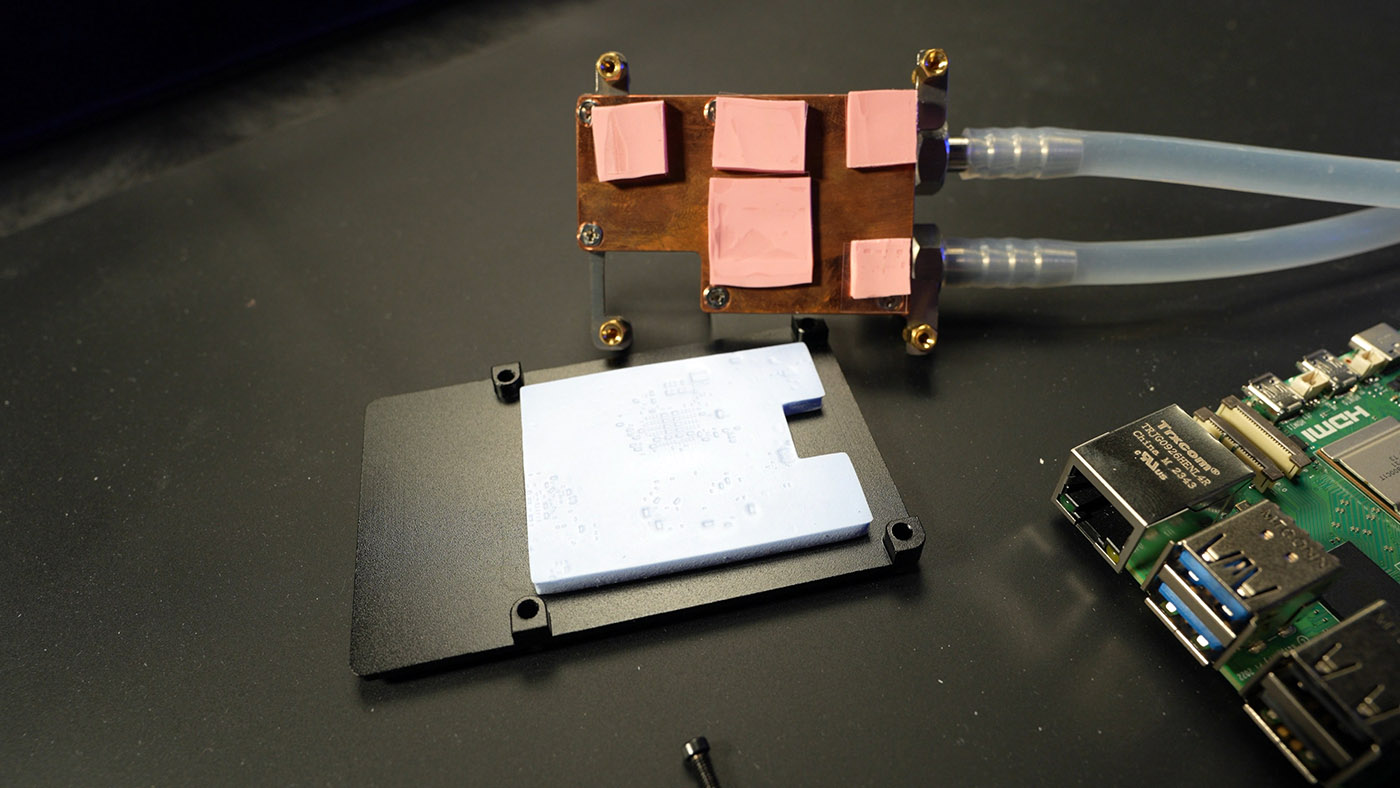
However, the full metal enclosure means it is impossible to get at the PCIe expansion slot, and nearly impossible to use the cooling solution with any PCIe-based HATs or bottom boards (at least none that I'm aware of, yet).
The microSD card slot and other ports and slots are fine, however, and the overall Z-height is not bad, so using a GPIO extender, you could still use many HATs with this cooling solution.
All that said, noise is another concern—you'd think with a giant 120mm fan, and a relatively quiet pump, the overall solution could be whisper quiet... but there again, the flow adds a little noise (even with air out of the lines), and the fan is louder than any other fan solution I've used with Pi 5 so far:
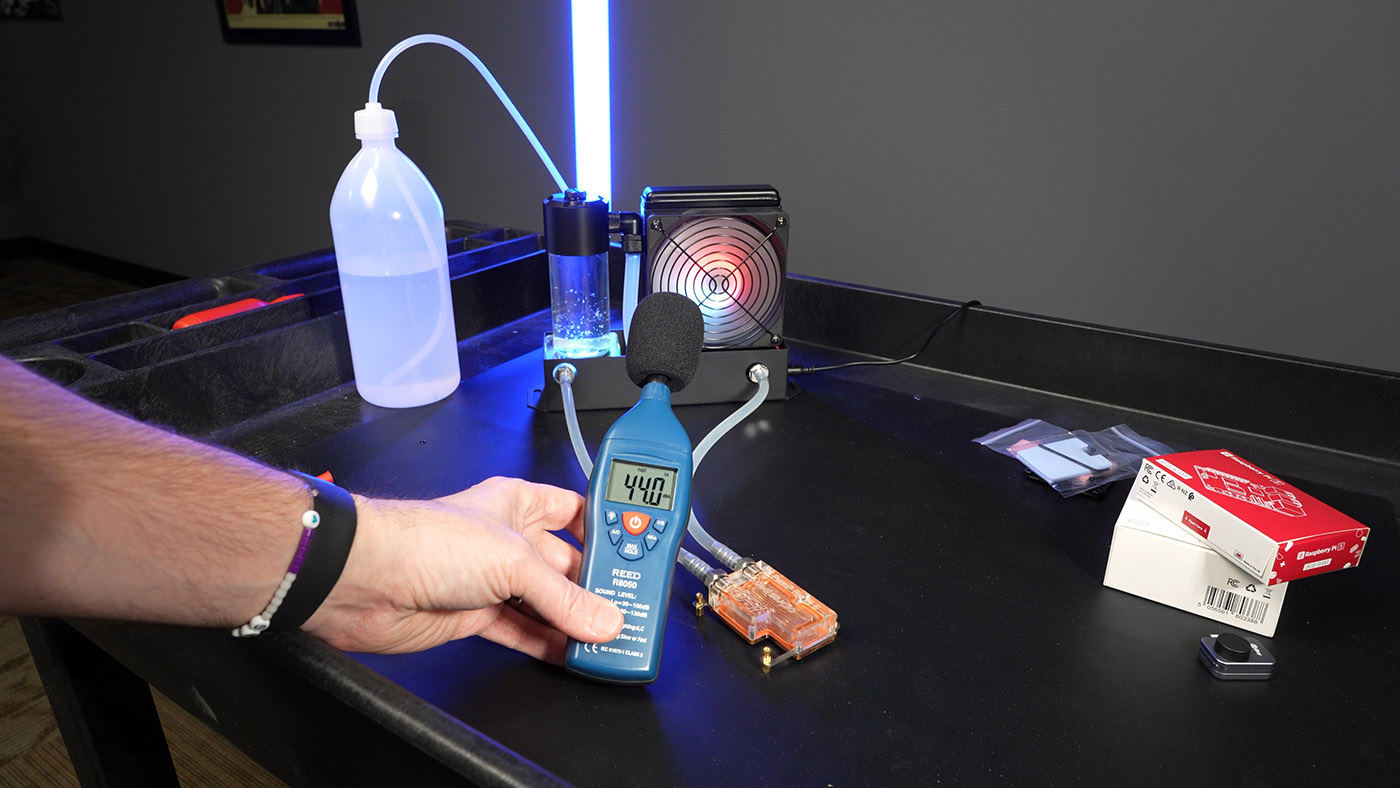
Contrast that to the Active Cooler, which costs $7, still keeps the Pi 5 from thermal throttling at any overclock and load, and is quiet enough to be around the 32 dBa noise floor of my studio at 5000 rpm:

The kit is the purest expression of the phrase "a solution in search of a problem"—though, sadly, I don't blame Seeed Studio or 52Pi here. I know when they started the design process for this cooling kit, nobody had confirmed the Pi 5's 3.0 GHz overclock ceiling.
Outside of some insane hardware hacking, there will not be any way to get beyond that hard limit, and that means a product like the Water Cooling Kit for Raspberry Pi 5 is somewhat DOA, except for possibly one or two extremely niche use cases, for example:
- Deploying a Raspberry Pi 5 in a very hot environment, while placing the radiator somewhere cooler, using water cooling to its full potential.
- Cooling a large-ish cluster of Raspberry Pi 5's (though there are other more economical, quieter ways of cooling a cluster)
In the end, after spending a couple days tinkering with this Kit, my main takeaway is: Raspberry Pi's own Active Cooler is a bit of a gem. In my opinion, one of the best little bits of hardware Raspberry Pi's introduced in the past couple years.
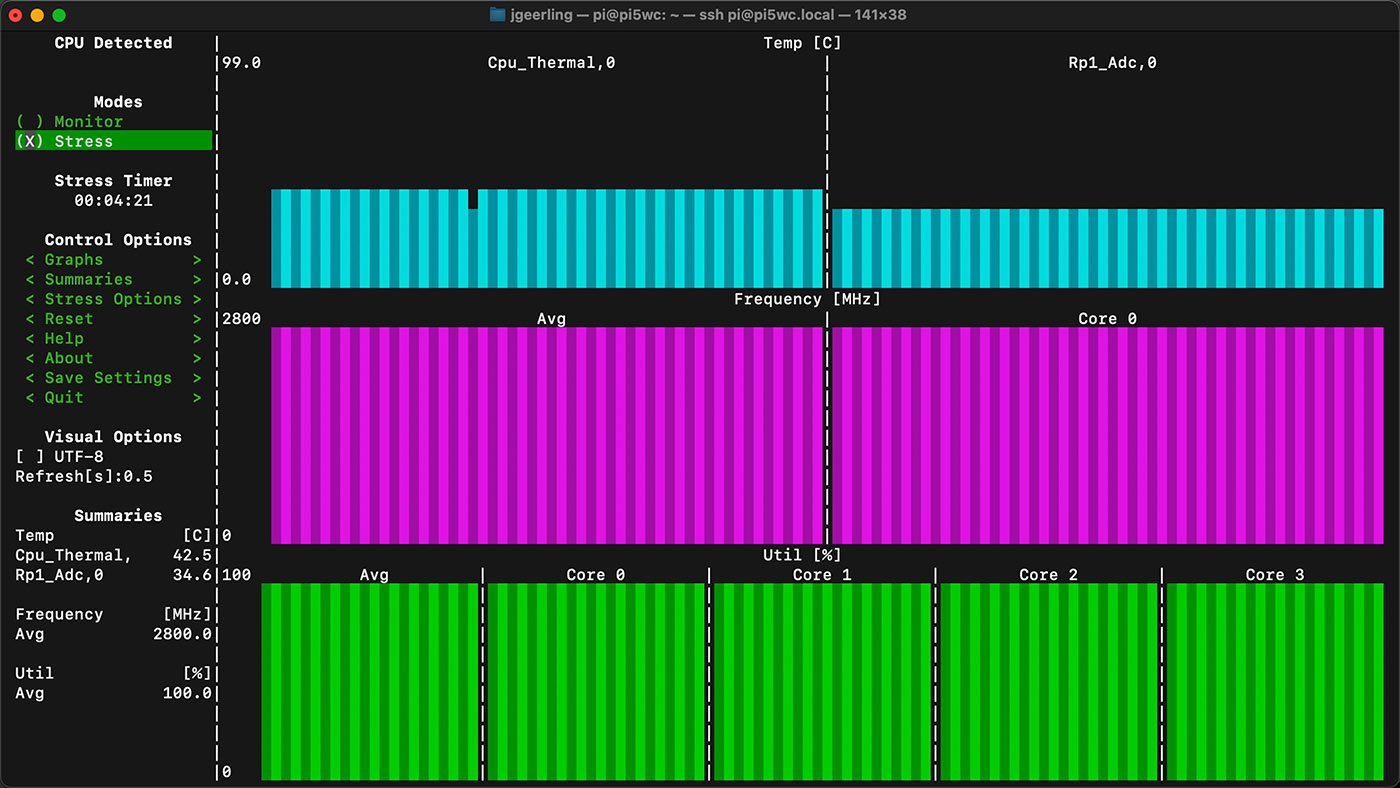
The Water Cooling Kit does knock the temperature of a Pi 5 overclocked to 2.8 GHz down into the 40's in a room that's 22°C (compared to the 60's for the Active Cooler), so that's nice.
But it is not a product I would recommend to anyone but a very tiny minority of Pi 5 users. I do hope they sell enough of these to continue building out the line (even if not only for Pi). If Raspberry Pi introduces a 'B' revision of the Pi 5, maybe we could have more fun playing with thermal limits...
Comments
I am really curious as to why the 3.0Ghz limit exists, I have yet to find the answer.
Working on more detail on that, but it comes down to the PLLs they chose for the clock on the Pi 5—the firmware only includes settings up to 3 GHz, and from what I've heard, they couldn't validate beyond that clock because DRAM timings and other things stopped working. It seems like 3000 MHz was arbitrarily chosen as the ceiling there, though, because I'm guessing in some cases people could go a little higher if it were allowed.
But there are already diminishing returns in terms of heat/energy—the Pi's chip is 16nm, so beyond 3 GHz you end up wasting a lot more heat, proportional to performance. I wonder if they could do a 7nm chip, basically halving the process node, if they could push it a bit further.
BTW: there's also something seriously wrong with DVFS which should already be obvious when looking at the suspiciously linear voltage supply curves – see the bcm2712-*.png over at https://github.com/ThomasKaiser/sbc-bench/tree/master/results/opp-tables
About to do a few more tests and then publishing the results soon.
I saw somethings on youtube which allowed you to remove the limit, theres also a voltage limit if i remember but you can bypass that too, just look on youtube because they have some really good tutorials on there that can teach you.
> The Water Cooling Kit does knock the temperature of a Pi 5 overclocked to 2.8 GHz down into the 40's in a room that's 22°C
Not impressed at all based on own tests with a really large heatsink and a little fan also getting a ~20°C temperature delta at 3.0 GHz while running cpuminer: https://www.cnx-software.com/2024/01/26/52pi-water-cooling-kit-raspberr…
It could be better, but it is good at least :)
Probably a lot better if they didn't use thick thermal pads that hold the heat sink mass a couple mm above everything.
> thick thermal pads that hold the heat sink mass a couple mm above everything
Ahh!!! That explains it. Ruining all the efforts by not paying attention to heat dissipation basics :\
The 3.00 GHz limit isn't surprising. Every time I forget how to overclock I search it and every article always says to verify by checking the cpu governor's current frequency value in /sys/, instead of using vcgencmd. The governor will tell you you're at 3.20 GHz while the vcgencmd will give the 3 GHz cap.
Maybe this will change for the CM5 or Pi 500 but I doubt it since they're both already in testing, or at least I assume they're getting close, judging by the numerous references to them in the RaspberryPi repos. Personally I'd be more excited to see a 32 or 64 GB RAM Pi or even how a CM5 cluster performs.
Having deployed my Pi5 in a metal case and with an SSD hat to support an NVME drive, using the Pi active cooler allows it to run at around 55 degrees. Personally preferring it to run a little cooler, I sat a 3x3 fan on top of the case and sucking the hot air out, really quite shocked that it’s now running on average around 43 degrees. I’ve ordered a 7x7 fan with IO control, I’ll be looking to see how much that may additionally cool it over an extended period of time.
Great article, cheers Ju
Instead of pumping water through a radiator heat sink, has anyone tried immersion cooling? Put the system in a aquarium filled with Flourinert, an electrically inert liquid. It's what Seymour Cray used to cool the Cray 2. 3M™ Fluorinert™ Electronic Liquid FC-40 | 3M United States
It's gorgeous tho. I feel like i needs..