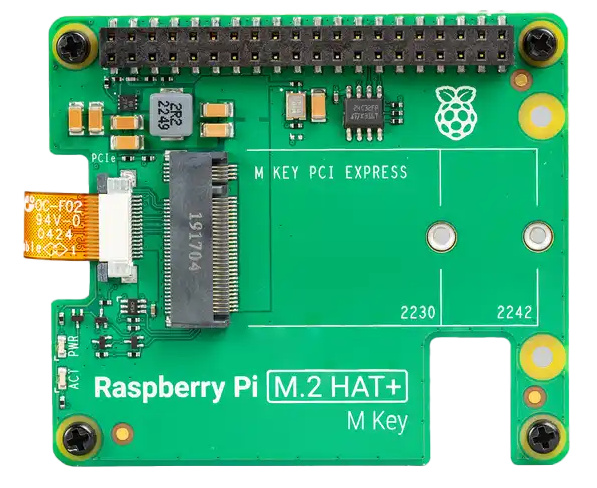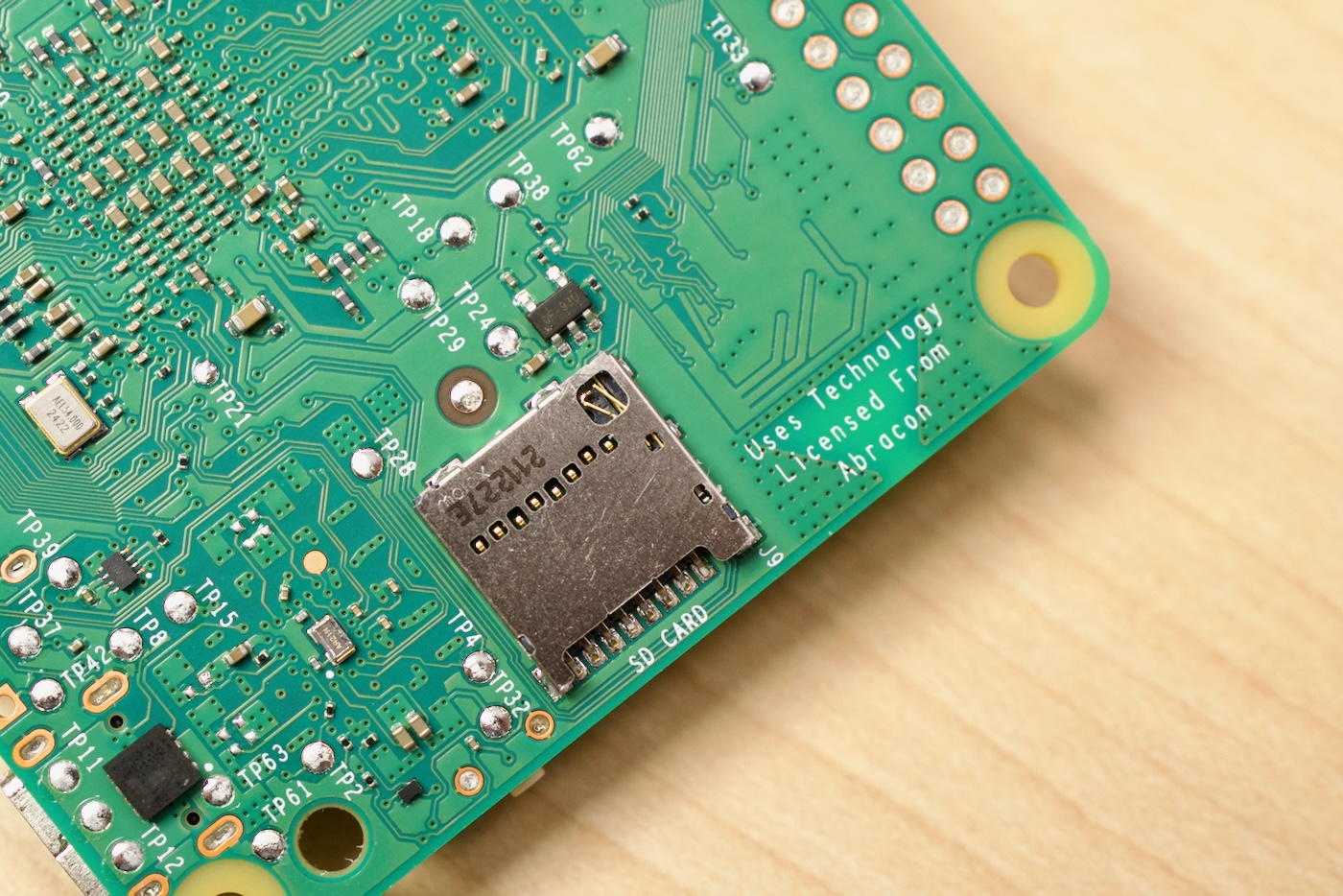Hacking Pi firmware to get the fastest overclock

Since boosting my Pi 5 from the default 2.4 GHz clock to 3.14 GHz on Pi Day, I've wanted to go faster. Especially since many other users have topped my Geekbench scores since then :)
In March, Raspberry Pi introduced new firmware that unlocked frequencies above 3,000 MHz for overclocking. This summer, NUMA Emulation patches boosted performance another 5-10% through memory access optimizations.
But even with a golden sample Pi 5, I haven't seen anybody go much beyond 3.1 or 3.2 GHz. The problem seemed to be power supply—the Pi's firmware limits the SoC to a maximum of 1.000V.