Use Drupal 8 Cache Tags with Varnish and Purge
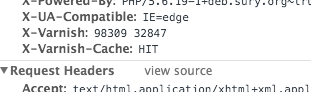
Over the past few months, I've been reading about BigPipe, Cache Tags, Dynamic Page Cache, and all the other amazing-sounding new features for performance in Drupal 8. I'm working on a blog post that more comprehensively compares and contrasts Drupal 8's performance with Drupal 7, but that's a topic for another day. In this post, I'll focus on cache tags in Drupal 8, and particularly their use with Varnish to make cached content expiration much easier than it ever was in Drupal 7.