For posterity... Geerling's Law of Kubernetes
Geerling’s Law:
Any time you attempt to solve a problem with Kubernetes, it will take 10x longer than your original estimate.
Original source: https://twitter.com/geerlingguy/status/1264353829333712897.
Geerling’s Law:
Any time you attempt to solve a problem with Kubernetes, it will take 10x longer than your original estimate.
Original source: https://twitter.com/geerlingguy/status/1264353829333712897.
I recently learned that account verification is now generally available on Twitter... but when I went to verify my account, I got a notice that I needed to confirm my email address. I went into my account settings, and my account (which has existed since 2008, and has had a confirmed email address entered since the beginning!) showed my email was in working order.
So, knowing that sometimes you just need to give software a little percussive maintenance, I decided to try changing my email address (using another email alias for my normal iCloud account). Well, I got the confirmation email, clicked the link... and found a wonderful 500 error page:

Matthew Schneider is spearheading an effort to get the hashtag #ThanksPontifex (and it's multilingual equivalents) trending globally on Twitter at 07:45 Rome time, in February 28. On his blog, he offers further details, and gives local times around the world for when you should tweet using this hashtag.
For those of you in St. Louis or otherwise in CST, tweet around 1:00 p.m. on the 28th.
Also in the post are a bunch of sample tweets you may post, in addition to links to services that will allow you to schedule tweets in case you can't tweet during the appropriate time (due to work or some other circumstance).
While Pope Benedict has indirectly used Twitter and other forms of online media to promote the faith in the past, he has never had an account on any social network to which he (the royal he—the Papacy) has been personally connected.

That's going to change as of December 12 (the feast of Our Lady of Guadalupe), when he tweets from the new @pontifex account (available there and in other languages at @pontifex_[language code]). The announcement made Twitter's own blog, and is detailed a bit more in this News.va post:
“In concise phrases, often no longer than a verse from the Bible, profound thoughts can be communicated – as long as those taking part in the conversation do not neglect to cultivate their own inner lives.”
I recently became aware (thanks, @ppadley!) of a pretty awesome little AppleScript that pulls tweets out of your Keynote presentation's Presenters Notes and posts them to your Twitter timeline. Unfortunately, though, the simple way it used to work was broken when Twitter switched to using oAuth instead of 'basic' (username and password) authentication for using its API.
Luckily, the project, Keynote Tweet, was updated and posted to GitHub, and works in tandem with twurl, a simple Ruby-based command-line Twitter client. Here's how you can get these things working for your own presentations:
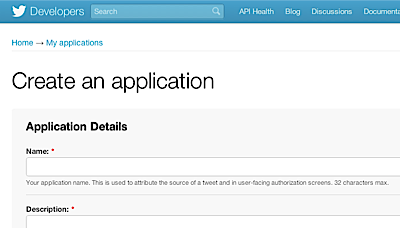
[Update: Back when this was written, very nice password managers like 1Password and LastPass didn't exist or were not very capable of managing passwords as well as they are today—please ignore the advice below and use a password manager to generate very long, random passwords, and use the password manager instead of memorizing anything.]
Every month or so, another scary story about a huge security compromise (a.k.a. a hack) surfaces on the Internet, and this month is no exception. Earlier this month, the whole Twitter corporate heirarchy had a lot to worry about, as a hacker (that's kind of a misnomer... hackers are usually nothing more than persistent, patient and sly computer users) accessed many Twitter employees' email, iTunes, Google, etc. accounts, all because of the fact that one of the employees (probably not the only one, though) left an open door via a few small missteps, security-wise.
The hacker, after gathering tons of personal information gleaned from all over the web, was able to recover a user's Gmail password by guessing a few personal questions Gmail asks on the password recovery form (i.e. "Who was your favorite actor?," "What is your maiden name?," etc.). Then the hacker simply searched through the user's emails for something like "username password," because he knew that a lot of websites (like the Joomla! forums, some gaming sites, online stores, etc.) simply send an email upon a new user registration that contains the person's username and password. Once the hacker got ahold of a few more passwords this way, he was on his way to 'hacking' all the user's accounts... because like most people online, the user had only one or maybe two passwords he used for everything.
...but using the same password for multiple sites/services isn't necessarily a bad thing. Not if you follow these steps:
tl;dr: Tweetie has had a great following for some time on the iPhone, so it was a logical jump for atebits to transfer some of the goodness of Tweetie to all the desktop Mac Twitter users.
A little late to the game? Sure. Worth the wait? Definitely.
atebits today released Tweetie—a full-featured and fast Twitter client—for the Mac. Tweetie has had a great following for some time on the iPhone, so it was a logical jump for atebits to transfer some of the goodness of Tweetie to all the desktop Mac Twitter users.
A few weeks ago, I was thinking to myself: "It's hard to tell what time certain tweets in my (already busy) timeline were posted... It'd be great if, instead of '18 minutes ago,' I could see that the post fell between 10 p.m. and 10:10 p.m. – it's much easier for me to remember tweets by time than by 'time ago.'
So, instead of trying to find some Twitter app that would let me insert my own timestamps or change the date format (I'm sure there are a few), I wrote a PHP script that would post a new tweet with the time in four time zones to the @currenttime Twitter account. Then, I followed @currenttime, and history was made ;-)
Here's the script I used (with help from Morethanseven's article, "Posting to Twitter using PHP"):