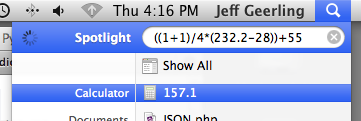Microsoft Xbox 360 2011 December Update Apes iOS slide-to-search
In yet another example of Microsoft copying Apple's user interface concepts, the latest update to the Xbox 360's dashboard/Xbox LIVE integration now uses the same 'slide-to-left-to-search' user interface paradigm that started with Apple's iOS 3.0. Watch for yourself in the video below:
With Windows Phone 7, Microsoft's been taking some great steps in a new and innovative direction in UX/interaction design... but it seems their design teams still copy off Apple when they need to. Of course, there are worse companies to copy from—at least they're not copying Android!