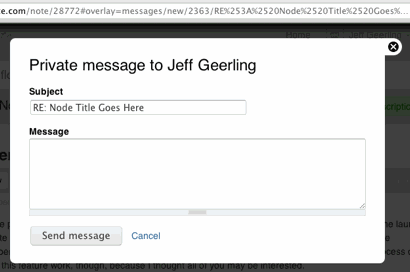Multisite Apache Solr Search with Domain Access
Using one Apache Solr search core with more than one Drupal website isn't too difficult; you simply use a module like Apache Solr Multisite Search, or a technique like the one mentioned in Nick Veenhof's post, Let's talk Apache Solr Multisite. This kind of technique can save you time (and even money!) so you can use one Hosted Apache Solr subscription with multiple sites. The only caveat: any site using the solr core could see any other site's content (which shouldn't be a problem if you control all the sites and don't expose private data through solr).
There are two ways to make Apache Solr Search Integration work with Domain Access (one of which works similarly to the methods mentioned above for multisite), and which method you use depends on how your site's content is structured.