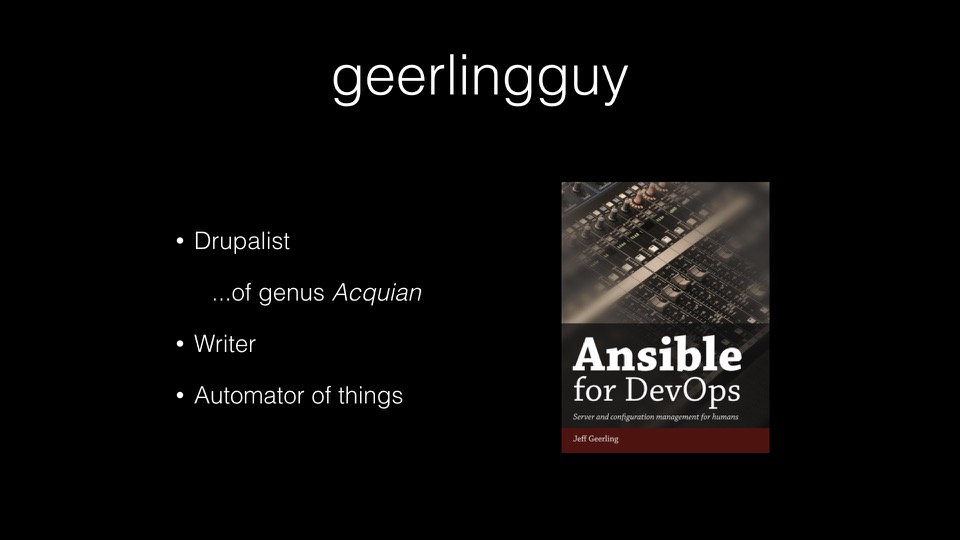Installation of new 3/4" oak hardwood flooring at my house
I love the look and feel of hardwood flooring. After we positively destroyed the oldest carpet remaining in one of the rooms of our house by using it as a temporary kitchen (two spilled smoothies and a spilled kids art paint set sealed the deal), my wife and I decided the time was ripe for replacing the flooring in not one, but all three of the front rooms of our house—our 'front room' (used currently as a large play area, mostly), the foyer (which was, until now, a kind of dead area with beat-up parquet flooring), and the school room (where all the kids school supplies, art projects, games, and toys are stored).