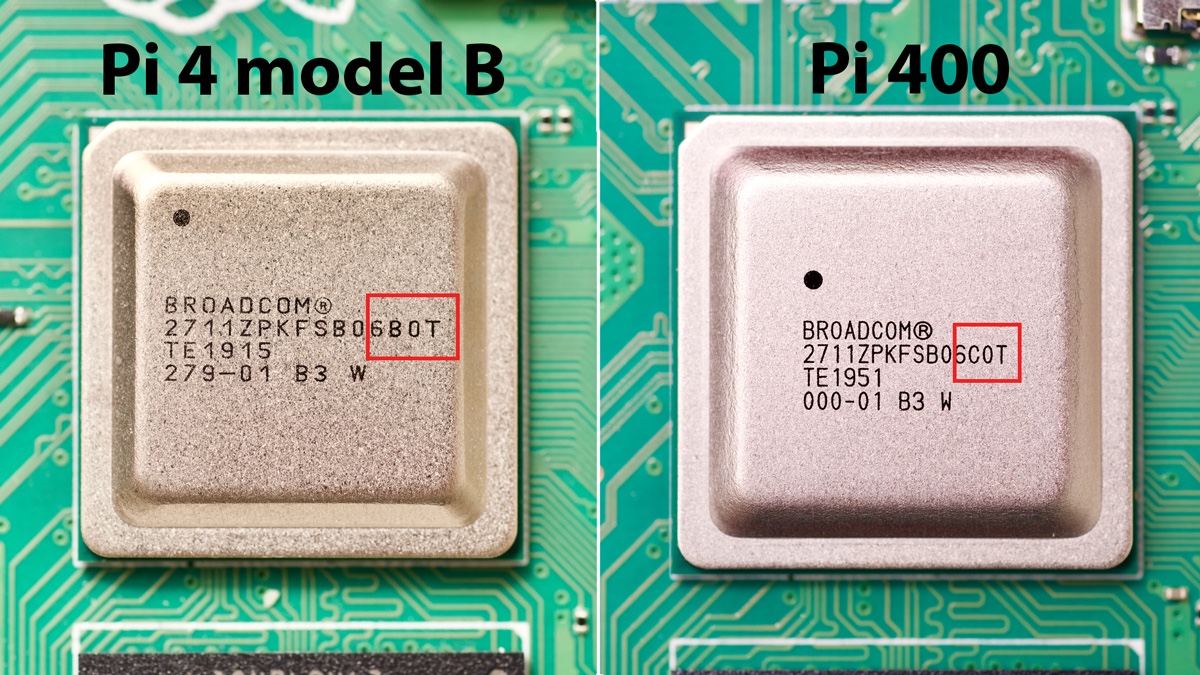Mac Studio is 4x more efficient than my new AMD PC
Last month, I built an all-AMD PC to try out Linux Gaming with Steam and Proton, and so I'd have a faster native Linux build machine for my various compilation tasks.
This month, Apple introduced the Mac Studio, and as a now full-time video producer, it was a no-brainer for me to upgrade from an M1 Mac mini.

My Mac Studio arrived Friday, and over the weekend, I spent some time benchmarking it against not only my M1 mini, but also my new AMD Ryzen 5 5600x PC build.
My Mac Studio's specs: