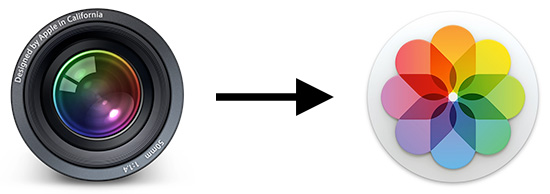Git 2.20.1 is super slow on macOS Mojave on my work Mac
Update: I just upgraded my personal mac to 2.20.1, and am experiencing none of the slowdown I had on my work Mac. So something else is afoot. Maybe some of the 'spyware-ish' software that's installed on the work mark is making calls like
lstat()super slow? Looks like I might be profiling some things on that machine anyways :)
I regularly use Homebrew to switch to more recent versions of CLI utilities and other packages I use in my day-to-day software and infrastructure development. In the past, it was necessary to use Homebrew to get a much newer version of Git than was available at the time on macOS. But as Apple's evolved macOS, they've done a pretty good job of keeping the system versions relatively up-to-date, and unless you need bleeding edge features, the version of Git that's installed on macOS Mojave (2.17.x) is probably adequate for now.
But back to Homebrew—recently I ran brew upgrade to upgrade a bunch of packages, and it happened to upgrade Git to 2.20.1.