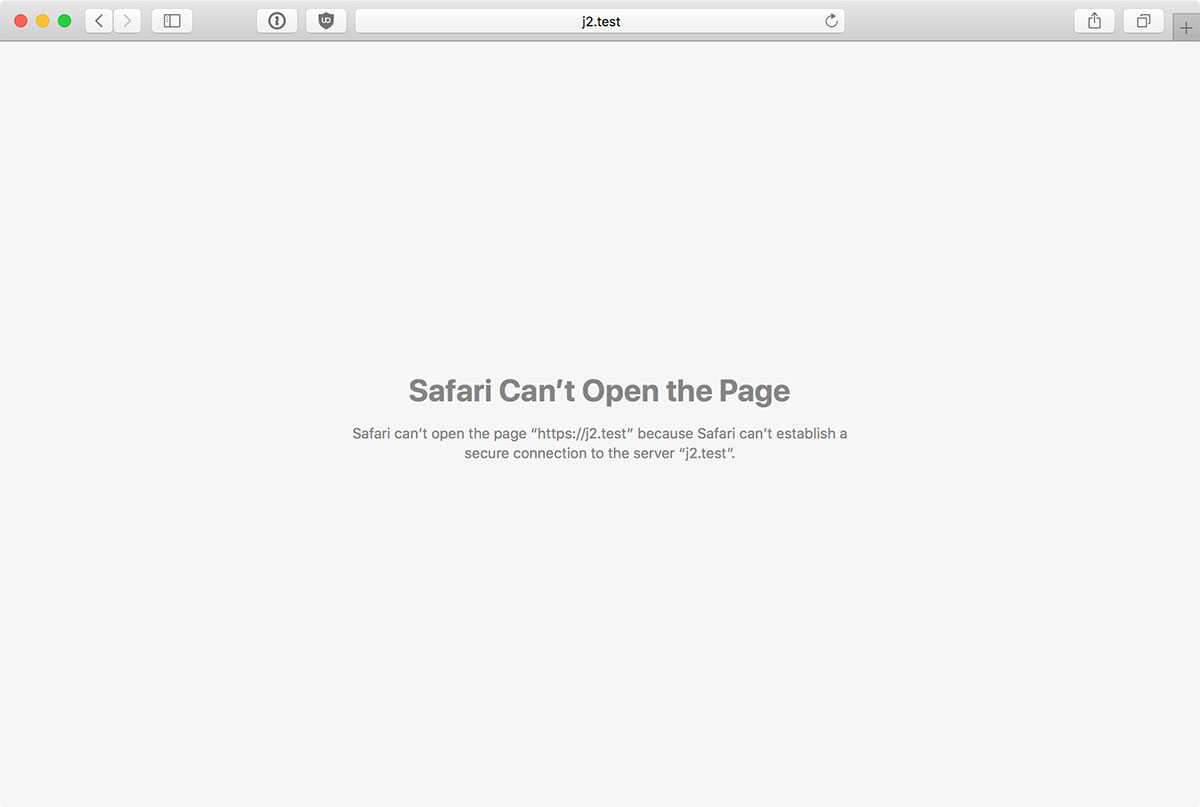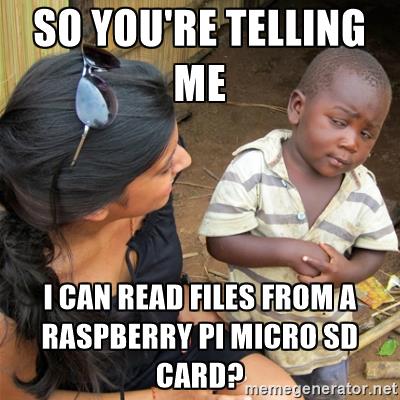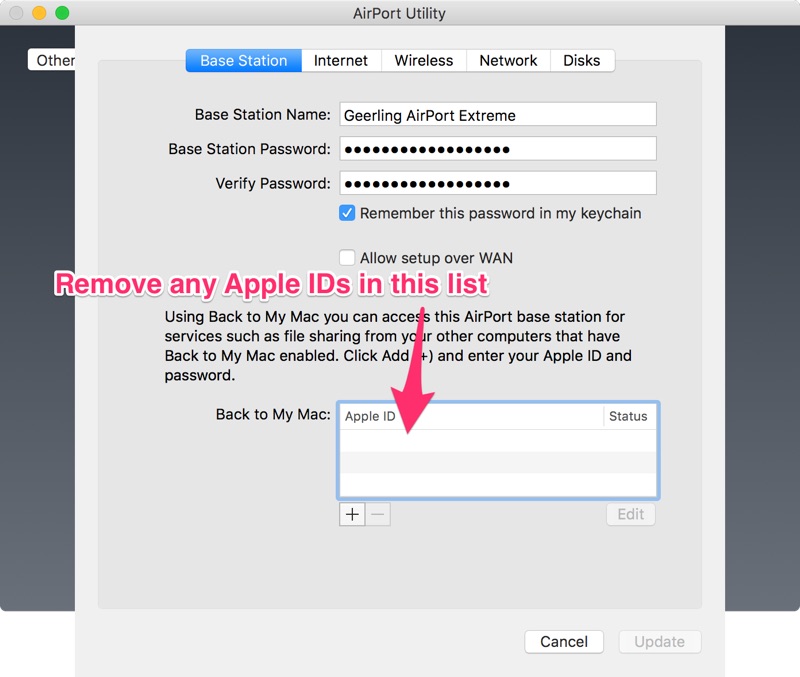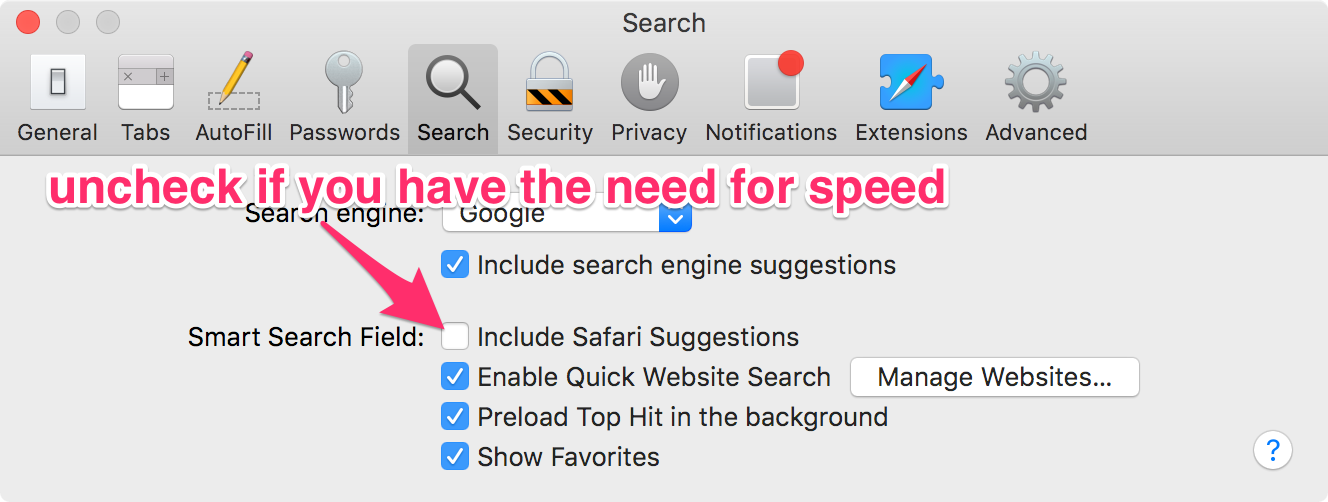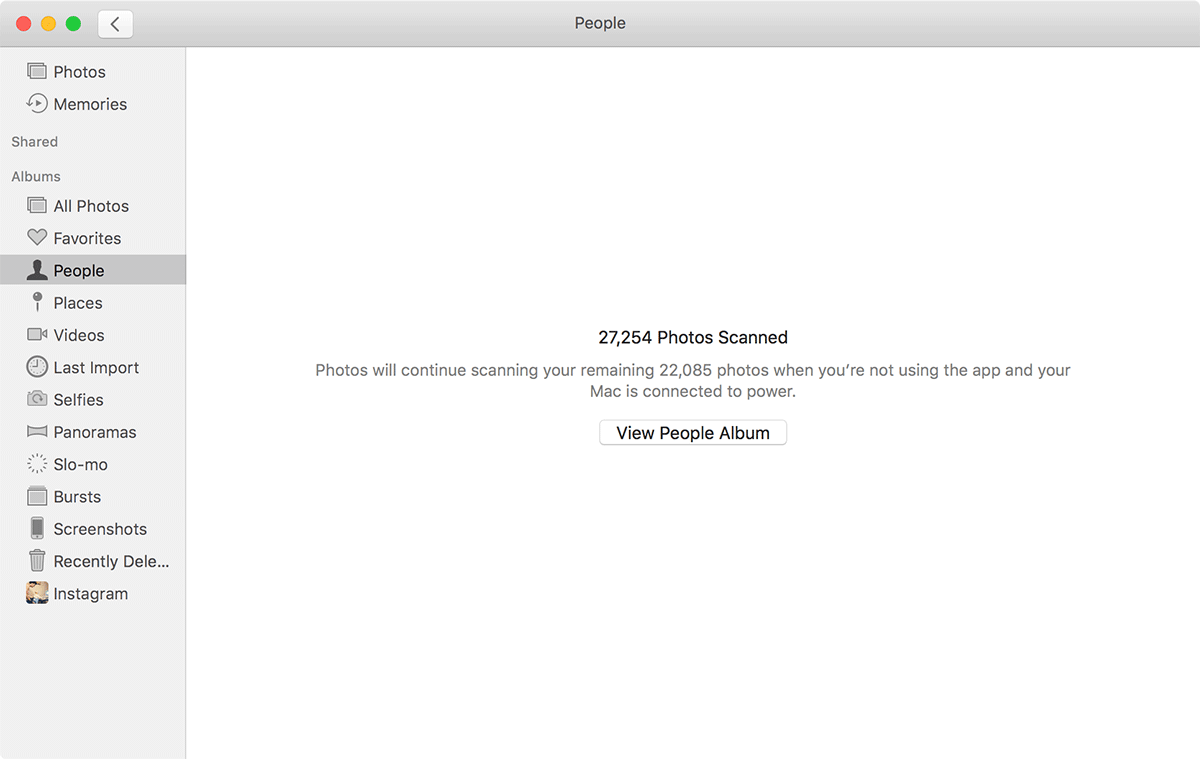Review: AUKEY Mechanical Keyboard Blue Switch with RGB Backlighting
This is a review of the AUKEY 'Blue Switch' mechanical keyboard, available for a little over $50 on Amazon.

For years, I've used the various versions of Apple's USB and Bluetooth keyboards, mostly because they lasted forever (I still have a couple spares that have most of the home row letters worn off), and they're pretty comfortable for my typing style. Also, they're pretty quiet. And the switches are robust. And the body is sturdy aluminum so there's no flexing while typing (a lot of plasticky keyboards have that problem).