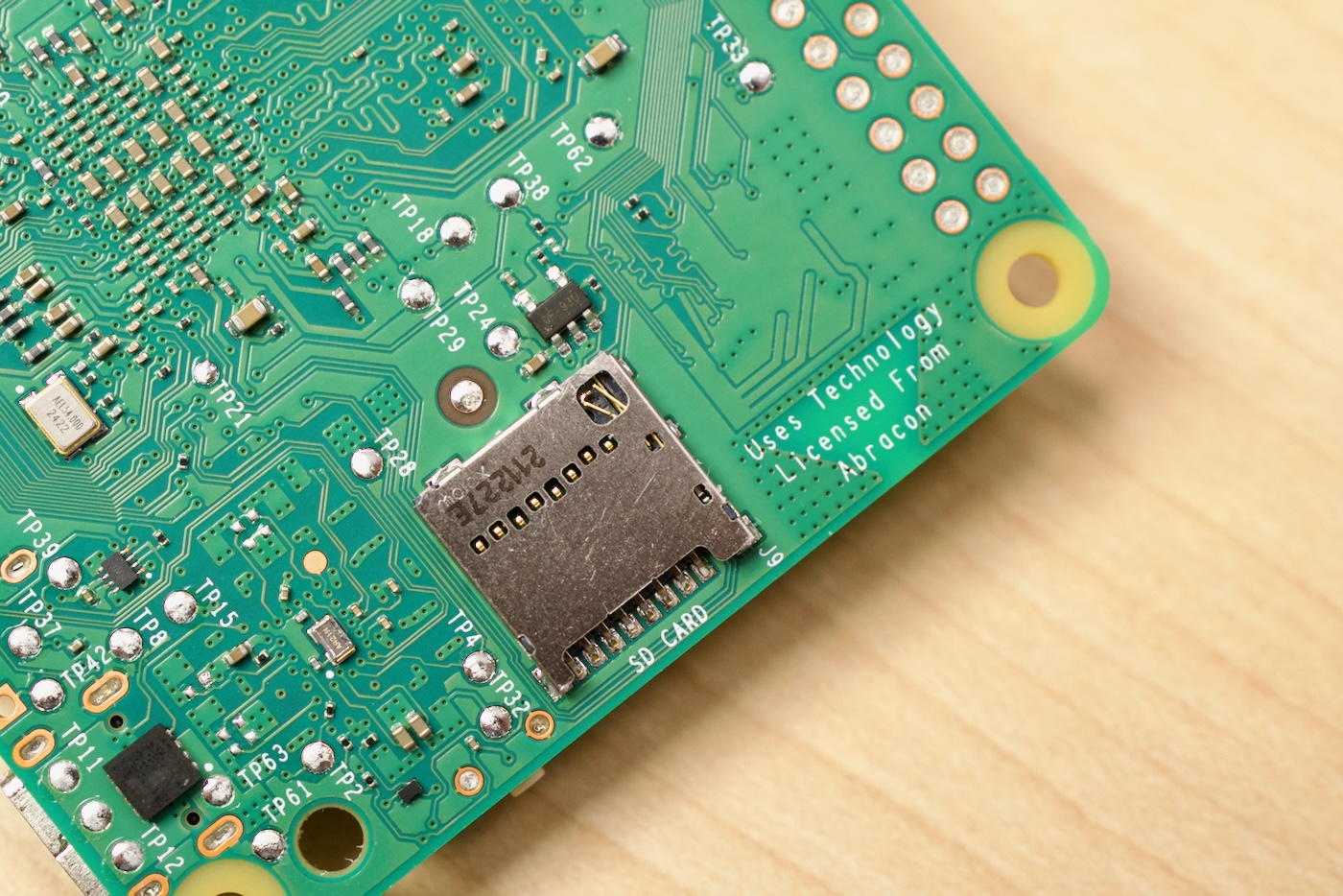microSD cards' SBC days are numbered
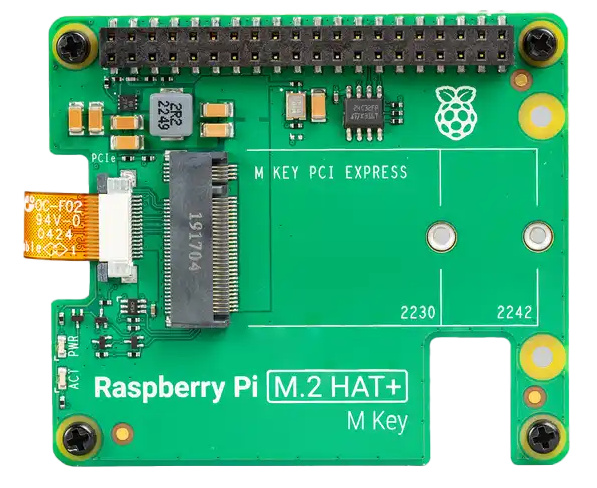
For years, SBCs that aren't Raspberry Pis experimented with eMMC and M.2 storage interfaces. While the Raspberry Pi went from full-size SD card in the first generation to microSD in every generation following (Compute Modules excluded), other vendors like Radxa, Orange Pi, Banana Pi, etc. have been all over the place.
Still, most of the time a fallback microSD card slot remains.
But microSD cards—even the fastest UHS-II/A2/V90/etc. ones that advertise hundreds of MB/sec—are laggards when it comes to any kind of SBC workflow.
The two main reasons they're used are cost and size. They're tiny, and they don't cost much, especially if you don't shell out for industrial-rated microSD cards.