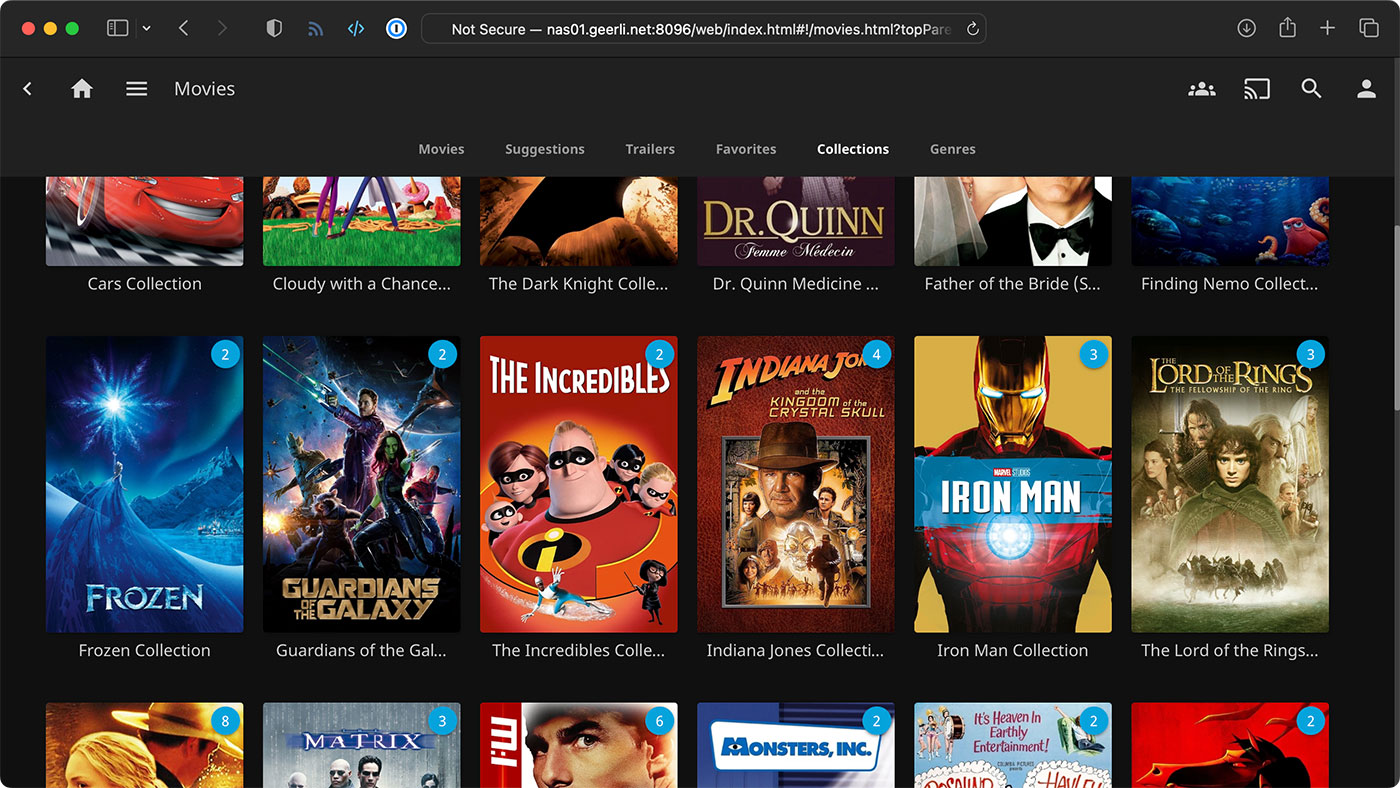Forget spaceships; I just want my music
A couple weeks ago, as my kids settled into the car, I asked like I always do, "what songs do you want me to play?"
They have a range of favored earworms, from Baby Shark to Babaloo, and usually the songs are tolerable, at least.
But a few albums, like Bluey's soundtrack, transcend the children's genre. They're genuinely fun to listen to, for everyone in the car.
Well, that fine day, the kids chose Ladybug Music. And let me tell you, besides a few duds, Ladybug Music slaps. And the songs incorporate diverse styles, too, it's not just the same nursery rhymes regurgitated in a bubbly voice.
So I found the album on my phone and noticed the songs were all greyed out.
I tapped one, and nothing. Just this notice:
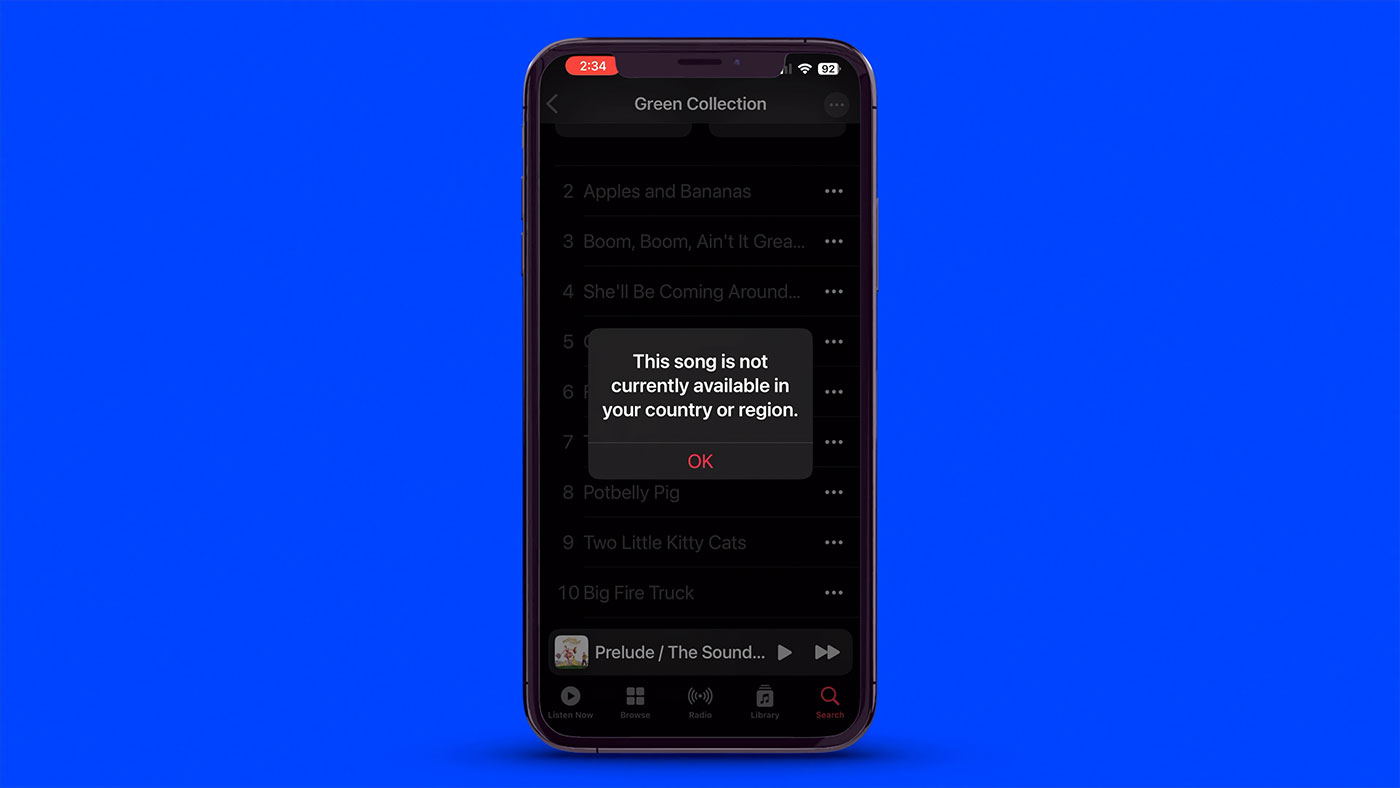
Not available in my region? Well, that's weird. I pay for Apple Music. And I know the artist is in the US, and I'm in the US...